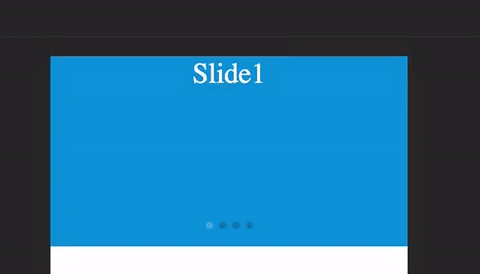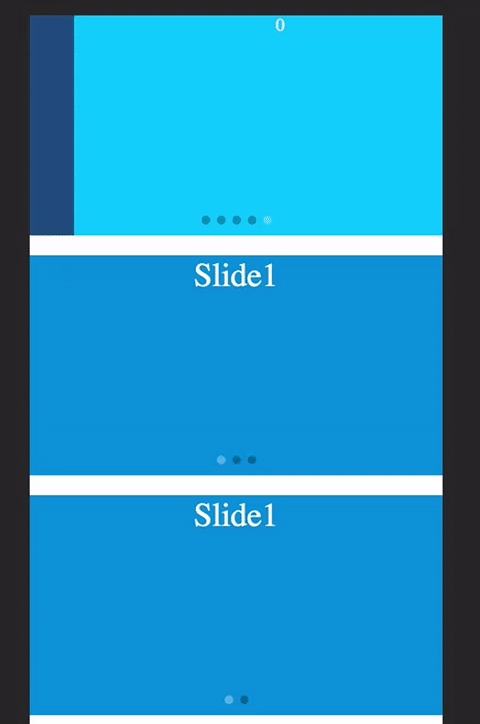vue-swipe is a touch slider for Vue.js.
$ npm install vue-swipeImport components to your project:
require('vue-swipe/dist/vue-swipe.css');
// in ES6 modules
import { Swipe, SwipeItem } from 'vue-swipe';
// in CommonJS
const { Swipe, SwipeItem } = require('vue-swipe');
// in Global variable
const { Swipe, SwipeItem } = VueSwipe;And register components:
Vue.component('swipe', Swipe);
Vue.component('swipe-item', SwipeItem);<link rel="stylesheet" href="../node-modules/vue-swipe/dist/vue-swipe.css" charset="utf-8">
<script src="../node-modules/vue-swipe/dist/vue-swipe.js"></script>const vueSwipe = VueSwipe.Swipe;
const vueSwipeItem = VueSwipe.SwipeItem;
new Vue({
el: 'body',
components: {
'swipe': vueSwipe,
'swipe-item': vueSwipeItem
}
});Work on a Vue instance:
<swipe class="my-swipe">
<swipe-item class="slide1"></swipe-item>
<swipe-item class="slide2"></swipe-item>
<swipe-item class="slide3"></swipe-item>
</swipe>.my-swipe {
height: 200px;
color: #fff;
font-size: 30px;
text-align: center;
}
.slide1 {
background-color: #0089dc;
color: #fff;
}
.slide2 {
background-color: #ffd705;
color: #000;
}
.slide3 {
background-color: #ff2d4b;
color: #fff;
}| Option | Type | Description | Default |
|---|---|---|---|
| speed | Number | Speed of animation | 300 |
| defaultIndex | Number | Start swipe item index | 0 |
| disabled | Boolean | Disable user drag swipe item | false |
| auto | Number | Delay of auto slide | 3000 |
| continuous | Boolean | Create an infinite slider without endpoints | true |
| showIndicators | Boolean | Show indicators on slider bottom | true |
| noDragWhenSingle | Boolean | Do not drag when there is only one swipe-item | true |
| prevent | Boolean | preventDefault when touch start, useful for some lower version Android Browser (4.2, etc) |
false |
| propagation | Boolean | solve nesting | false |
| disabled | Boolean | disabled user swipe item | false |
| Event Name | Description | params |
|---|---|---|
| change | triggers when current swipe-item change | new swipe item Index, old swipe item Index |
Use ref and call goto() method.
this.$refs.swipe.goto(newIndex)For more details, please refer to example code.
Watching with hot-reload:
$ npm run devDevelop on real remote device:
$ npm run remote-dev {{ YOUR IP ADDRESS }}MIT