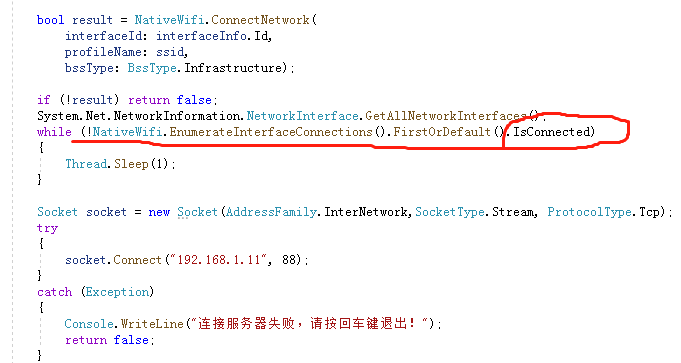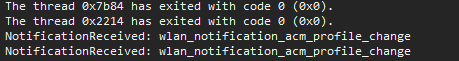ManagedNativeWifi is a managed implementation of Native Wifi API. It provides functionality to manage wireless networks, interfaces and profiles.
This library works on Windows and compatible with:
| .NET 6.0 | .NET Standard 2.0 (including .NET Framework 4.6.1) |
|---|
NuGet: ManagedNativeWifi
Available methods including asynchronous ones based on TAP.
| Method | Description |
|---|---|
| EnumerateInterfaces | Enumerates wireless interface information. |
| EnumerateInterfaceConnections | Enumerates wireless interface and related connection information. |
| ScanNetworksAsync | Asynchronously requests wireless interfaces to scan (rescan) wireless LANs. |
| EnumerateAvailableNetworkSsids | Enumerates SSIDs of available wireless LANs. |
| EnumerateConnectedNetworkSsids | Enumerates SSIDs of connected wireless LANs. |
| EnumerateAvailableNetworks | Enumerates wireless LAN information on available networks. |
| EnumerateAvailableNetworkGroups | Enumerates wireless LAN information on available networks and group of associated BSS networks. |
| EnumerateBssNetworks | Enumerates wireless LAN information on BSS networks. |
| EnumerateProfileNames | Enumerates wireless profile names in preference order. |
| EnumerateProfiles | Enumerates wireless profile information in preference order. |
| EnumerateProfileRadios | Enumerates wireless profile and related radio information in preference order. |
| SetProfile | Sets (add or overwrite) the content of a specified wireless profile. |
| SetProfilePosition | Sets the position of a specified wireless profile in preference order. |
| SetProfileEapXmlUserData | Sets (add or overwirte) the EAP user credentials for a specified wireless profile. |
| RenameProfile | Renames a specified wireless profile. |
| DeleteProfile | Deletes a specified wireless profile. |
| ConnectNetwork | Attempts to connect to the wireless LAN associated to a specified wireless profile. |
| ConnectNetworkAsync | Asynchronously attempts to connect to the wireless LAN associated to a specified wireless profile. |
| DisconnectNetwork | Disconnects from the wireless LAN associated to a specified wireless interface. |
| DisconnectNetworkAsync | Asynchronously disconnects from the wireless LAN associated to a specified wireless interface. |
| GetInterfaceRadio | Gets wireless interface radio information of a specified wireless interface. |
| TurnOnInterfaceRadio | Turns on the radio of a specified wireless interface (software radio state only). |
| TurnOffInterfaceRadio | Turns off the radio of a specified wireless interface (software radio state only). |
| IsInterfaceAutoConfig | Checks if automatic configuration of a specified wireless interface is enabled. |
| Property | Description |
|---|---|
| ThrowsOnAnyFailure | Whether to throw an exception when any failure occurs |
To check SSIDs of currently available wireless LANs, call EnumerateAvailableNetworkSsids method.
public static IEnumerable<string> EnumerateNetworkSsids()
{
return NativeWifi.EnumerateAvailableNetworkSsids()
.Select(x => x.ToString()); // UTF-8 string representation
}In general, a SSID is represented by a UTF-8 string but it is not guaranteed. So if ToString method seems not to produce a valid value, try ToBytes method instead.
To connect to a wireless LAN, call ConnectNetworkAsync asynchronous method.
public static async Task<bool> ConnectAsync()
{
var availableNetwork = NativeWifi.EnumerateAvailableNetworks()
.Where(x => !string.IsNullOrWhiteSpace(x.ProfileName))
.OrderByDescending(x => x.SignalQuality)
.FirstOrDefault();
if (availableNetwork is null)
return false;
return await NativeWifi.ConnectNetworkAsync(
interfaceId: availableNetwork.Interface.Id,
profileName: availableNetwork.ProfileName,
bssType: availableNetwork.BssType,
timeout: TimeSpan.FromSeconds(10));
}This method returns true if successfully connected to the wireless LAN in contrast to its synchronous sibling, ConnectNetwork method, returns true if the request for the connection succeeds and doesn't indicate the result.
To refresh currently available wireless LANs, call ScanNetworksAsync method.
public static Task RefreshAsync()
{
return NativeWifi.ScanNetworksAsync(timeout: TimeSpan.FromSeconds(10));
}This method requests wireless interfaces to scan wireless LANs in parallel. It takes no more than 4 seconds.
To delete an existing wireless profile, use DeleteProfile method. Please note that a profile name is case-sensitive.
public static bool DeleteProfile(string profileName)
{
var targetProfile = NativeWifi.EnumerateProfiles()
.Where(x => profileName.Equals(x.Name, StringComparison.Ordinal))
.FirstOrDefault();
if (targetProfile is null)
return false;
return NativeWifi.DeleteProfile(
interfaceId: targetProfile.Interface.Id,
profileName: profileName);
}To check wireless LAN channels that are already used by surrounding access points, call EnumerateBssNetworks method and filter the results by signal strength.
public static IEnumerable<int> EnumerateNetworkChannels(int signalStrengthThreshold)
{
return NativeWifi.EnumerateBssNetworks()
.Where(x => x.SignalStrength > signalStrengthThreshold)
.Select(x => x.Channel);
}To turn on the radio of a wireless interface, check the current radio state by GetInterfaceRadio method and then call TurnOnInterfaceRadio method.
public static async Task<bool> TurnOnAsync()
{
var targetInterface = NativeWifi.EnumerateInterfaces()
.FirstOrDefault(x =>
{
var radioSet = NativeWifi.GetInterfaceRadio(x.Id)?.RadioSets.FirstOrDefault();
if (radioSet is null)
return false;
if (!radioSet.HardwareOn.GetValueOrDefault()) // Hardware radio state is off.
return false;
return (radioSet.SoftwareOn == false); // Software radio state is off.
});
if (targetInterface is null)
return false;
try
{
return await Task.Run(() => NativeWifi.TurnOnInterfaceRadio(targetInterface.Id));
}
catch (UnauthorizedAccessException)
{
return false;
}
}Please note that this method can only change software radio state and if hardware radio state is off (like hardware Wi-Fi switch is at off position), the radio cannot be turned on programatically.
- Creating a wireless profile from scratch is not covered in this library. It is because 1) Native WiFi does not include such functionality, 2) it requires careful consideration on wi-fi technology in use, 3) it involves sensitive security information. Thus, it is left to each user.
Ver 2.5 2023-1-9
- Add: Setting property to throw an exception when any failure occurs; ThrowsOnAnyFailure
Ver 2.4 2022-11-24
- Add: Special event args for AvailabilityChanged, InterfaceChanged, ConnectionChanged, ProfileChanged events
- Breaking change: .NET 5.0 is no longer supported
Ver 2.3 2022-8-1
- Add: PHY types (802.11ad, ax, be)
- Add: PHY type in profile and related radio information
Ver 2.2 2022-7-25
- Add: Method to set the EAP user credentials
- Add: PHY type in BSS network
- Breaking change: .NET Framework 4.6 or older is no longer supported
Ver 2.1 2021-3-30
- Fix: GetInterfaceRadio is enabled to handle invalid capabilities information
Ver 2.0 2021-2-4
- Add: Support for .NET 5.0 and .NET Standard 2.0
Ver 1.8 2020-12-20
- Breaking change: GetInterfaceAutoConfig is renamed to IsInterfaceAutoConfig
Ver 1.7 2020-9-29
- Add: WPA3 in authentication method and algorithm
Ver 1.6 2020-8-4
- Add: Functionality to connect specific access point when connecting network
Ver 1.5 2019-12-1
- Add: Information obtained by EnumerateAvailableNetworks and EnumerateAvailableNetworkGroups include authentication/cipher algorithms
Ver 1.4 2018-9-2
- Add: Methods to provide additional information; EnumerateInterfaceConnections, EnumerateAvailableNetworkGroups, EnumerateProfileRadios
- Breaking change: Radio information related to wireless profiles can be obtained by EnumerateProfileRadios instead of EnumerateProfiles
Ver 1.0 2015-1-30
- Initial commit
- MIT License