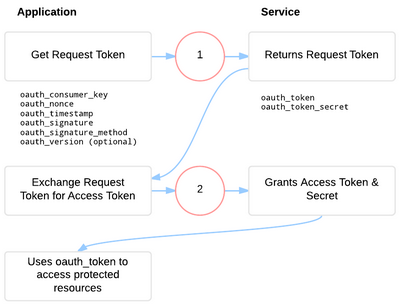This project is an example implementation of a RESTful API in Java using the Spring MVC framework.
Clone this project and run the application with gradle, using gradle wrapper:
gradlew bootRun
or your own gradle installation
gradle bootRun
You'll need Java JDK 1.8+ installed. Gradle is not necessary because gradlew wrapper is provided with the project as described above.
To check for bugs and be able to browse them locally you have to download Spotbugs from http://spotbugs.readthedocs.io/en/latest/installing.html. Download it in zip format, then launch the spotbugs executable that is found inside the bin folder. Once the application is running, you can go to File > Open and select the findbugs report file (.xml) generally inside ${project_root}/build/reports/spotbugs/main.xml
## Create a new company
curl -X "POST" "http://localhost:8080/companies" \
-H 'Content-Type: application/json' \
-d $'{
"email": "[email protected]",
"phone": "+1 333 555 8294",
"country": "USA",
"name": "Apple, INC",
"city": "Coupertino",
"address": "One Infinite Loop"
}'
the expected HTTP result is as follows
HTTP/1.1 201
Location: http://localhost:8080/companies/17
Content-Length: 0
Date: Sun, 17 Jun 2018 00:46:52 GMT
Connection: close
returning a Location header that points at the newly created resource.
## Get all companies
curl "http://localhost:8080/companies"
returns a json array of companies
HTTP/1.1 200
Content-Type: application/json;charset=UTF-8
Transfer-Encoding: chunked
Date: Sun, 17 Jun 2018 00:52:01 GMT
Connection: close
[
{
"id": 17,
"name": "Apple, INC",
"address": "One Infinite Loop",
"city": "Coupertino",
"country": "USA",
"email": "[email protected]",
"phone": "+1 333 555 8294",
"beneficialOwners": []
}
]
GET /companies/{companyId} to obtain the information regarding a single company. Example GET /companies/17 as below
## Getting all data of company 17
curl "http://localhost:8080/companies/17"
Result:
HTTP/1.1 200
Content-Type: application/json;charset=UTF-8
Transfer-Encoding: chunked
Date: Sun, 17 Jun 2018 00:56:13 GMT
Connection: close
{
"id": 17,
"name": "Apple, INC",
"address": "One Infinite Loop",
"city": "Coupertino",
"country": "USA",
"email": "[email protected]",
"phone": "+1 333 555 8294",
"beneficialOwners": []
}
Note that if the given company ID does not exist an HTTP NotFound error will be returned with a 404 status code.
Curl call example:
## Update company fields
curl -X "PATCH" "http://localhost:8080/companies/1" \
-H 'Content-Type: application/json' \
-d $'{
"email": "[email protected]",
"phone": "+1 333 555 8294",
"country": "USA",
"name": "One",
"city": "Loop",
"address": "Infinite"
}'
Response:
HTTP/1.1 200
Content-Type: application/json;charset=UTF-8
Transfer-Encoding: chunked
Date: Sun, 17 Jun 2018 01:40:08 GMT
Connection: close
{
"id": 1,
"name": "One",
"address": "Infinite",
"city": "Loop",
"country": "USA",
"email": "[email protected]",
"phone": "+1 333 555 8294",
"beneficialOwners": [
{
"id": 2,
"name": "jhoeller"
}
]
}
Note that if the given company ID does not exist an HTTP NotFound error will be returned with a 404 status code.
The provided methods for these resources are GET allo beneficial owners of a company and POST (create) a new beneficial owner.
## Create a new beneficial owner for the given company resource
curl -X "POST" "http://localhost:8080/companies/17/beneficialOwners" \
-H 'Content-Type: application/json' \
-d $'{
"name": "Beneficial"
}'
Response from this call is as follows:
HTTP/1.1 201
Location: http://localhost:8080/companies/17/beneficialOwners/18
Content-Length: 0
Date: Sun, 17 Jun 2018 22:15:40 GMT
Connection: close
## Create a new company
curl "http://localhost:8080/companies/17/beneficialOwners" \
-H 'Content-Type: application/json'
Responds with the following array of object
HTTP/1.1 200
Content-Type: application/json;charset=UTF-8
Transfer-Encoding: chunked
Date: Sun, 17 Jun 2018 22:22:12 GMT
Connection: close
[{"id":18,"name":"Beneficial"}]
Note that if the given company ID does not exist an HTTP NotFound error will be returned with a 404 status code.
The tests are run easily with the gradle task
gradlew test
For a better reporting there is another gradle task available which runs the tests and aferwards ccreates the reports in jacoco xml format. This task also runs spotbugs. To have a browsable report from Jacoco you need to edit the build file build.gradle from this
jacocoTestReport {
reports {
xml.enabled true
csv.enabled false
html.enabled = false
//html.destination file("${buildDir}/jacocoHtml")
}
}
to this
jacocoTestReport {
reports {
xml.enabled false
csv.enabled false
html.enabled = true
}
}
To have tests run and reports generated, execute the following gradle task:
gradlew check
Application is deployed to Heroku at https://restful-cmp.herokuapp.com/companies
A suggested authentication method between client and this backend server would be two-legged OAuth 2.0.
- Spring MVC - The web framework used
- Gradle - Dependency Management
- JUnit 4.12 - Testing Framework
- JaCoCo - Java Code Coverage
- CodeCov - JaCoCo integration tool for GitHub
- CircleCI - Continuous Integration for GitHub
- Eni Sinanaj - Initial work
This project is licensed under the GPL 3.0 - see the LICENSE.md file for details