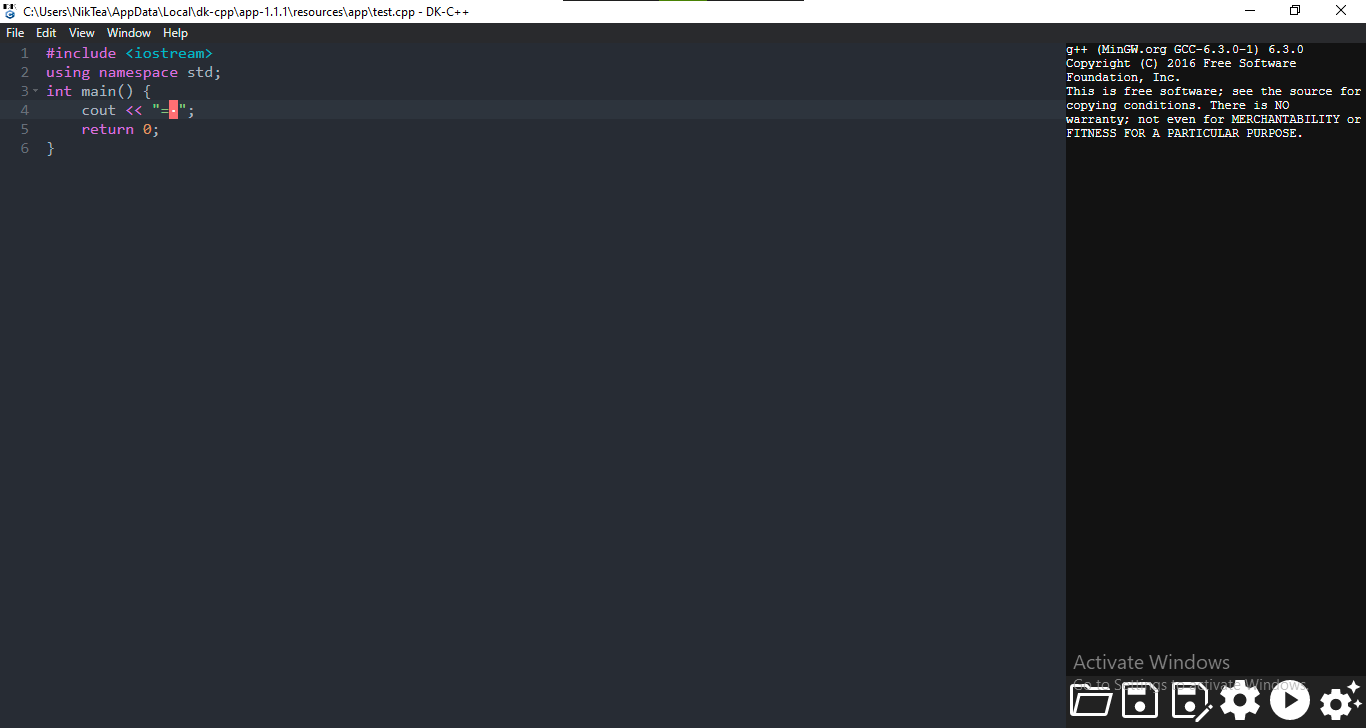- I'm a boy
- My favorite language is JavaScript, I have many repos with JS
entityplantt.cyclic.app
EntityPlantt
PlanttDaMinecraftGuy
entityplantt
EntityPlantt
EntityPlantt
MkEasyGames
entityplantt
EntityPlantt

NikolaS009