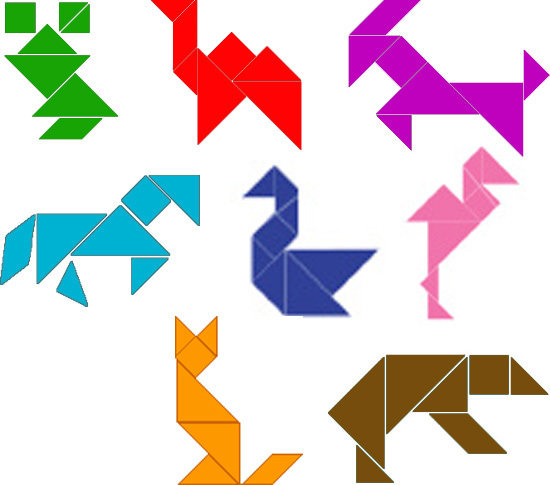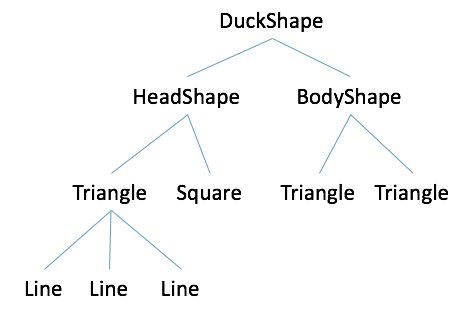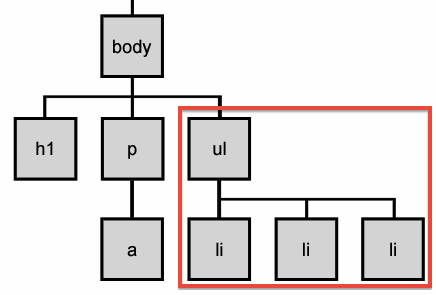Often an application will need to manipulate a collection of objects in the same way it would a single object. The composite design pattern allows objects to be composed of other objects in a tree, and to treat branches and leaves the same. In this way, your application can treat compositions of objects and individual objects uniformly.
- To learn and practice the composite pattern.
- To understand how recursive composition works.
- To compose objects into tree structures to represent whole-part hierarchies.
You will need to fork and clone this repository and open in VSCode or your favorite editor.
Define an interface Component, which defines the shared functionality across leaves and composites in the tree. In this case doThis() is shared between the leaf and composite elements, and allows you to treat Leaf and Composite uniformly.
Implement Component with Leaf and Composite; Composites contain lists of components, each of which could be a leaf or a composite itself.
Implement doThis() in both Leaf and Composite, but the functionality differes in that Composite iterates through it's list of elements and calls doThis() on each.
When doThis() is called on any composite, it iterates through it's list of components, and calls doThis() on each of them. Each of these doThis() may call a doThis() of a list of components, thus recursively calling until a Leaf.
In graphics editors, shapes can be simple or complex. An example of a simple shape is a line, while a triangle is complex because it is composed of three lines. You may want to even create even more complex shapes out of other complex shapes, for instance you could create a duck shape out of a collection of traingle shapes.
From that example we can identify the following components:
- Shape (Component)
- Line (Leaf)
- Rectangle, Triangle, Duck (Composite)
This is much like tangrams!
This turns groups of shapes into a tree, which can be recursively treated the same way.
Review: Recall the DOM (Document Object Model) from 343. It defines a structured representation of a web page document as a tree. Each node in the tree is an object which represents some part of the document. The DOM is itself an instance of the composite pattern that you are learning in lab today, so we will have you build a primitive DOM to get some hands on practice with composites.
Write TypeScript that constructs and prints out an HTML DOM using the composites pattern.
Your output will look something like this:
C:\code\info498e\lab04-composites>tsc composite-dom.ts
C:\code\info498e\lab04-composites>node composite-dom.js
<html> // DomElement
<div> // DomElement
<p> // DomElement
Hi, I am a TextNode being printed! // TextNode
</p> // DomElement
<p> //DomElement
TextNode == leaf // TextNode
</p> // DomElement
</div> // DomElement
</html> // DomElement
Note that the // comments should not be a part of your output. They are there to give you a better understanding of how your DOM tree should be structured.
We have given you some starter code that includes an interface (IDomElement). You need to create two classes that implement this interface: DomElement, and TextNode.
interface IDomElement {
print();
}Most of the elements in your DOM will be DomElements because they will have child DomElements of their own. The difference between a DomElement and a TextNode is that a TextNode has no child DomElements (it is a leaf in the DOM tree).
Each instance of this DomElement class will represent a element (you can also call them nodes) in your DOM tree (e.g. an html tag, or div tag, or p tag, etc...)
Use this composite structure to create a DOM tree that looks like the sample output we've provided you above.
To recieve credit for this lab, turn in a link to your repository in the Lab4 assignment on Canvas here.
If you finish the lab early and want an extra challenge, try tackling indentation.
So instead of:
<html>
<div>
<p>
Hi, I am a TextNode being printed!
</p>
<p>
TextNode == leaf
</p>
</div>
</html>
your code should instead output:
<html>
<div>
<p>
Hi, I am a TextNode being printed!
</p>
<p>
TextNode == leaf
</p>
</div>
</html>