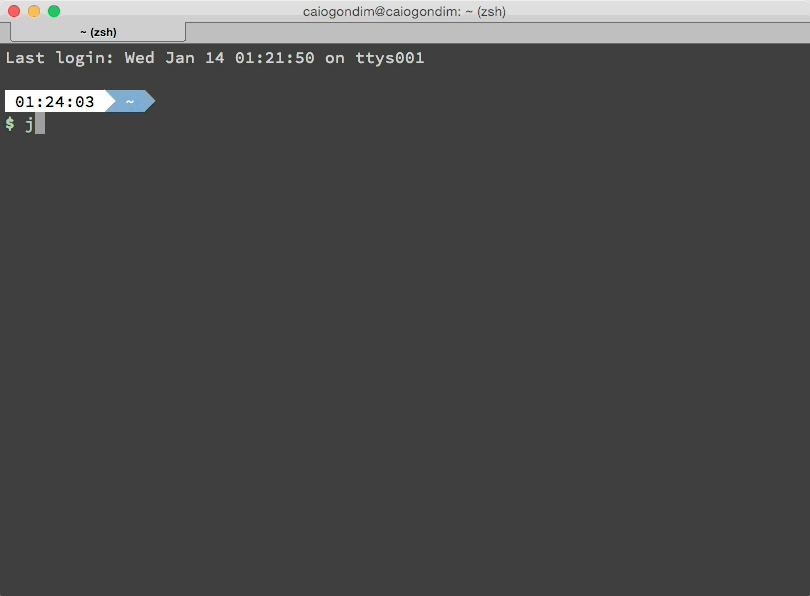Bullet Train is a oh-my-zsh shell theme based on the Powerline Vim plugin. It aims for simplicity, showing information only when it's relevant.
It currently shows:
- Current Python virtualenv
- Current Ruby version and gemset, through RVM
- Current Node.js version, through NVM
- Git status
- Timestamp
- Current directory
- Background jobs
- Exit code of last command
If you want add some new feature, of fix some bug, open an issue and lets hack together.
It's better to use Bullet Train with a dark background color scheme. Below you can check Bullet Train with some popular dark color schemes.
In order to use the theme, you will first need:
- Vim Powerline patched
- oh-my-zsh
- Make sure terminal is using 256-colors mode with
export TERM="xterm-256color" - For iTerm 2 users, make sure you go into your settings and set both the regular font and the non-ascii font to powerline fonts or the prompt separators and special characters will not display correctly.
-
Download the theme here
-
Put the file bullet-train.zsh-theme in ~/.oh-my-zsh/themes/
-
Configure the theme in your ~/.zshrc file:
ZSH_THEME="bullet-train"Add the following snippet to your .zshrc somewhere after the line
antigen use oh-my-zsh.
antigen theme https://github.com/caiogondim/bullet-train-oh-my-zsh-theme bullet-trainIf you're using zgen, add the following line to your ~/.zshrc where you're adding your other zsh plugins.
zgen load caiogondim/bullet-train-oh-my-zsh-themeBullet Train is configurable. You can change colors and which segments you want or don't want to see. All options must be overridden in your .zshrc file.
| Variable | Default | Meaning |
|---|---|---|
BULLETTRAIN_PROMPT_CHAR |
\$ |
Character to be show before any command |
BULLETTRAIN_PROMPT_ROOT |
true |
Highlight if running as root |
| Variable | Default | Meaning |
|---|---|---|
BULLETTRAIN_STATUS_SHOW |
true |
Show/hide that segment |
BULLETTRAIN_STATUS_EXIT_SHOW |
false |
Show/hide exit code of last command |
BULLETTRAIN_STATUS_BG |
green |
Background color |
BULLETTRAIN_STATUS_ERROR_BG |
red |
Background color of segment when last command exited with an error |
BULLETTRAIN_STATUS_FG |
black |
Foreground color |
| Variable | Default | Meaning |
|---|---|---|
BULLETTRAIN_TIME_SHOW |
true |
Show/hide that segment |
BULLETTRAIN_TIME_BG |
'' |
Background color |
BULLETTRAIN_TIME_FG |
'' |
Foreground color |
| Variable | Default | Meaning |
|---|---|---|
BULLETTRAIN_CONTEXT_SHOW |
false |
Show/hide that segment |
BULLETTRAIN_CONTEXT_BG |
black |
Background color |
BULLETTRAIN_CONTEXT_FG |
default |
Foreground color |
BULLETTRAIN_CONTEXT_DEFAULT_USER |
none | Default user. If you are running with other user other than default, the segment will be showed. |
BULLETTRAIN_IS_SSH_CLIENT |
none | If true, the segment will be showed. |
| Variable | Default | Meaning |
|---|---|---|
BULLETTRAIN_VIRTUALENV_SHOW |
true |
Show/hide that segment |
BULLETTRAIN_VIRTUALENV_BG |
yellow |
Background color |
BULLETTRAIN_VIRTUALENV_FG |
white |
Foreground color |
BULLETTRAIN_VIRTUALENV_PREFIX |
🐍 |
Prefix of the segment |
| Variable | Default | Meaning |
|---|---|---|
BULLETTRAIN_NVM_SHOW |
false |
Show/hide that segment |
BULLETTRAIN_NVM_BG |
green |
Background color |
BULLETTRAIN_NVM_FG |
white |
Foreground color |
BULLETTRAIN_NVM_PREFIX |
"⬡ " |
Prefix of the segment |
| Variable | Default | Meaning |
|---|---|---|
BULLETTRAIN_RVM_SHOW |
true |
Show/hide that segment |
BULLETTRAIN_RVM_BG |
magenta |
Background color |
BULLETTRAIN_RVM_FG |
white |
Foreground color |
BULLETTRAIN_RVM_PREFIX |
"♦"️ |
Prefix of the segment |
| Variable | Default | Meaning |
|---|---|---|
BULLETTRAIN_DIR_SHOW |
true |
Show/hide that segment |
BULLETTRAIN_DIR_BG |
blue |
Background color |
BULLETTRAIN_DIR_FG |
white |
Foreground color |
BULLETTRAIN_DIR_EXTENDED |
true |
Show user and machine in an SCP formatted style. |
| Variable | Default | Meaning |
|---|---|---|
BULLETTRAIN_GIT_SHOW |
true |
Show/hide that segment |
BULLETTRAIN_GIT_BG |
white |
Background color |
BULLETTRAIN_GIT_FG |
black |
Foreground color |
BULLETTRAIN_GIT_EXTENDED |
true |
|
BULLETTRAIN_GIT_PREFIX |
"" |
Prefix |
BULLETTRAIN_GIT_SUFFIX |
"" |
Suffix |
BULLETTRAIN_GIT_DIRTY |
"✘" |
Icon for dirty state |
BULLETTRAIN_GIT_CLEAN |
"✔" |
Icon for clean state |
BULLETTRAIN_GIT_ADDED |
"%F{green}✚%F{black}" |
Icon for added files on stage |
BULLETTRAIN_GIT_MODIFIED |
"%F{blue}✹%F{black}" |
Icon for modified files |
BULLETTRAIN_GIT_DELETED |
"%F{red}✖%F{black}" |
Icon for delete files on stage |
BULLETTRAIN_GIT_UNTRACKED |
"%F{yellow}✭%F{black}" |
Icon for untracked files |
BULLETTRAIN_GIT_RENAMED |
"➜" |
Icon for renamed |
BULLETTRAIN_GIT_UNMERGED |
"═" |
Icon for unmerged state |
BULLETTRAIN_GIT_AHEAD |
" ⬆" |
Icon for ahead state from remote |
BULLETTRAIN_GIT_BEHIND |
" ⬇" |
Icon for behind state from remote |
BULLETTRAIN_GIT_DIVERGED |
" ⬍" |
Icon for diverged state from remote |
That project was originally a fork from
Powerline, but
most of the code was later erased and its now more closely related to
Agnoster. Below is a git summary
of the project:
77 Caio Gondim
33 Jérémy Romey
7 Jocelyn Mallon
6 Jérémy Romey
6 Dan Kaplun
5 Arthur Wang
4 Flavius Aspra
3 Joe Block
2 wujtruj
2 itsZero (Chien-An Cho)
1 yachi
1 Guillaume BINET
1 Hannes Frank
1 Kevin
1 Marius Krämer
1 illuminatis
1 krischer
1 m.kuehn
1 Adrien Brault
This theme is highly inspired by the following themes:
The MIT License (MIT)
Copyright (c) 2014 Caio Gondim
Permission is hereby granted, free of charge, to any person obtaining a copy of this software and associated documentation files (the "Software"), to deal in the Software without restriction, including without limitation the rights to use, copy, modify, merge, publish, distribute, sublicense, and/or sell copies of the Software, and to permit persons to whom the Software is furnished to do so, subject to the following conditions:
The above copyright notice and this permission notice shall be included in all copies or substantial portions of the Software.
THE SOFTWARE IS PROVIDED "AS IS", WITHOUT WARRANTY OF ANY KIND, EXPRESS OR IMPLIED, INCLUDING BUT NOT LIMITED TO THE WARRANTIES OF MERCHANTABILITY, FITNESS FOR A PARTICULAR PURPOSE AND NONINFRINGEMENT. IN NO EVENT SHALL THE AUTHORS OR COPYRIGHT HOLDERS BE LIABLE FOR ANY CLAIM, DAMAGES OR OTHER LIABILITY, WHETHER IN AN ACTION OF CONTRACT, TORT OR OTHERWISE, ARISING FROM, OUT OF OR IN CONNECTION WITH THE SOFTWARE OR THE USE OR OTHER DEALINGS IN THE SOFTWARE.