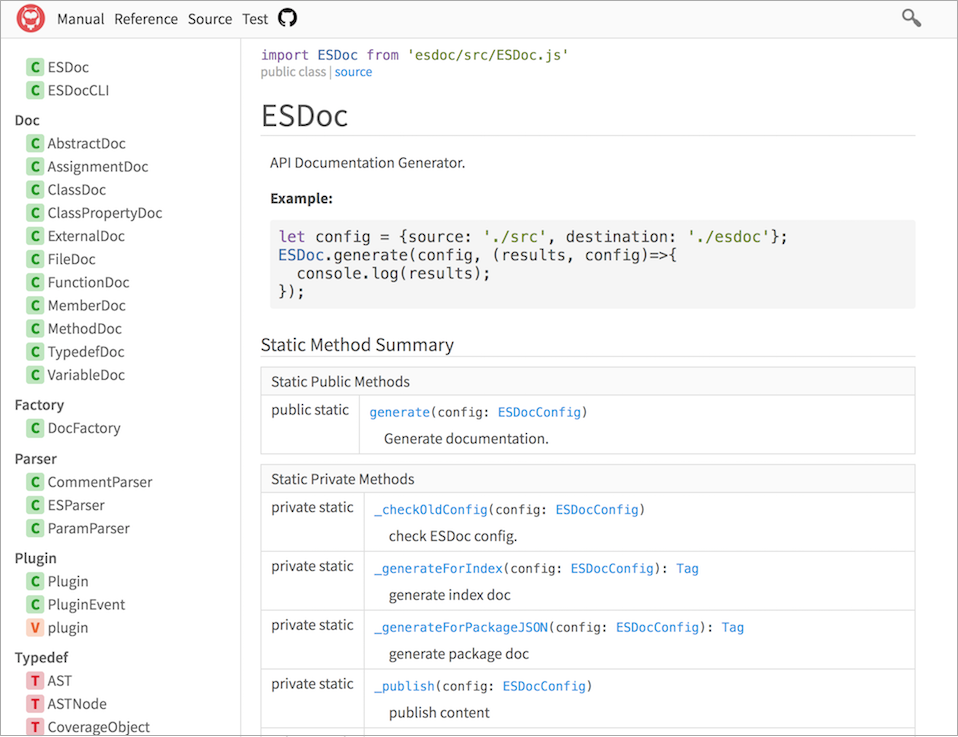ESDoc is a documentation generator for JavaScript.
Please try it out!
- Generates good documentation.
- Measures documentation coverage.
- Integrate test codes into documentation.
- Integrate manual into documentation.
- Parse ECMAScript proposals.
- ESDoc Hosting Service
- ESDoc (self-hosting 😄)
- RxJS
- Sketch API
And more.
# Move to a your project directory.
cd your-project/
# Install ESDoc and standard plugin.
npm install --save-dev esdoc esdoc-standard-plugin
# Create a configuration file.
echo '{
"source": "./src",
"destination": "./docs",
"plugins": [{"name": "esdoc-standard-plugin"}]
}' > .esdoc.json
# Run ESDoc.
./node_modules/.bin/esdoc
# View a documentation
open ./docs/index.htmlplease visit esdoc.org to see more documentation.
MIT