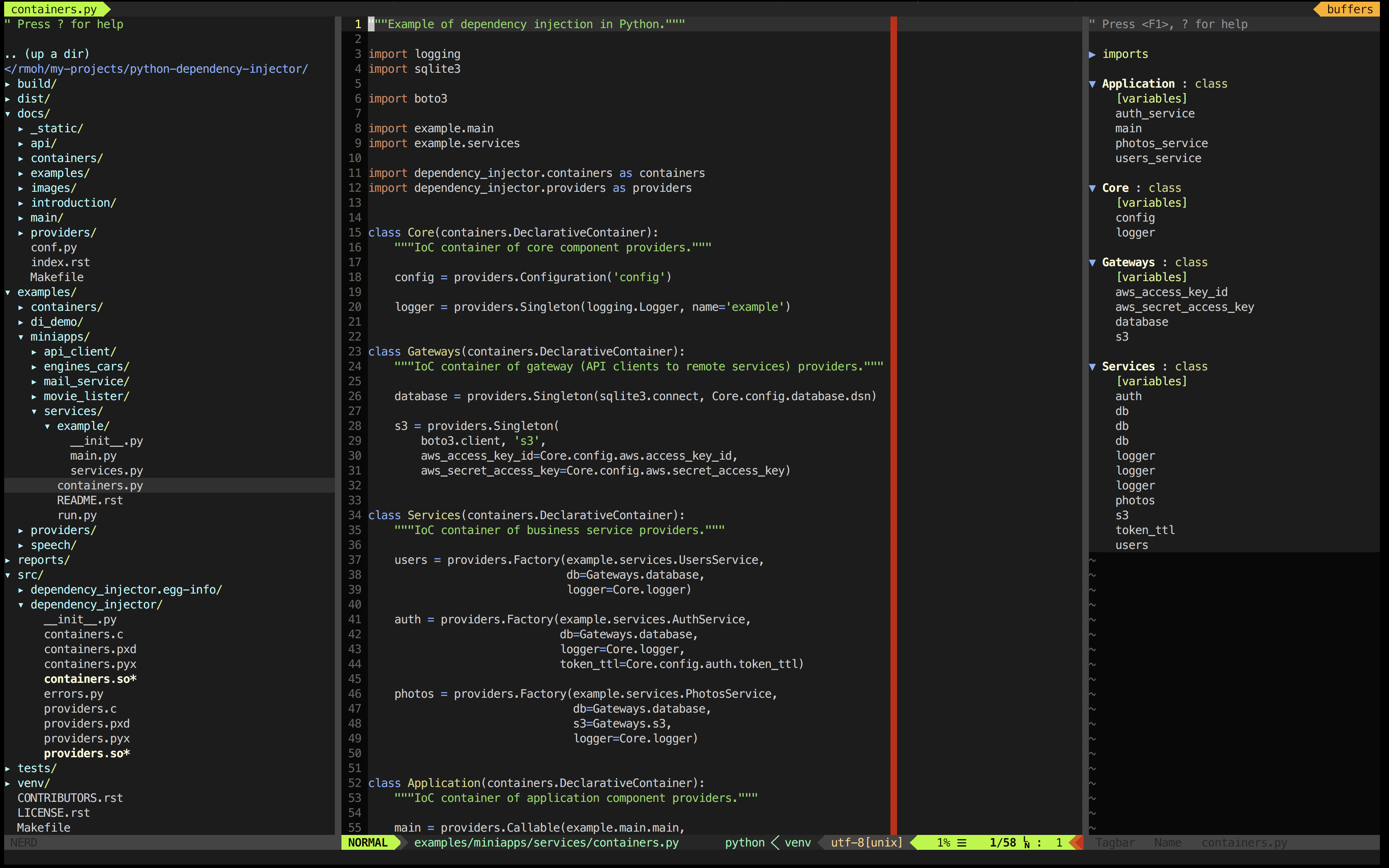VIM Configuration for Python / Cython / C Development.
Keep calm and use VIM!
- VIM 7.4
- git
- bash 3.2+
You can install it by using CLI just have next command executed:
sh -c "$(curl -fsSL https://raw.githubusercontent.com/ets-labs/python-vimrc/master/setup.sh)"During execution of init script do not worry about error messages. When it occurs just press enter and wait till all plugins are installed.
Current bundle use one of the most comprehensive plugins for autocompletion - Valloric/YouCompleteMe. YouCompleteMe autocompletion plugin requires additional installation that depends on environment and functionality you want to have. Detailed instructions could be found on plugin page: Valloric/YouCompleteMe.
Note: Installation for Mac OS with support of clang compiler looks like this:
~/.vim/bundle/YouCompleteMe/install.py --clang-completerThis configuration tends to use standard VIM and installed plugins key bindings, but there are some custom key bindings as well:
# Common key bindings:
inoremap jj # Esc alternative
inoremap jk # Esc alternative
nmap <F9> # Jump to the previous buffer
nmap <F10> # Jump to the next buffer
nmap <leader>q # Delete buffer
nmap " # Toggle NERDTree buffer
# Python mode key bindings:
let g:pymode_doc_key='K'
let g:pymode_breakpoint_key='<leader>b'
let g:pymode_run_bind='<F5>'
nmap <leader>g :YcmCompleter GoTo<CR>
nmap <leader>d :YcmCompleter GoToDefinition<CR>