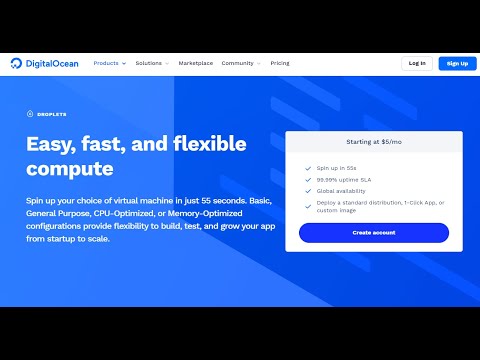Error description:
After launching what should be the same container in multiple ways, docker-gen is only triggered for start_test.sh and a docker start... from the bash CLI. A bash script - with the same command - and docker-compose never trigger docker-gen. I'm sure it's something I'm doing wrong, but if it is, I'm not seeing it. Any help is welcome!
1. Launch using start_test.sh - status: WORKS!
$ ./test_start.sh home.ohana.net
The page renders the Apache "It works!" message, and docker-gen shows as being triggered in the logs:
2018/03/28 11:45:24 Received event start for container 0fbe8b559fd2
2018/03/28 11:45:29 Debounce minTimer fired
2018/03/28 11:45:29 Generated '/etc/nginx/conf.d/default.conf' from 6 containers
2018/03/28 11:45:29 Sending container 'nginx-web' signal '1'
and the right entry is created in default.conf:
# home.ohana.net
upstream home.ohana.net {
## Can be connected with "webproxy" network
# test-web
server 172.21.0.5:80;
}
server {
server_name home.ohana.net;
listen 80 ;
access_log /var/log/nginx/access.log vhost;
include /etc/nginx/vhost.d/default;
location / {
proxy_pass http://home.ohana.net;
}
}
2. Launch using bash CLI - status: WORKS!
$ docker run -d -e VIRTUAL_HOST=home.ohana.net --network=webproxy --name test-web httpd:alpine
The page renders the Apache "It works!" message, and it shows as being triggered in the logs:
2018/03/28 11:53:58 Received event start for container d06cdb6826c6
2018/03/28 11:54:03 Debounce minTimer fired
2018/03/28 11:54:03 Generated '/etc/nginx/conf.d/default.conf' from 6 containers
2018/03/28 11:54:03 Sending container 'nginx-web' signal '1'
3. Launch using bash script- status: FAIL!
$ ./home.sh
where home.sh looks like this - same command from the CLI in case #2:
#! /bin/bash
docker run -d -e VIRTUAL-HOST=home.ohana.net --network=webproxy --name test-web httpd:alpine
fails.
2018/03/28 12:04:20 Received event start for container 167d4f262495
2018/03/28 12:04:25 Debounce minTimer fired
2018/03/28 12:04:26 Contents of /etc/nginx/conf.d/default.conf did not change. Skipping notification ''
4. Launch using docker-compose- status: FAIL!
Finally, if I launch with docker compose using:
$ docker-compose up -d
with a docker-compose.yml file that looks like:
version: '3'
services:
web:
container_name: test-web
image: httpd:alpine
restart: unless-stopped
network_mode: "bridge"
environment:
- VIRTUAL-HOST=home.ohana.net
hostname: oswald.ohana.net
networks:
default:
external:
name: webproxy
It fails and docker-gen is never triggered.
2018/03/28 12:10:07 Received event start for container 018869db2ff8
2018/03/28 12:10:12 Debounce minTimer fired
2018/03/28 12:10:12 Contents of /etc/nginx/conf.d/default.conf did not change. Skipping notification ''
Steps to reproduce
As indicated above.
Expected result
Any httpd:alpine - or any web-serving container - that launches should trigger docker-gen to re-create the default.conf file appropriately.
Error result
The proxy's default.conf file is only updated on certain launch methods, resulting in inaccessible web sites.
Comments