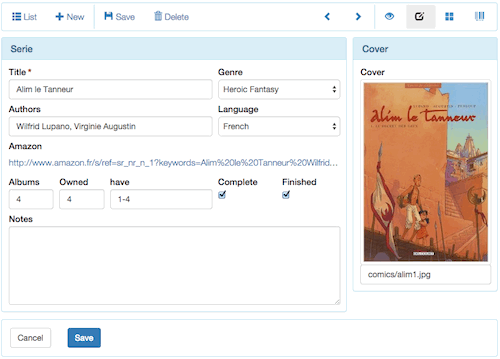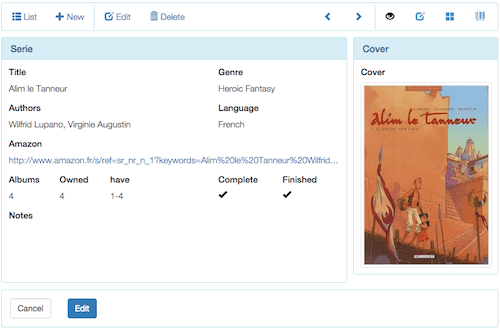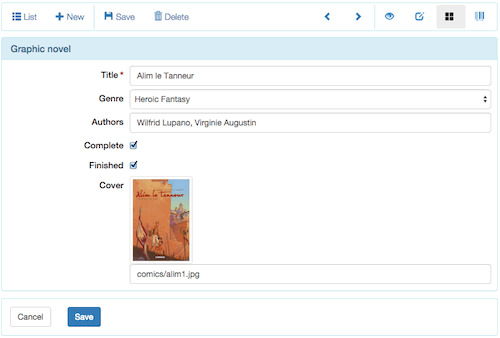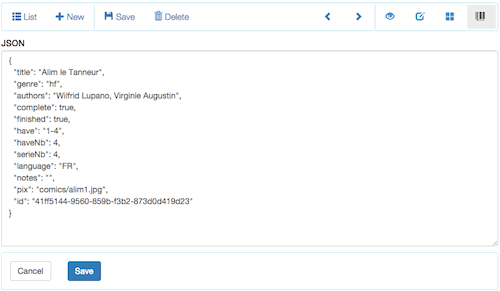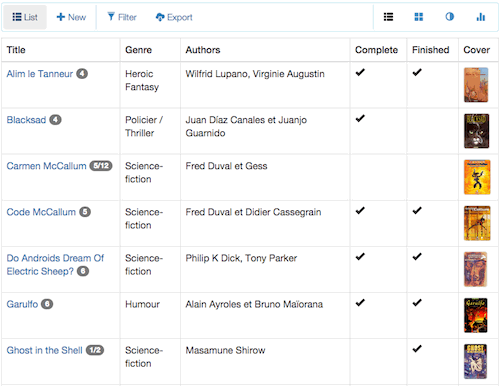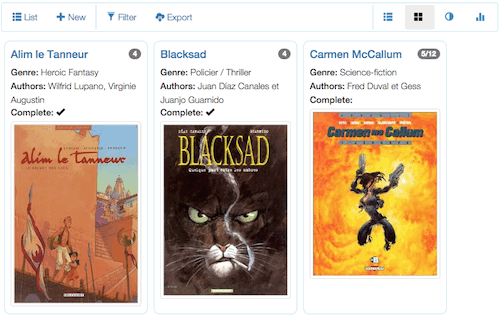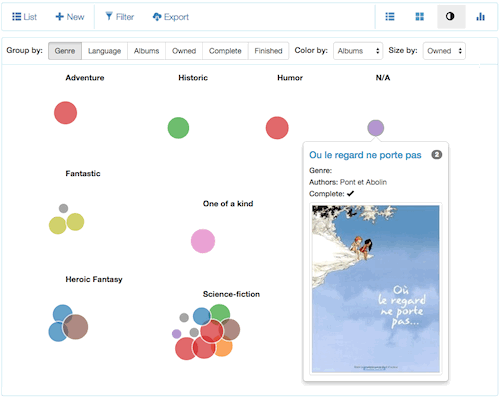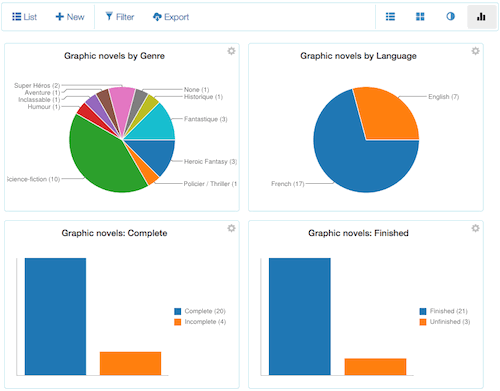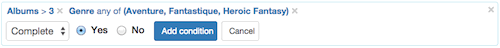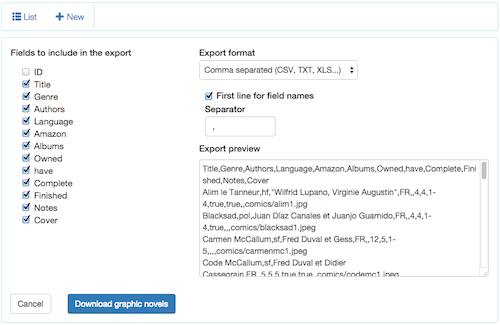Evolutility-UI-jQuery provides a set of generic Backbone Views to browse, edit, filter, export and chart Backbone models and collections of different structures. With it you can make web applications by configuring views with metadata instead of hand-coding templates, Javascript and CSS.
By default Evolutility-UI-jQuery uses your browser local storage to store data (easier for demos because there is no server or database to setup).
Evolutility-Server-Node provides a matching RESTful API using Node.js, Express, and Postgres.
Sample Single Page Apps made with Evolutility: To Do list, AddressBook, Wine Cellar, Graphic Novels.
Download or clone Evolutility-UI-jQuery from GitHub.
# To get the latest stable version, use git from the command line.
git clone https://github.com/evoluteur/evolutility-ui-jqueryor use the npm package:
# To get the latest stable version, use npm from the command line.
npm install evolutility-ui-jqueryBy default, Evolutility-UI-jQuery is configured use localStorage for storing data. To make it work with a REST API:
- specify the REST root endpoint using the "url" attribute in the "config.js" file,
- run Grunt (to rebuild evolutility-ui-jquery.js (or evolutility-ui-jquery.min.js),
- move the app to a web server.
# To rebuild the project
cd evolutility-ui-jquery
npm install
gruntFor the matching RESTful API you will also need to setup Evolutility-Server-Node.
Evolutility-UI-jQuery's views have a Backbone model (to define the data) and also a UI-model (to define the UI to display the data and interact with it).
All views for a Backbone model and collection share a single UI-Model which defines of all UI elements across views in a simple declarative way.
Evolutility-UI-jQuery provides 3 types of views
- Views for a model: Browse, Edit, Mini (quick edit), JSON.
- Views for a collection: List, Cards, Bubbles, Charts.
- Views for actions on a model or collection: Filter, Export, Import.
A large part of the API (methods, options and events) is common to all views. Some views have additional API.
Shows all fields for viewing (read only). Fields are grouped in panels and tabs.
var vw = new Evol.ViewOne.Browse({
el: myElement,
uiModel: myUIModel,
model: myModel
});Code: /js/view-one/one-browse.js
This view shows all fields for edition to create or update models. It automatically performs validation based on the UI-model and supports the Master-Details pattern (nested collections). Fields are grouped in panels and tabs.
var vw = new Evol.ViewOne.Edit({
el: myElement,
uiModel: myUIModel,
model: myModel
});Code: /js/view-one/one-edit.js
Used for quick edits. Only shows important fields (required or showing as a column in grids). Fields are grouped in a single panel.
var vw = new Evol.ViewOne.Mini({
el: myElement,
uiModel: myUIModel,
model: myModel
});Code: /js/view-one/one-mini.js
JSON representation of the data.
var vw = new Evol.ViewOne.JSON({
el: myElement,
uiModel: myUIModel,
model: myModel
});Code: /js/view-one/one-json.js
Gives a tabular view of a collection with paging.
var vw = new Evol.ViewMany.List({
el: myElement,
uiModel: myUIModel,
collection: myCollection
});Code: /js/view-many/many-list.js
Shows records side by side as cards.
var vw = new Evol.ViewMany.Cards({
el: myElement,
uiModel: myUIModel,
collection: myCollection
});Code: /js/view-many/many-cards.js
The "Bubbles" view displays the data as bubbles with controls to group them and set their color and size (this view uses D3.js). A tooltip with the Card view of the item show on mouse over.
var vw = new Evol.ViewMany.Bubbles({
el: myElement,
uiModel: myUIModel,
collection: myCollection
});Code: /js/view-many/many-bubbles.js and /js/view-many/many-bubbles-d3.js
Draws charts about the collection.
var vw = new Evol.ViewMany.Charts({
el: myElement,
uiModel: myUIModel,
collection: myCollection
});Code: /js/view-many/many-charts.js
Backbone Views for actions on a collection or a model.
View used to build a structured query to filter a collection.
var vw = new Evol.ViewAction.Filter({
el: myElement,
uiModel: myUIModel
});Code: /js/view-action/action-filter.js
View to define export options and preview the collection export in different data formats (CSV, TAB, HTML, XML, SQL and JSON).
var vw = new Evol.ViewAction.Export({
el: myElement,
uiModel: myUIModel,
collection: myCollection
});Code: /js/view-action/action-export.js
View to import data from a CSVor JSON file. It is a work in progress.
var vw = new Evol.ViewAction.Import({
el: myElement,
uiModel: myUIModel,
collection: myCollection
});Code: /js/view-action/action-import.js
Views are not defined in templates but configured with a UI-model using a vocabulary with words like "field", "panel" and "tab" rather than "input" and "div" to describe UI elements.
Here is the UI-model used to configure all views for the "Graphic Novels" app demo:
Try it now: Download Evolutility-UI-jQuery, make modification to the demo UI-models (in the "model" sub-directory) by adding and modifying fields and panels and see the demo apps become your apps.
var uiModels_comics = {
id: 'comics',
label: 'Graphic Novels',
name: 'graphic novel serie',
namePlural: 'graphic novel series',
fnTitle: 'title',
fnBadge: function(m){
var hNb=m.get('haveNb'),
sNb=m.get('serieNb');
return (hNb==sNb)?hNb:hNb+'/'+sNb;
},
elements: [
{
type: 'panel', label: 'Serie', width: 70,
elements: [
{
id: 'title', attribute: 'title', type: 'text',
label: 'Title', required: true,
maxLength: 255,
width: 62, inMany: true
},
{
id: 'genre', attribute: 'genre', type: 'lov',
label: 'Genre', width: 38, inMany: true,
list: [
{id: 1, text: 'Adventure'},
{id: 2, text: 'Fairy tale'},
{id: 3, text: 'Erotic'},
{id: 4, text: 'Fantastic'},
{id: 5, text: 'Heroic Fantasy'},
{id: 6, text: 'Historic'},
{id: 7, text: 'Humor'},
{id: 8, text: 'One of a kind'},
{id: 9, text: 'Youth'},
{id: 10, text: 'Thriller'},
{id: 11, text: 'Science-fiction'},
{id: 12, text: 'Super Heros'},
{id: 13, text: 'Western'}
]
},
{
id: 'authors', attribute: 'authors', type: 'text',
label: 'Authors', width: 62, inMany: true
},
{
id: 'language', attribute: 'language', type: 'lov',
label: 'Language', width: 38, inMany: false,
list: [
{id: 2, text: 'French', icon:'flag_fr.gif'},
{id: 1, text: 'American', icon:'flag_us.gif'} ]
},
{
id: 'serie_nb', attribute: 'serie_nb', type: 'integer',
label: 'Albums', width: 15, inMany: false,
inCharts: false
},
{
id: 'have_nb', attribute: 'have_nb', type: 'integer',
label: 'Owned', width: 15, inMany: false,
inCharts:false
},
{
id: 'have', attribute: 'have', type: 'text',
label: 'have', width: 32, inMany: false
},
{
id: 'complete', attribute: 'complete', type: 'boolean',
label: 'Complete', width: 19, inMany: true,
labelFalse:'Incomplete', labelTrue:'Complete'
},
{
id: 'finished', attribute: 'finished', type: 'boolean',
label: 'Finished', width: 19, inMany: true,
labelTrue:'Finished', labelFalse:'Unfinished', css:'cBlue'
},
{
id:'amazon', type:'formula',
label:'Amazon', width:100, css:'evol-ellipsis',
formula:function(m){
var urlData=m.get('title')+' '+m.get('authors'),
link=m.get('language')=='FR' ?
'http://www.amazon.fr/s/ref=sr_nr_n_1?keywords='
:'http://www.amazon.com/s/ref=nb_sb_noss?field-keywords=';
return '<a target="a" href="'+link+encodeURI(urlData)+'">'+
_.escape(urlData)+'</a>';
}
},
{
id: 'notes', attribute: 'notes', type: 'textmultiline',
label: 'Notes', maxLength: 1000,
width: 100, height: 6, inMany: false
}
]
},
{
type: 'panel', label: 'Cover', width: 30,
elements: [
{
id: 'pix', attribute: 'pix', type: 'image',
label: 'Cover', width: 100, inMany: true
}
]
}
]
};See UI-Model documentation for the UI vocabulary available (structure of UI-models or metamodel).
UI-Models for the demo apps: To Do list, AddressBook, Wine Cellar, Graphic Novels.
Javascript, HTML5, CSS3, Backbone.js, Underscore.js, jQuery, D3.js, Bootstrap, Bootstrap-datepicker, Select2, Toastr.
Note: For convenience, all dependencies are minified together in a single file "dependencies.min.js". The dependencies list is specified in "Gruntfile.js".
The React alternative: Evolutility-UI-React
Documentation: ui-models and views.
Copyright (c) 2020 Olivier Giulieri.
Evolutility-UI-jQuery is released under the MIT license.