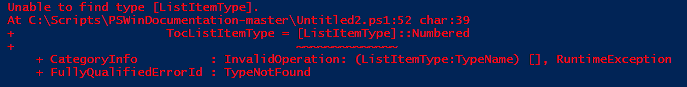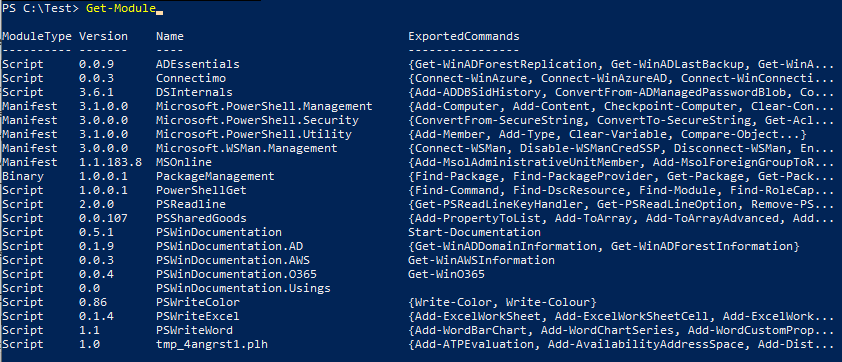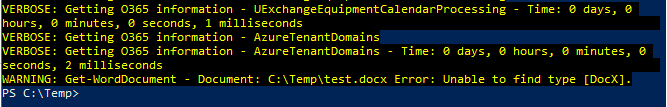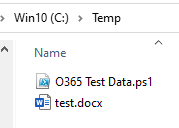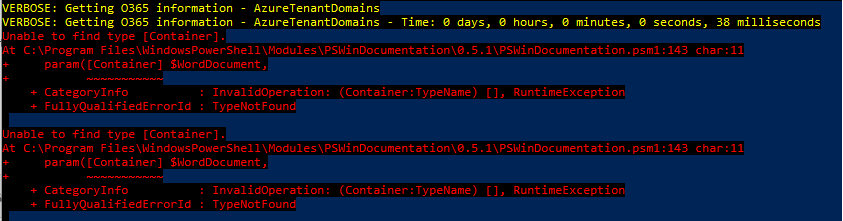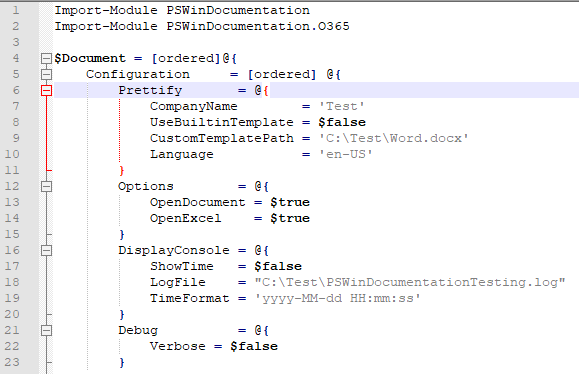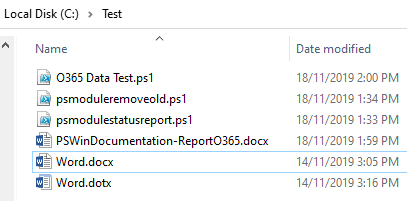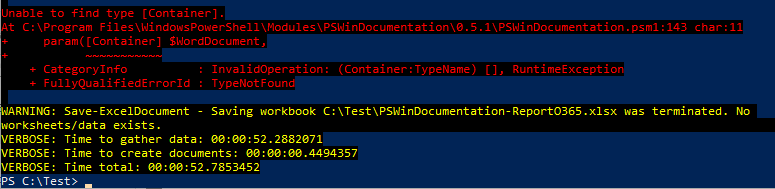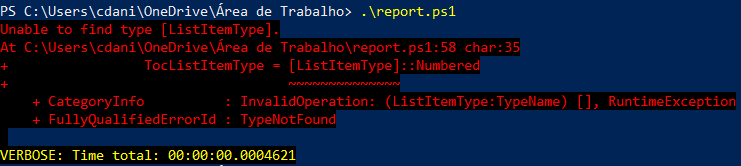Overview of this module is available at: https://evotec.xyz/hub/scripts/pswindocumentation-powershell-module/
- PSWriteWord - creating Microsoft Word without Word installed from PowerShell
- PSWriteExcel - creating Microsoft Excel without Excel installed from PowerShell
- PSSharedGoods - bunch of useful functions that I share among all of my projects
All 3 modules above are under active development.
- AWSPowershell - allows connecting to AWS and creating AWS dataset
- ActiveDirectory RSAT - allows connecting to AD and creating Active Directory dataset
- DBATools - allows connecting to SQL and sending data to SQL (create table, alter table, inserts)
- DSInternals - required for Password Audit in Active Directory
You have to install those modules yourself. I don't bundle them but it's as easy as typing Install-Module <YourModule>. While I could bundle them and maybe some day I will but for now it's too heavy as this module can be installed on AD servers directly - so I don't want you to overload your DC's - even if it's just PowerShell Module.
Ultimate goal of this project is to have proper documentation of following services:
- Active Directory
- AWS
- Microsoft Exchange (mostly Excel / SQL export oriented)
- Office 365 Exchange Online (mostly Excel / SQL export oriented)
- Office 365 Azure AD (mostly Excel / SQL export oriented)
- Office 365 Teams (not started)
- Office 365 Skype for Business (not started)
- Office 365 Intune (not started)
- Office 365 SharePoint (not started)
- Windows Server (some basic stuff - not functionable)
- Windows Workstation (some basic stuff - not functionable)
I'm heavily open for feature requests and people willing to create data sets. By data sets I mean data prepared to be included in report (usually HashTable, OrderedHashTable, Array or PSCustomobject). This module is smart enough that it can easily convert that data into Word Sections. Also don't really pay attention to percentage numbers. If you have request I will consier adding it.
-
0.5.4 / Unreleased
- Added
Invoke-Documentationfor oneliner fun
- Added
-
0.5.3 / 2020.06.22
- Updated modules to newest versions
-
0.5.0 / 2019.06.23
- Updated with support for PSWriteWord 1.0.0
- Updated with support for PSSharedGoods 0.0.79
- Updated with support for PSWriteExcel 0.7.2
-
0.3.x / 2018.10.08 - full blog post
- Added audit your Active Directory Passwords
- Expanded Active Directory data types (computer based)
- Expanded Active Directory data types (fine grained policies)
- Couple of fixes here and there
-
0.2.x / 2018.09.23 - full blog post
- Allows Exporting to Microsoft SQL (that's right – export data directly to SQL – complete with create table, alter table and inserts)
- Basic data set AWS
- Advanced data set Active Directory
- Basic data set Microsoft Exchange
- Basic data set Office 365 – Exchange Online
- Basic data set Office 365 – Azure AD
- Prescanning of data headers for exports (unravel hidden data)
- Ability to define TableColumnWidths in sections
-
0.1 / 2018.08.23
-
0.0.5 / 2018.07.30
- fix for DefaultPassWordPolicy MinPasswordLength (was reporting wrong value)
-
0.0.4 / 2018.07.30
- added domain controllers section
- added few verbose messages with -Verbose switch for easier debugging
- commented out some unused code for now (to speed up work)
-
0.0.3 / 2018.07.29
- first "good" release
Following is very incomplete list of things that are done or are planned in near future. I really need to update that.
- Forest Summary
- Forest FSMO Roles
- Forest Optional Features (Recycle Bin, PAM)
- Forest UPN List
- Forest SPN List
- Domain Summary
- Domain Controllers
- Basic information
- Basic hardware information
- Domain FSMO Roles
- Domain Password Policies
- Domain Group Policies
- Domain Organizational Units
- Requires work. Currently a bit useless
- Domain Privileged Members (Groups)
- Domain Administrators (All users)
- Domain User Count
- Users Count Incl. System
- Users Count
- Users Expired
- Users Expired Incl. Disabled
- Users Never Expiring
- Users Never Expiring Incl. Disabled
- Users System Accounts
- Domain User List (deciding if needed)
- Users Count Incl. System
- Users Count
- Users Expired
- Users Expired Incl. Disabled
- Users Never Expiring
- Users Never Expiring Incl. Disabled
- Users System Accounts
public enum ActiveDirectory {
// Forest Information - Section Main
ForestInformation,
ForestFSMO,
ForestGlobalCatalogs,
ForestOptionalFeatures,
ForestUPNSuffixes,
ForestSPNSuffixes,
ForestSites,
ForestSites1,
ForestSites2,
ForestSubnets,
ForestSubnets1,
ForestSubnets2,
ForestSiteLinks,
// Domain Information - Section Main
DomainRootDSE,
DomainRIDs,
DomainAuthenticationPolicies, // Not yet tested
DomainAuthenticationPolicySilos, // Not yet tested
DomainCentralAccessPolicies, // Not yet tested
DomainCentralAccessRules, // Not yet tested
DomainClaimTransformPolicies, // Not yet tested
DomainClaimTypes, // Not yet tested
DomainFineGrainedPolicies,
DomainFineGrainedPoliciesUsers,
DomainFineGrainedPoliciesUsersExtended,
DomainGUIDS,
DomainDNSSRV,
DomainDNSA,
DomainInformation,
DomainControllers,
DomainFSMO,
DomainDefaultPasswordPolicy,
DomainGroupPolicies,
DomainGroupPoliciesDetails,
DomainGroupPoliciesACL,
DomainOrganizationalUnits,
DomainOrganizationalUnitsBasicACL,
DomainOrganizationalUnitsExtended,
DomainContainers,
DomainTrusts,
// Domain Information - Group Data
DomainGroupsFullList, // Contains all data
DomainGroups,
DomainGroupsMembers,
DomainGroupsMembersRecursive,
DomainGroupsSpecial,
DomainGroupsSpecialMembers,
DomainGroupsSpecialMembersRecursive,
DomainGroupsPriviliged,
DomainGroupsPriviligedMembers,
DomainGroupsPriviligedMembersRecursive,
// Domain Information - User Data
DomainUsersFullList, // Contains all data
DomainUsers,
DomainUsersCount,
DomainUsersAll,
DomainUsersSystemAccounts,
DomainUsersNeverExpiring,
DomainUsersNeverExpiringInclDisabled,
DomainUsersExpiredInclDisabled,
DomainUsersExpiredExclDisabled,
DomainAdministrators,
DomainAdministratorsRecursive,
DomainEnterpriseAdministrators,
DomainEnterpriseAdministratorsRecursive,
// Domain Information - Computer Data
DomainComputersFullList, // Contains all data
DomainComputersAll,
DomainComputersAllCount,
DomainComputers,
DomainComputersCount,
DomainServers,
DomainServersCount,
DomainComputersUnknown,
DomainComputersUnknownCount,
// This requires DSInstall PowerShell Module
DomainPasswordDataUsers, // Gathers users data and their passwords
DomainPasswordDataPasswords, // Compares Users Password with File
DomainPasswordDataPasswordsHashes, // Compares Users Password with File HASH
DomainPasswordClearTextPassword,
DomainPasswordLMHash,
DomainPasswordEmptyPassword,
DomainPasswordWeakPassword,
DomainPasswordDefaultComputerPassword,
DomainPasswordPasswordNotRequired,
DomainPasswordPasswordNeverExpires,
DomainPasswordAESKeysMissing,
DomainPasswordPreAuthNotRequired,
DomainPasswordDESEncryptionOnly,
DomainPasswordDelegatableAdmins,
DomainPasswordDuplicatePasswordGroups,
DomainPasswordHashesWeakPassword,
DomainPasswordStats,
}More suggestions are welcome.
- Currently not defined. Feel free to make feature requests
- Currently not defined. Feel free to make feature requests
- Currently not defined. Feel free to make feature requests
- Currently not defined. Feel free to make feature requests
- PSWinDocumentation #12 If you want to build documentation on your own template you're free to do so, however, you should use Data\EmptyDocument.docx as your starting template. This is because of an issue with PSWriteWord (more specifically with DLL it uses) where Heading styles are not available when using the template created directly in Microsoft Word. The issue was reported PSWriteWord #16 but it's a long time till it will be fixed. Until then simply use Data\EmptyDocument.docx and then add your logos, text, whatever you feel like you need in a template.