SDP Demo Extension
SDP (Solution Development Prompte) Demo Extension, based on predefined scenario.
This extension allow user to populate an eXo Platform with predefined datas, described in text file.
On the demo page, select the scenario to load, and click on "Start Populating"
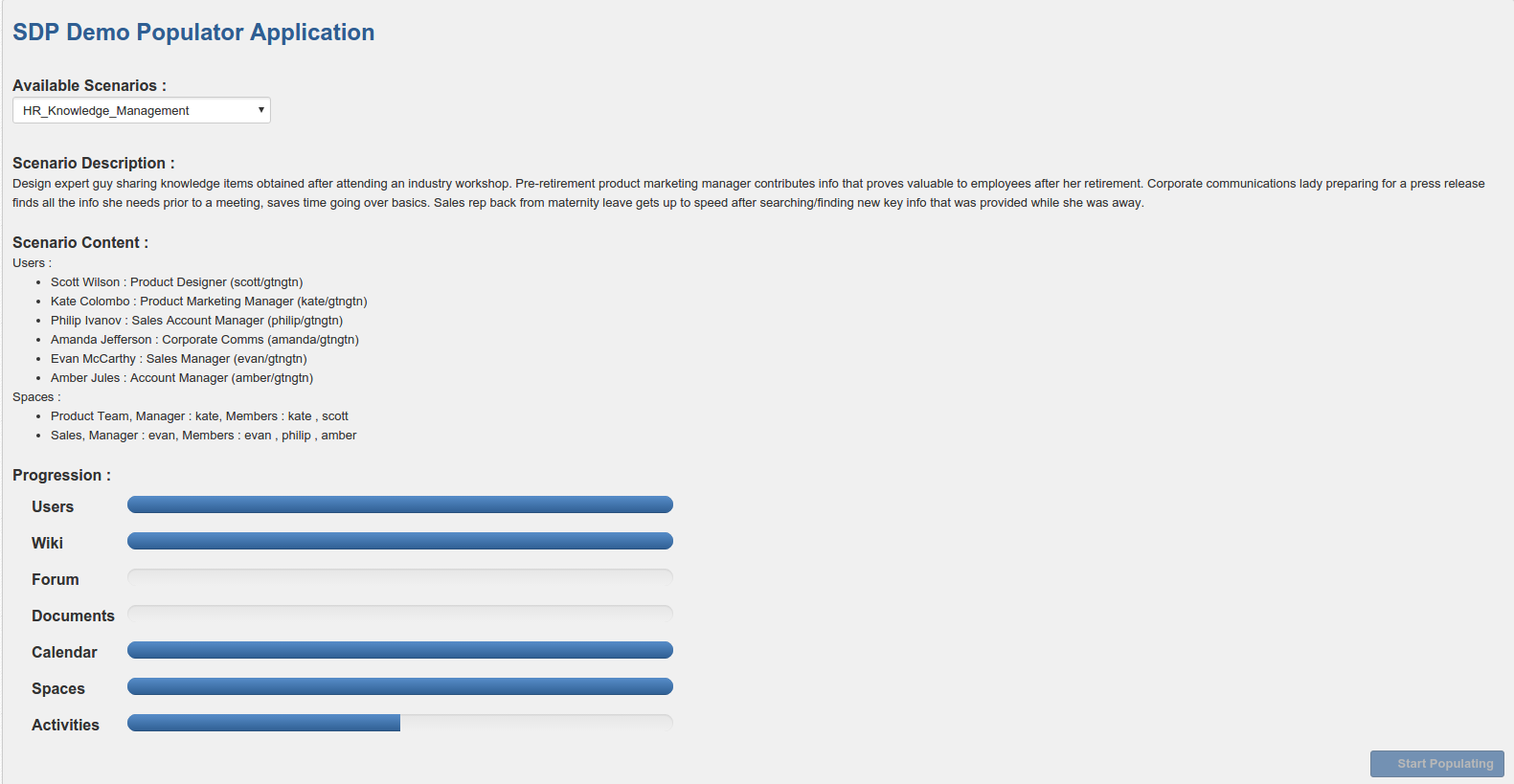
#Scenario Syntax
The syntax used for scenario is JSON format. To create new scenario, add a json file in WEB-INF/classes/medias/scenarios. Then it will be available in the select box.
{
"scenarioName":"HR_Knowledge_Management",
"description":"Design expert guy sharing knowledge items obtained after attending an industry workshop. Pre-retirement product marketing manager contributes info that proves valuable to employees after her retirement. Corporate communications lady preparing for a press release finds all the info she needs prior to a meeting, saves time going over basics. Sales rep back from maternity leave gets up to speed after searching/finding new key info that was provided while she was away.",
"scriptData":"HR_Knowledge_Management.zip",
"data": {...}
}
scenarioName is the name of the scenario
description is used to describe the scenario
scriptData is optional. It is a file, stored in /WEB-INF/classes/medias/scriptData/. This file can be downloaded at the end of the populating, and contains all stuff needed for running the scenario script, like wiki page content, read to be copy/pasted, documents to upload ...
Then, anywhere, without any support, you can find all contents to run the demo.
data contains the scenario datas :
"data": {
"users":[...],
"relations":[...],
"spaces":[...],
"calendars":[...],
"wikis":[...],
"activities":[...],
"documents":[...],
"forums":[...]
}
Each data category is optional.
# Users users contains a list of users :
{
"username":"scott",
"firstname":"Scott",
"lastname":"Wilson",
"password":"gtngtn",
"email":"[email protected]",
"position":"Product Designer",
"isadmin":"false",
"avatar":"eXo-Face-John.png"
}
username is the user login
firstname and lastname will be combined to create the displayName, here : "Scott Wilson"
password will be used to log in the platform
position will be stored in the user profile
isAdmin says if user is member of /platform/administrators group
avatar is the user image. This image is stored in /WEB-INF/classes/medias/images/
Relations
relations described the relations between users to create in the platform :
{
"inviting":"scott",
"invited":"philip",
"confirmed":true
}
inviting is the user which make the request
invited is the user which receive the request
confirmed says if the request is already validated or not. This parameter is optional.
Spaces
spaces described spaces to create:
{
"displayName": "Product Team",
"creator": "kate",
"avatar": "eXo-Space-Public-color.png",
"members":["kate","scott"]
}
displayName is the visible name of the space
creator is manager of the space
avatar define the image with is the space avatar. The image is stored in /WEB-INF/classes/medias/images/
members describe which users are members of the space. Members must be described in "users" part.
# Calendars calendars defines calendars to create, and event to add.
{
"user":"scott",
"clearAll":false,
"calendars": [
{
"name": "Scott Wilson",
"color": "powder_blue",
"type": "user",
"events":[
{
"title": "Spec Review",
"day": "monday",
"start": "17:00",
"end": "19:00"
}
]
}
]
}
user define the owner of calendars
clearAll : optionnal : if set to true, all existing events for theses calendars will be removed.
calendars defines the calendars to add :
- type define the type of the calendar : if type is "user", the calendar is the user private calendar, else, or if not present, calendar is a public calendar (like space calendar)
- name is the owner of the calendar : if type=user, name contains the name of a use rof the platforme. Else, name contains, the name of the space which own the calendar.
- color defines the color of the calendar
- events define the events to add in the calendar.
- title is the name of the event
- day is the day on which the event will be added. If this value is "monday", the event will be added on the next monday.
- start and end define the start hour and the end hour of the event.
Here an example to add event in a space calendar : notice the calendar name, "Sales". Events will be added in Sales space calendar.
{
"user":"evan",
"clearAll":"false",
"calendars": [
{
"name": "Sales",
"color": "moss_green",
"events":[
{
"title": "Pipe Review",
"day": "monday",
"start": "10:00",
"end": "11:30"
},
{
"title": "Sales Webinar",
"day": "thursday",
"start": "11:00",
"end": "12:00"
}
]
}
]
}
#Wikis Wiki page can be added in portal wiki, group (space) wiki, or user wiki.
{
"title": "General Knowledge",
"parent": "WikiHome",
"owner": "intranet",
"type": "portal",
"filename": "activity-stream-engagement.txt",
"wikis": [
{
"title": "New in the Company",
"type": "portal",
"owner": "intranet"
},
{
"title": "Intranet Team Organization",
"type": "portal",
"owner": "intranet"
}
]
}
title is the title of the page parent is the name of the parent page. This page will be created under the one defined in parent. Optional for main page of the wiki, but if not present, name must be "WikiHome" owner is the wiki in which the page will be added. Depends of type parameter type : can be "portal", "group" or "user". Define the wiki type. if type is group, wiki name must be the name of the group owning the wiki. For example to add a page in the wiki of space "Product Team", "owner" will be : "/spaces/product_team" filename define the content to load in the wiki page. The file must be in /WEB-INF/classes/medias/contents/ wikis define a list of subpage.
For subpages, parent is not necessary
#Activities
{
"from": "kate",
"body": "Don't forget our Public Webinar next week",
"likes":["scott","amber","amanda","evan"],
"comments": [
{
"from": "scott",
"body": "in the main room?"
},
{
"from": "kate",
"body": "yes and it will be also shared online"
},
{
"from": "amanda",
"body": "btw @kate , remind me to send a formal invitation"
},
{
"from": "kate",
"body": "of course @amanda"
}
]
}
from define the author of the activity body is the content of the activity likes is a list of user which have liked the activity comments define a list of comments under the activity
- from is the author of the comment
- body is the content of the comment
#Documents
{
"filename":"Emerging Trends in Cosmetics Design.pdf",
"owner":"scott",
"isPrivate":false,
"spaceName":"product_team"
},
{
"filename":"Best Practices in Cosmetics Design.pdf",
"owner":"scott",
"isPrivate":true
}
filename define the name of the document to upload. The document must be stored in /WEB-INF/classes/medias/documents/ owner is the name of the user which have upload the document. isPrivate define if the document is a user document or a space document. If set to true, document is store in the private folder of the user. Else, a spaceName must be defined spaceName the name of the space in which store the document if isPrivate is false.
#Forum For forum, you will be able to define category, forums, topics, and posts
{
"categoryTitle":"General",
"owner":"scott",
"description":"General Category",
"forums":[
{
"forumTitle":"Public discussions",
"owner":"scott",
"description":"General Forum",
"topics":[
{
"topicTitle":"How to use this forum ?",
"owner":"scott",
"content":"This is the content of the message.",
"posts": [
{
"content":"You're right !",
"owner" : "kate"
}
]
}
]
}
]
}
categoryTitle is the name of the forum category. If exists, the category is not recreated. If forums must be created in a space, categoryTitles must be "spaces" which is the default category for space forums. owner is the name of the category creator description is the description of the category forums define a list of forums to create in the category
- forumTitle define the name of the forum to create. If exists, the forum is not recreated.
- owner is the name of the forum creator
- description is the description of the forum
- topics define a list of topics to create
- topicTitle define the name of the topic to create. If exists, the topic is not recreated.
- owner is the name of the topic creator
- description is the description of the topic
- posts define a list of posts to create
- content : the content of the post
- owner the author of the post
