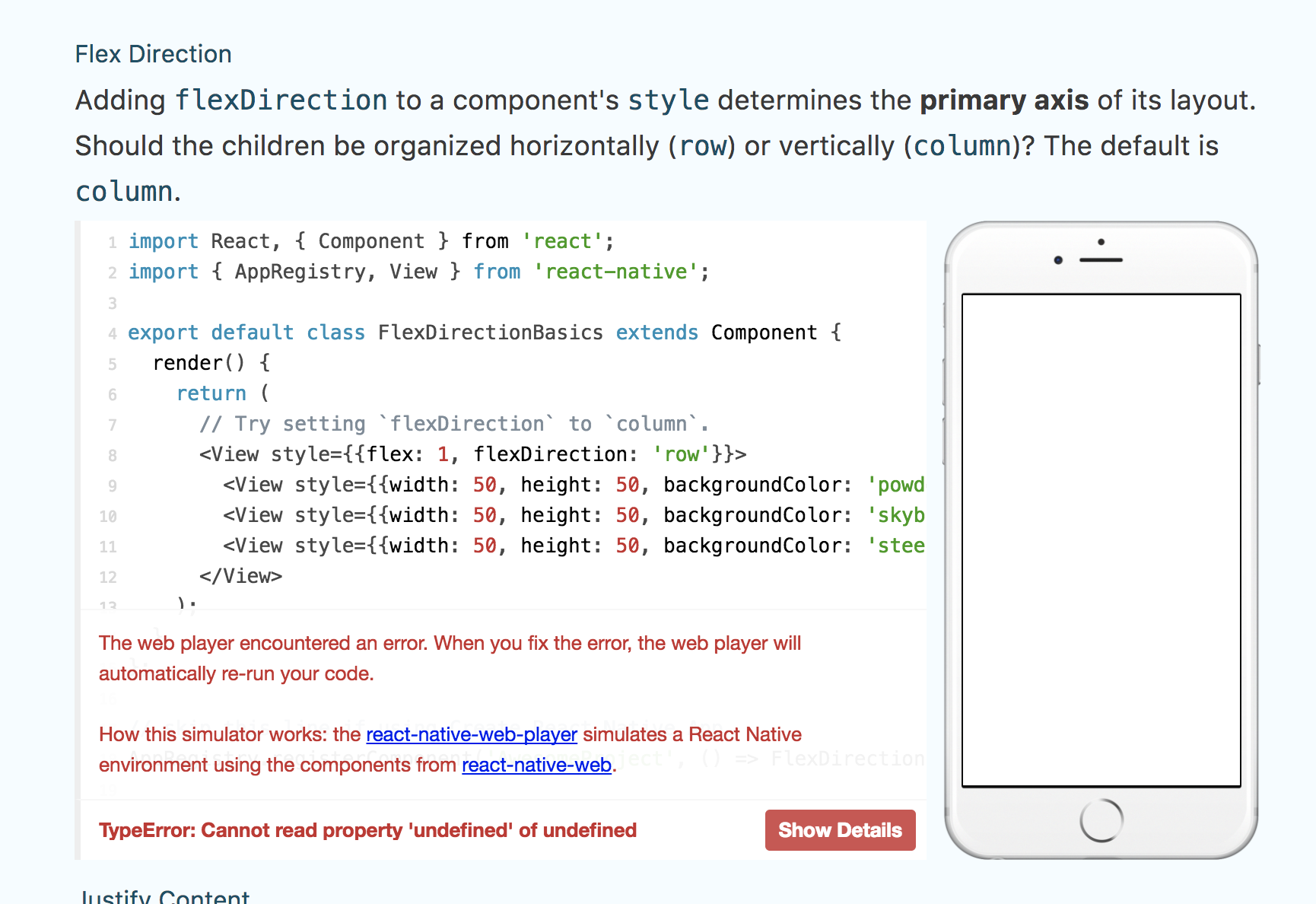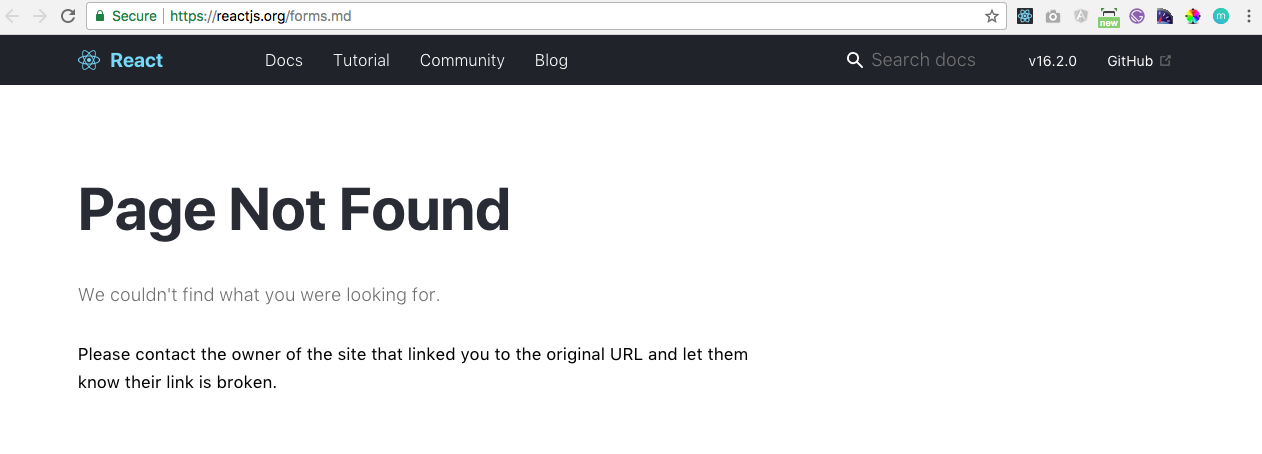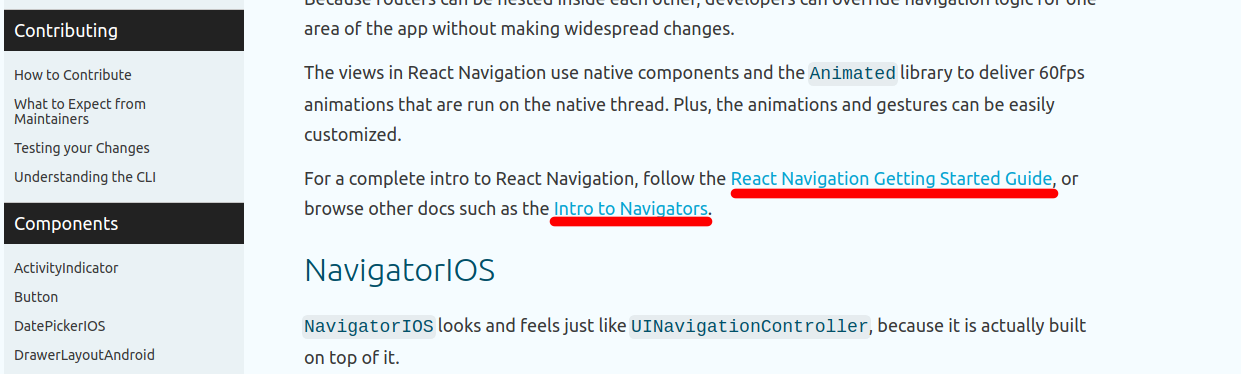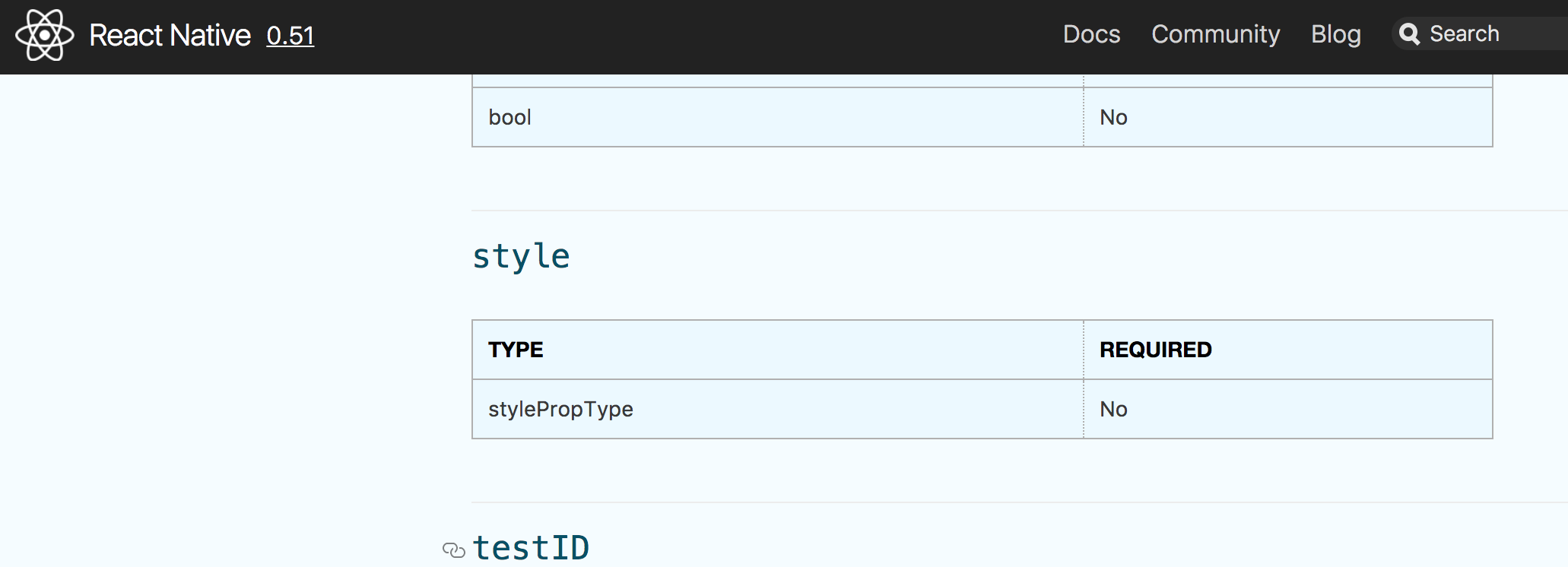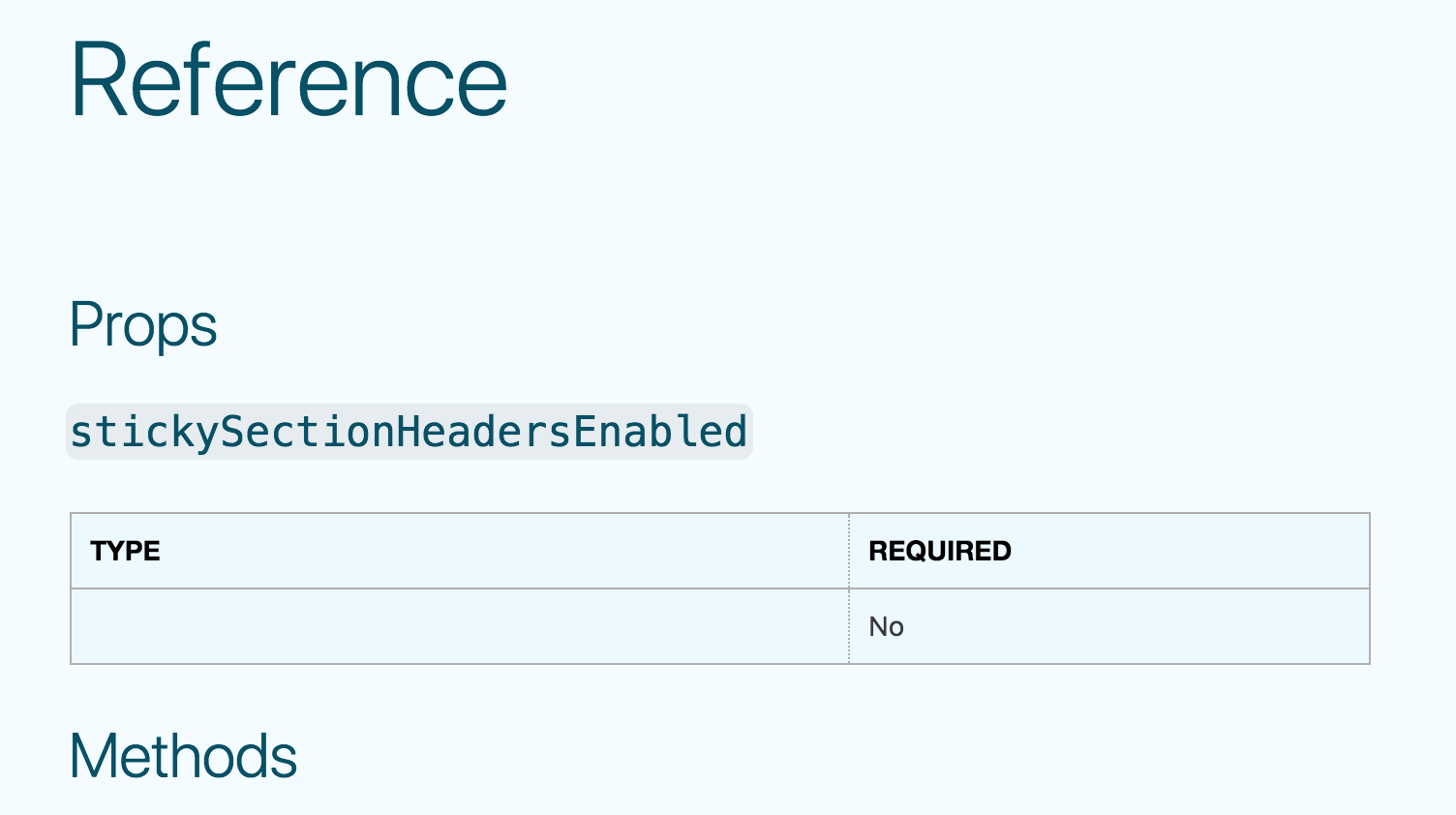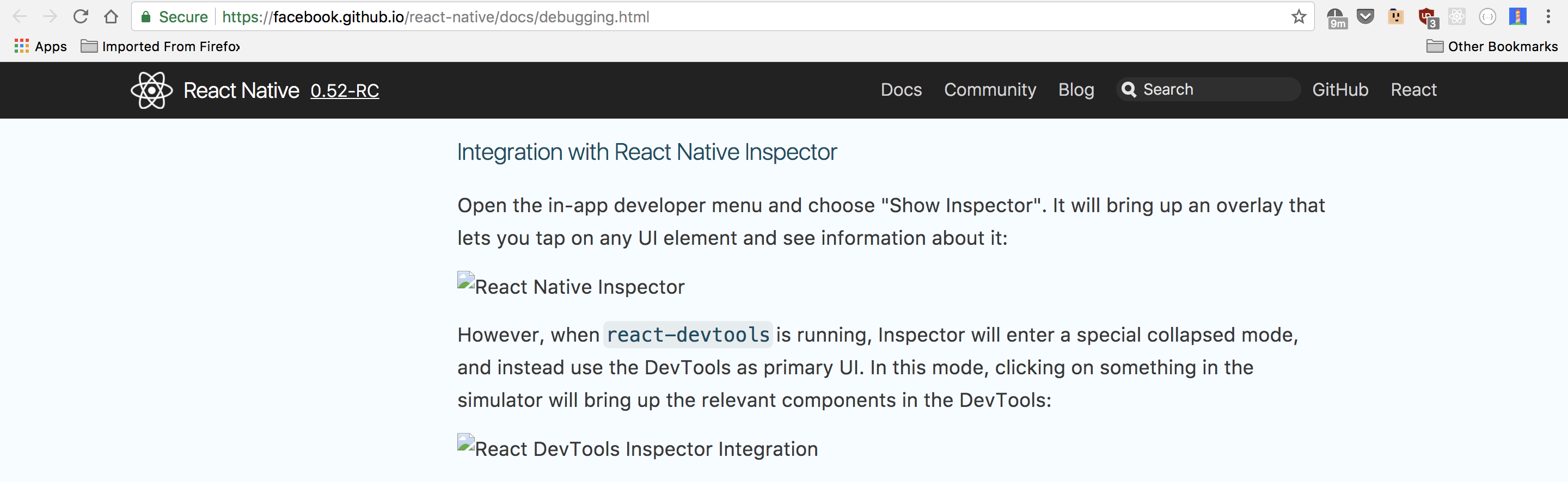This repo contains the website configuration and documentation powering the React Native website.
If you are looking for the source code of the React Native Archive website select the archive branch.
- Git.
- Node (version 12 or greater).
- Yarn (version 1.5 or greater).
- A fork of the repo (for any contributions).
- A clone of the
react-native-websiterepo.
cd react-native-websiteto go into the project root.- Run
yarnto install the website's workspace dependencies.
cd websiteto go into the website portion of the project.yarn startto start the development server (powered by Docusaurus).- Open http://localhost:3000/ site in your favorite browser.
If you would like to contribute an edit or addition to the docs, read through our style guide before you write anything.
Almost all our content is generated from markdown files you can find in the docs, website/architecture and website/contributing directories.
To edit the internals of how the site is built, you may want to get familiarized with how the site is built. The React Native website is a static site generated using Docusaurus.
The website configuration can be found in the website directory. Visit the Docusaurus website to learn more about all the available configuration options.
The following is a high-level overview of relevant files and folders.
react-native-website/
├── docs/
│ ├── [BASE VERSIONED DOC FILES]
│ └── ...
└── website/
├── architecture/
│ ├── [ARCHITECTURE DOC FILES]
│ └── ...
├── blog/
│ ├── [BLOG POSTS]
│ └── ...
├── contributing/
│ ├── [CONTRIBUTING DOC FILES]
│ └── ...
├── core/
│ ├── [CUSTOM COMPONENTS]
│ └── ...
├── src/
│ ├── css/
│ │ ├── [CUSTOM STYLES]
│ │ └── ...
│ ├── pages/
│ │ ├── [STATIC PAGES]
│ │ └── ...
│ └── theme/
│ │ ├── [SWIZZLED COMPONENTS]
│ │ └── ...
├── static/
│ ├── blog/
│ │ └── assets/
│ ├── docs/
│ │ └── assets/
│ └── img/
├── versioned_docs/
│ ├── [GENERATED VERSIONED DOC FILES]
│ └── ...
├── versioned_sidebars/
│ ├── [GENERATED VERSIONED SIDEBARS]
│ └── ...
├── docusaurus.config.js
├── package.json
├── showcase.json
├── sidebars.json
├── sidebarsArchitecture.json
├── sidebarsContributing.json
└── versions.json
As mentioned above, the docs folder contains the source files for docs from "Guides", "Components" and "APIs" tabs on the React Native website (versioned docs).
The doc files for the "Architecture" and "Contribution" tabs are located inside website in the respective directories (unversioned/static docs).
In most cases, you will only want to edit the files within those directories.
If you're adding a new doc or you need to alter the order the docs appear in the sidebar, take a look at the sidebars.json, sidebarsArchitecture.json and sidebarsContributing.json files in the website directory. The sidebar files contain a list of document ids that should match those defined in the header metadata (aka frontmatter) of the docs markdown files.
Part of the React Native website is versioned to allow users to go back and see the Guides or API reference documentation for any given release. A new version of the website is generally generated whenever there is a new React Native release. When this happens, any changes made to the docs and website/sidebars.json files will be copied over to the corresponding location within website/versioned_docs and website/versioned_sidebars.
Note: Do not edit the auto-generated files within
versioned_docsorversioned_sidebarsunless you are sure it is necessary. Edits made to older versions will not be propagated to newer versions of the versioned docs.
Docusaurus keeps track of the list of versions for the site in the website/versions.json file. The ordering of versions in this file should be in reverse chronological order.
The React Native website lints and typechecks documents in "next". The version of React Native used by the linter should be updated before a release for consistency and to catch any documents/examples where APIs have changed.
This can be done by updating the package.json and configuration files in script/lint-examples the same way a React Native application would be updated. The diff of these files can be seen using a tool like React Native Upgrade Helper.
cd react-native-websiteto go into the project root.cd websiteto go into the website portion of the project.- Run
yarn version:cut <newVersion>where<newVersion>is the new version being released.
The main config file for the website can be found at website/docusaurus.config.js. This file tells Docusaurus how to build the website. Edits to this file are rarely necessary.
The core subdirectory contains JavaScript and React components that are the core part of the website.
The src/pages subdirectory contains the React components that make up the non-documentation pages of the site, such as the homepage.
The src/theme subdirectory contains the swizzled React components from the Docusaurus theme.
The showcase.json file contains the list of users that are highlighted in the React Native showcase.
git checkout mainfrom any folder in your localreact-native-websiterepository.git pull origin mainto ensure you have the latest main code.git checkout -b the-name-of-my-branchto create a branch.replace
the-name-of-my-branchwith a suitable name, such asupdate-animations-page
- Follow the "Running locally" instructions.
- Save the files and check in the browser.
- Some changes may require a server restart to generate new files. (Pages in
docsalways do!) - Edits to pages in
docswill only be visible in the latest version of the documentation, called "Next", located under thedocs/nextpath.
Visit http://localhost:3000/docs/next/YOUR-DOCS-PAGE to see your work.
Visit http://localhost:3000/versions to see the list of all versions of the docs.
If possible, test any visual changes in all latest versions of the following browsers:
- Chrome and Firefox on the desktop.
- Chrome and Safari on mobile.
- Run
yarn prettierandyarn language:lintin./websitedirectory to ensure your changes are consistent with other files in the repo. git add -A && git commit -m "My message"to stage and commit your changes.replace
My messagewith a commit message, such asFixed header logo on Androidgit push my-fork-name the-name-of-my-branch- Go to the react-native-website repo and you should see recently pushed branches.
- Follow GitHub's instructions.
- Describe briefly your changes (in case of visual changes, please include screenshots).
React Native is MIT licensed.
React Native documentation is Creative Commons licensed.