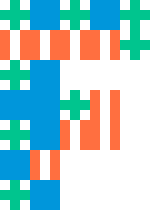This package adds a simple build task to the Eleventy build pipeline via eleventy.before. Furthermore it cleans the build folder before every build due to the fact, that caching is currently not available within our @factorial-io/eleventy-plugin-twig templating plugin.
Clone the latest release into a separate folder in your existing eleventy installation and install via yarn:
mkdir plugins && cd plugins
git clone https://source.factorial.io/factorial/eleventy-plugin-fstack.git
cd eleventy-plugin-fstack && yarn install --frozen-lockfileThen use yarn link inside the eleventy-plugin-fstack folder to generate a package link and attach that to your eleventy installation from inside your eleventy folder with yarn link "@factorial/eleventy-plugin-fstack". Now you can require("@factorial/eleventy-plugin-fstack") like below.
Please also add @factorial/stack-core and all necessary packages to your project dependencies via yarn:
yarn add @factorial/stack-core @factorial/stack-css ...First define a .factorialrc.js in your projects root folder. For details please check the @factorial/fstack repository.
Note: eleventy-plugin-fstack requires @factorial/stack to generate hashed css and js files. Please do not forget to set the addHashes: true option in .factorialrc.js.
For Eleventy to recognize this you have to register this as a plugin. To do so modify the .eleventy.js config file:
const fstack = require("@factorial/eleventy-plugin-fstack");
module.exports = function(eleventyConfig) {
...
eleventyConfig.addPlugin(fstack, USER_OPTIONS);
...
return {
dir: {
input: USER_OPTIONS.dir.input,
output: USER_OPTIONS.dir.output,
includes: getIncludesFolderFromNamespaces(
USER_OPTIONS.dir.input,
USER_OPTIONS.twig.namespaces
),
layouts: path.relative(
path.join(process.cwd(), USER_OPTIONS.dir.input),
path.join(__dirname, USER_OPTIONS.dir.layouts)
),
},
};
}If you use the @factorial/eleventy-plugin-twig plugin you could utilize the TWIG_OPTIONS.namespaces here as well and use getIncludesFolderFromNamespaces(input, namespaces). This method you could copy from here:
/**
* Uses the namespaces provided for twig to generate
* a proper glob for eleventies include folder
*
* @param {USER_OPTIONS["dir"]["input"]} input
* @param {USER_OPTIONS["twig"]["namespaces"]} namespaces
* @returns {string}
*/
const getIncludesFolderFromNamespaces = (input, namespaces) => {
return Object.keys(namespaces).reduce((acc, curr, index, arr) => {
acc += path.relative(
path.join(process.cwd(), input),
path.join(__dirname, namespaces[curr])
);
if (index + 1 === arr.length) {
acc += "}";
} else {
acc += ", ";
}
return acc;
}, "{");
};As mentioned in the eleventyConfig.addPlugin(fstack, USER_OPTIONS) you have to define some directories. Currently @factorial/eleventy-plugin-fstack provides the following configuration object:
/**
* @typedef {object} ELEVENTY_DIRECTORIES
* @property {string} input
* @property {string} output
* @property {string} [includes]
* @property {string} [layouts]
* @property {string} [watch]
*/
/**
* @typedef {object} ASSETS
* @property {string} base
* @property {string} css
* @property {string} js
*/
/**
* @typedef {object} USER_OPTIONS
* @property {string} mixManifest,
* @property {ASSETS} [assets]
* @property {ELEVENTY_DIRECTORIES} dir
* @property {import("@factorial/eleventy-plugin-twig").TWIG_OPTIONS} [twig] // just if u use @factorial/eleventy-plugin/twig
*/You could use this as a starting point and customize to your individual needs:
/**
* Default userOptions for eleventy
*
* @type {USER_OPTIONS} USER_OPTIONS
*/
const USER_OPTIONS = {
twig: {
shortcodes: [],
namespaces: {
elements: "src/include/elements",
patterns: "src/include/patterns",
"template-components": "src/include/template-components",
templates: "src/include/templates",
},
},
mixManifest: "mix-manifest.json",
assets: {
base: "assets",
css: "css",
js: "js",
},
dir: {
input: "src/include/templates",
output: "build",
layouts: "src/layouts",
watch: "src/**/*.{css,js,twig}",
},
};This Eleventy + Factorial Stack plugin uses open source software and would not have been possible without the excellent work of the Eslint, Eleventy, Prettier, debug and @factorial/fstack teams! Thanks a lot!