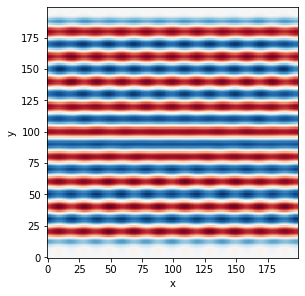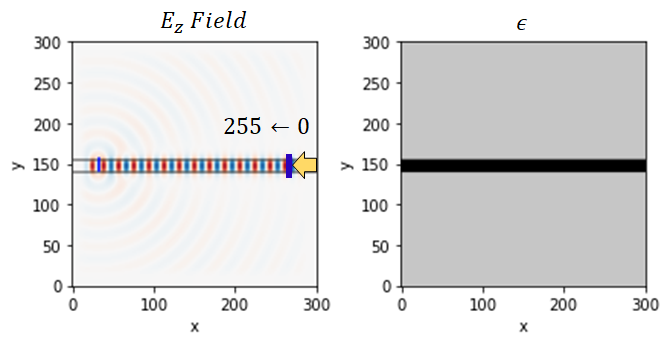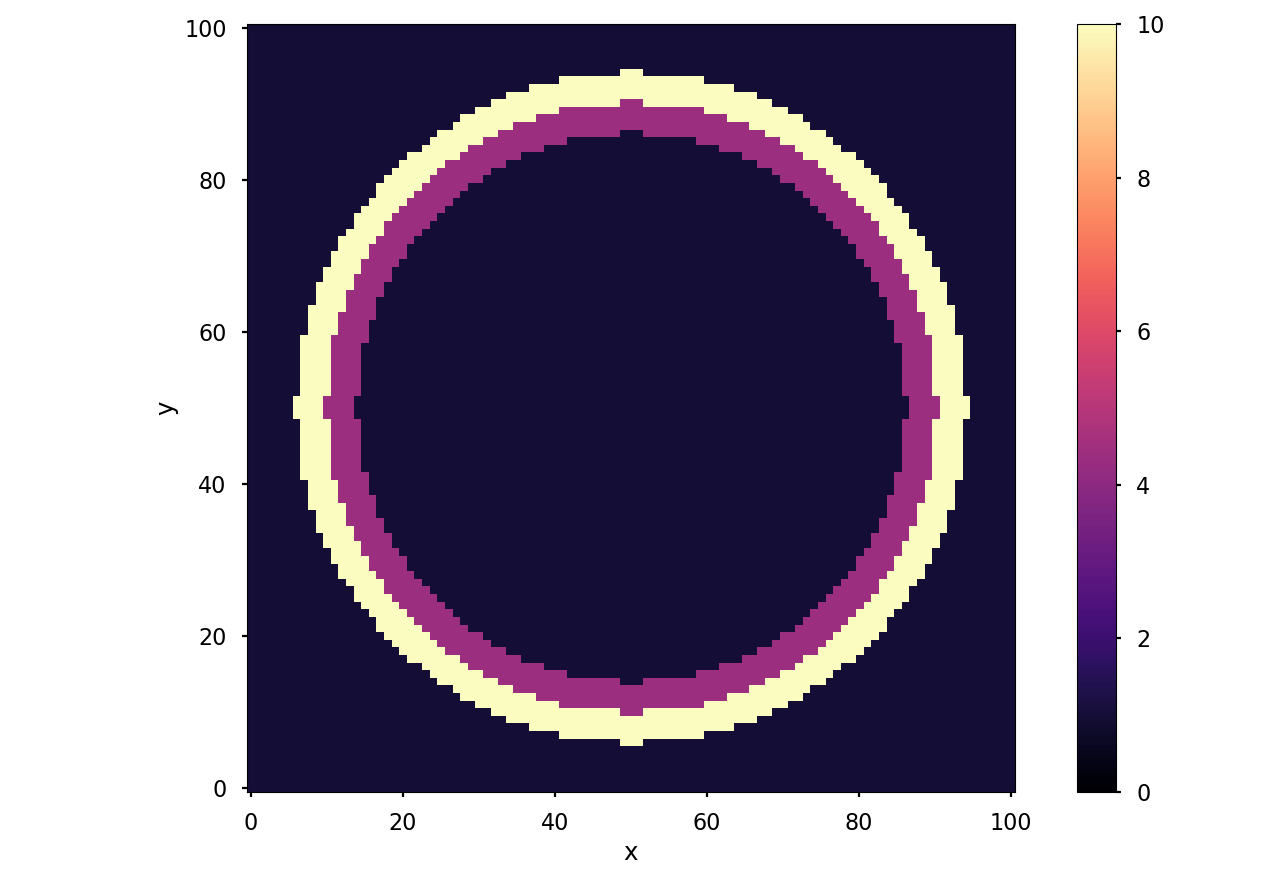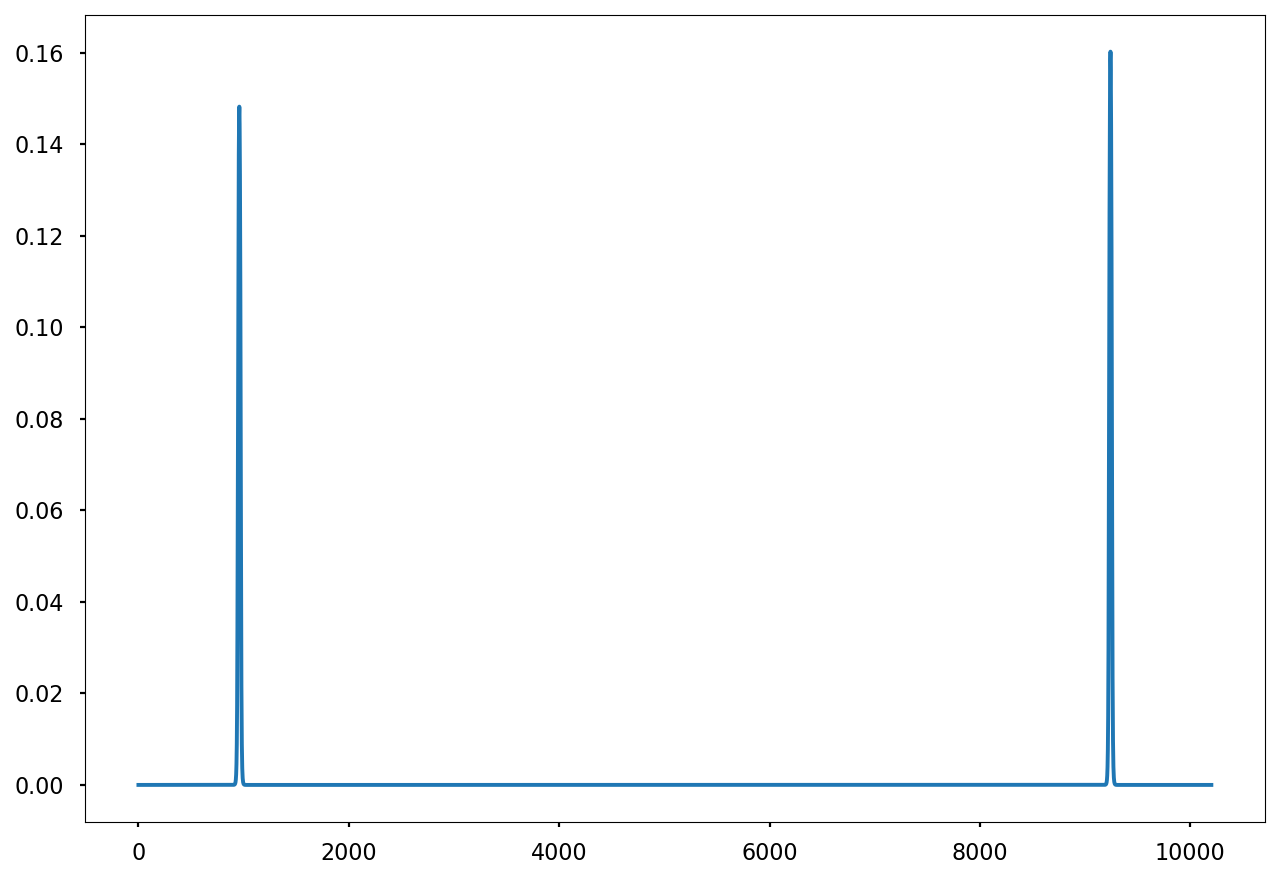Electromagnetic Simulation Tools + Automatic Differentiation. Code for paper Forward-Mode Differentiation of Maxwell's Equations.
ceviche provides two core electromagnetic simulation tools for solving Maxwell's equations:
-
finite-difference frequency-domain (FDFD)
-
finite-difference time-domain (FDTD)
Both are written in numpy / scipy and are compatible with the HIPS autograd package, supporting forward-mode and reverse-mode automatic differentiation.
This allows you to write code to solve your E&M problem, and then use automatic differentiation on your results.
As a result, you can do gradient-based optimization, sensitivity analysis, or plug your E&M solver into a machine learning model without having to go through the tedious process of deriving your derivatives by hand.
There is a comprehensive ceviche tutorial available at this link with several ipython notebook examples:
- Running FDFD simulations in ceviche.
- Performing inverse design of a mode converter.
- Adding fabrication constraints and device parameterizations.
- Inverse design of a wavelength-division multiplexer and advanced topics.
There are also a few examples in the examples/* directory.
There are many ways to install ceviche.
The easiest is by
pip install ceviche
But to install from a local copy, one can instead do
git clone https://github.com/twhughes/ceviche.git
pip install -e ceviche
pip install -r ceviche/requirements.txt
from the main directory.
Alternatively, just download it:
git clone https://github.com/twhughes/ceviche.git
and then import the package from within your python script
import sys
sys.path.append('path/to/ceviche')The ceviche directory contains everything needed.
To get the FDFD and FDTD simulators, import directly from ceviche import fdtd, fdfd_ez, fdfd_hz
To get the differentiation, import from ceviche import jacobian.
constants.py contains some constants EPSILON_0, C_0, ETA_0, Q_E, which are needed throughout the package
utils.py contains a few useful functions for plotting, autogradding, and various other things.
optimizers.py contains optimizer functions for doing inverse design.
viz.py are functions that help with plotting fields and sructures.
modes.py contains a mode sorter (WIP) that can be used to create waveguide mode profiles for the simulation, for example.
There are many demos in the examples directory, which will give you a good sense of how to use the package.
Tests are located in tests. To run, cd into tests and
python -m unittest
to run all or
python specific_test.py
to run a specific one. Some of these tests involve visual inspection of the field plots rather than error checking on values.
To run all of the gradient checking functions, run
chmod +x test/test_all_gradients.sh
tests/test_all_gradients.sh
If you use this for your research or work, please cite
@article{hughes2019forward,
title={Forward-Mode Differentiation of Maxwell’s Equations},
author={Hughes, Tyler W and Williamson, Ian AD and Minkov, Momchil and Fan, Shanhui},
journal={ACS Photonics},
volume={6},
number={11},
pages={3010--3016},
year={2019},
publisher={ACS Publications}
}
Our logo was created by @nagilmer