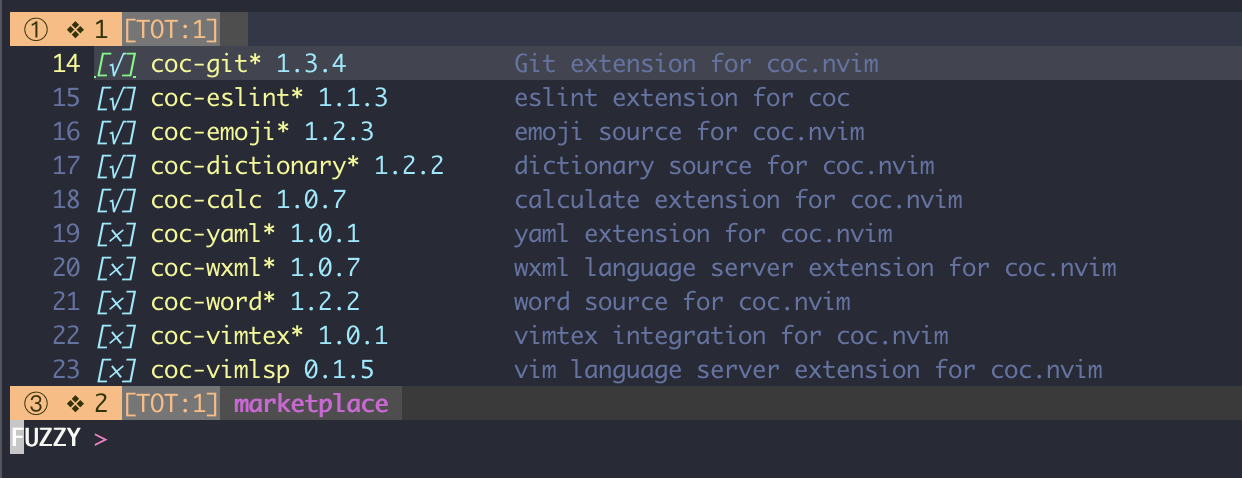coc.nvim extensions marketplace.
- search
keywords:coc.nvimfrom npmjs.com, display extensions incoc-lists - extension name starts with
√means installed already, with anuninstallaction - extension name starts with
xmeans uninstalled, with aninstallaction - extension name ends with
*is published by @chemzqm, IMO, is official
:CocInstall coc-marketplace
:CocList marketplacelist all available extensions:CocList marketplace pythonto search extension that name containspython- You can
tabon an extension to doinstall,uninstall,homepageactions.
marketplace.npmsio: Use https://npms.io for searching, defaultfalse
MIT