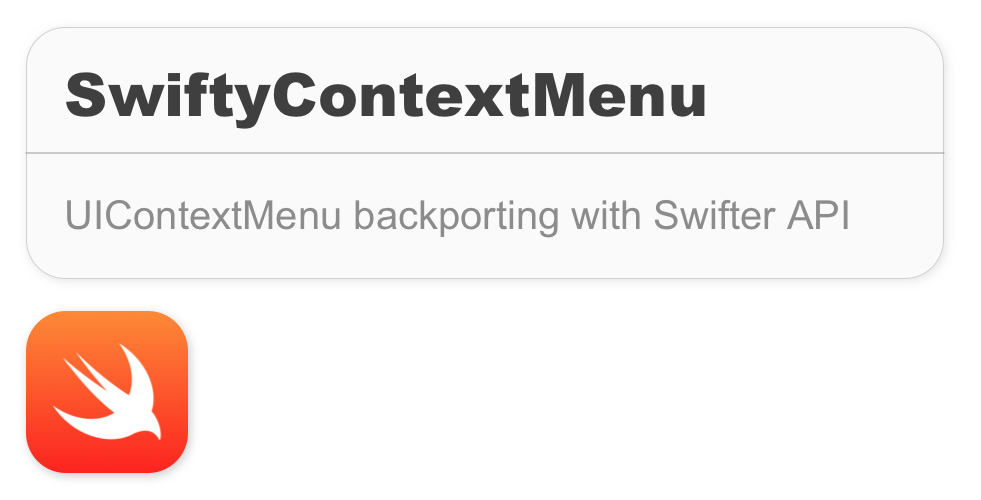| Light mode | Dark mode | Runtime change |
|---|---|---|
 |
 |
 |
To run the example project, clone the repo, and run pod install from the Example directory first.
- iOS 10+
ContextMenu is available through CocoaPods. To install it, simply add the following line to your Podfile:
pod 'SwiftyContextMenu'let favoriteAction = ContextMenuAction(title: "Looooooooooooong title",
image: UIImage(named: "heart.fill"),
action: { _ in print("favorite") })
let shareAction = ContextMenuAction(title: "Share",
image: UIImage(named: "square.and.arrow.up.fill"),
action: { _ in print("square") })
let deleteAction = ContextMenuAction(title: "Delete",
image: UIImage(named: "trash.fill"),
tintColor: UIColor.red,
action: { _ in print("delete") })
let actions = [favoriteAction, shareAction, deleteAction]
let contextMenu = ContextMenu(title: "Actions", actions: actions)
button.addContextMenu(contextMenu, for: .tap(numberOfTaps: 1), .longPress(duration: 0.3))By default the ContextMenu adapts his style automatically with the system (> iOS 13) but you can force an appearance if you want.
let favoriteAction = ContextMenuAction(
title: "Like",
image: UIImage(named: "heart.fill"),
tintColor: UIColor.black,
tintColorDark: UIColor.white,
action: { _ in }
)
let contextMenu = ContextMenu(
mode: .light, //.automatic, .light or .dark
title: "Actions",
actions: actions
)If you set mode to .automatic please be sure to provide a tintColor to the ContextMenuAction that contains light and dark appearance. (When set to .automatic only tintColor is applied.)
Mario Iannotta, [email protected].
If you like this git you can follow me here or on Twitter @MarioIannotta; sometimes I post interesting stuff.
ContextMenu is available under the MIT license. See the LICENSE file for more info.
- Document all the public stuff
- Support dark mode
- Improve the Readme Usage section
- Support dynamic type