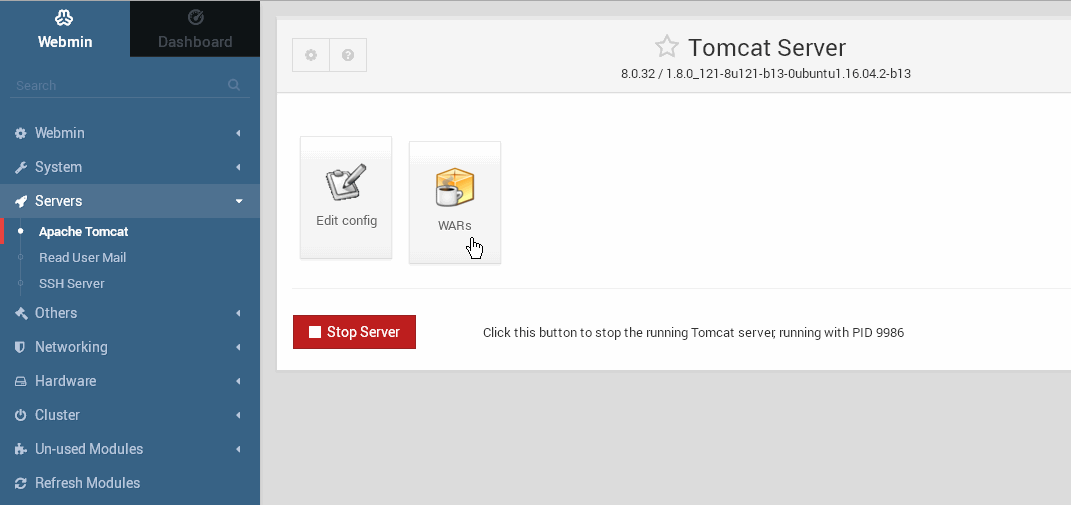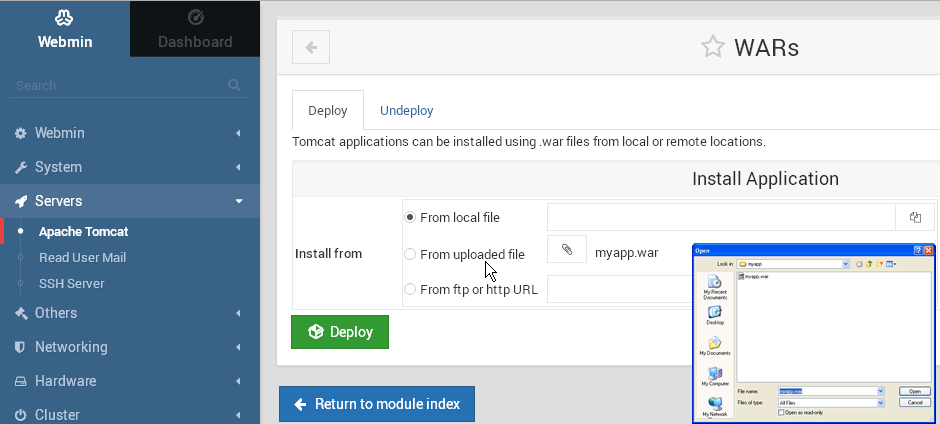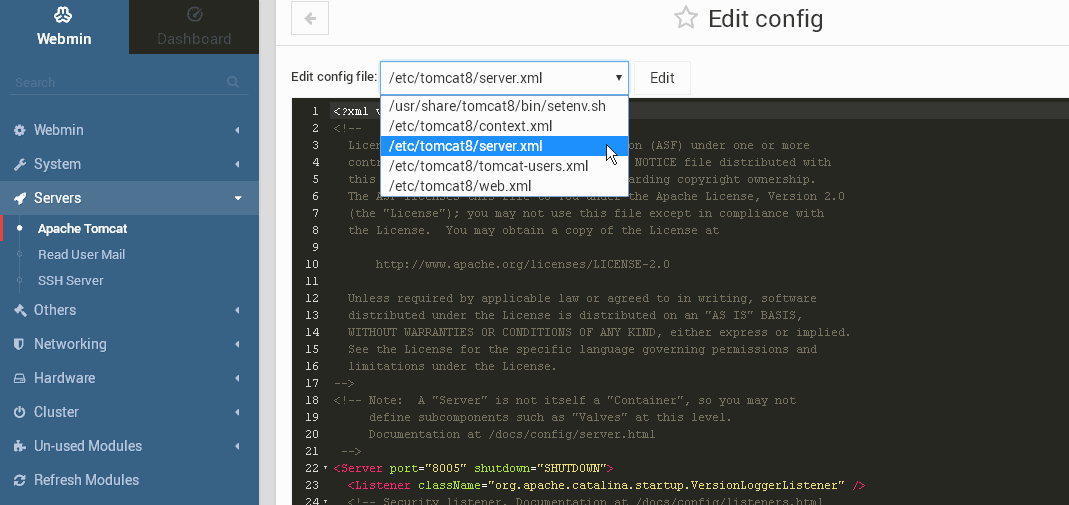Apache Tomcat Module for Webmin. Install and Manage Apache Tomcat or Manage Existing Installations.
Webmin->Webmin Configuration->Webmin Modules->From ftp or http URL
URL: https://cdn.acugis.com/apache-tomcat-webmin-plugin/tomcat.wbm.gz
md5: https://cdn.acugis.com/apache-tomcat-webmin-plugin/acugis-tomcat-webmin-plugin.txt
Go to Servers->Apache Tomcat (you may need to refresh page)
Archive module
$ git clone https://github.com/AcuGIS/Tomcat-Webmin-Module
$ mv Tomcat-Webmin-Module tomcat
$ tar -cvzf tomcat.wbm.gz tomcat/
Upload from Webmin->Webmin Configuration->Webmin Modules
Go to Servers->Apache Tomcat (you may need to refresh page)
Tested on Ubuntu 14, 16, and 18
Tested on CentOS 6x64 and 7x64
haveged helps Tomcat start much faster.
yum install epel-release
yum install haveged
chkconfig haveged on
Tested on Debian 8 and 9
tomcat_env doesn't work, because tomcat service(/usr/local/etc/rc.d/tomcat8) is not sourcing the setenv.sh file. Work around is to set tomcat7_java_opts= in service file.
Install tomcat packages manually and then install module, because Webmin doesn't support pacman. Go to Existing Tomcat Installations below.
pacman --noconfirm -S tomcat8 tomcat-native jre8-openjdk
Install tomcat packages manually and then install module. Go to Existing Tomcat Installations below.
zypper -n install tomcat tomcat-webapps tomcat-admin-webapps
Install Tomcat using one of our scripts!
The module can also be installed on existing Tomcat installations.
- Install from Webmin->Webmin Configuration->Webmin Modules
- Go to Servers > Apache Tomcat
- Click config icon in top left corner
- Set the paths to those used on your installation
Once you have updated the /etc/webmin/tomcat/config file to your installation paths, you should be able to use all functionality.
Please report issue here or at [email protected]
Tomcat Module:
Tomcat Module WAR Manager:
Tomcat Module Configuration Editor:
- Copyright AcuGIS, 2019
- Copyright Cited, Inc., 2019