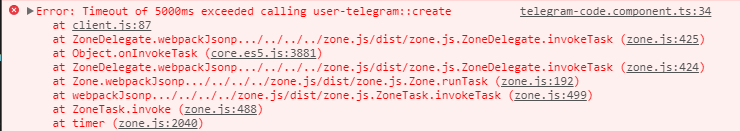I updated my modules from feathers- to @feathersjs/ , socketio being one of them.
Now I am getting this error:
This relative module was not found:
* ./lib/client in ./node_modules/@feathersjs/socketio/client.js
Received the error above. When I inspected the module there indeed is no client.js in lib folder - it's named index.js
Tell us about the applicable parts of your setup.
"@feathersjs/authentication": "^2.1.0",
"@feathersjs/authentication-client": "^1.0.1",
"@feathersjs/authentication-jwt": "^1.0.1",
"@feathersjs/authentication-local": "^1.0.2",
"@feathersjs/configuration": "^1.0.1",
"@feathersjs/errors": "^3.2.0",
"@feathersjs/express": "^1.1.2",
"@feathersjs/feathers": "^3.0.2",
"@feathersjs/socket-commons": "^3.1.5",
"@feathersjs/socketio": "^3.0.1",
"@feathersjs/socketio-client": "^1.0.1",
"@nuxtjs/axios": "^4.5.0",
"axios": "^0.17.1",
"body-parser": "^1.18.2",
"compression": "^1.7.1",
"cookie-storage": "^3.1.0",
"cors": "^2.8.4",
"cross-env": "^5.1.3",
"feathers": "^2.2.3",
"feathers-authentication-hooks": "^0.1.6",
"feathers-authentication-management": "^0.4.0",
"feathers-hooks-common": "^3.10.0",
"feathers-mailer": "^2.0.0",
"feathers-mongoose": "^5.1.2",
"feathers-nedb": "^2.7.0",
"feathers-rest": "^1.8.1",
"feathers-vuex": "^1.1.1",
"handlebars": "^4.0.11",
"helmet": "^3.9.0",
"mongoose": "^4.13.7",
"nedb": "^1.8.0",
"nodemailer-postmark-transport": "^1.3.0",
"nodemailer-smtp-transport": "^2.7.4",
"nodemon": "^1.14.1",
"nuxt": "^1.0.0-rc9",
"path": "^0.12.7",
"pug": "^2.0.0-rc.4",
"rxjs": "^5.5.6",
"serve-favicon": "^2.4.5",
"socket.io-client": "^2.0.4",
"tippy.js": "^2.0.8",
"vee-validate": "^2.0.0-rc.27",
"vue-paypal-checkout": "^2.1.8",
"vue-stripe-elements-plus": "^0.2.6",
"winston": "^2.4.0"
},
"devDependencies": {
"eslint": "^4.13.1",
"mocha": "^4.0.1",
"request": "^2.83.0",
"request-promise": "^4.2.2"
}