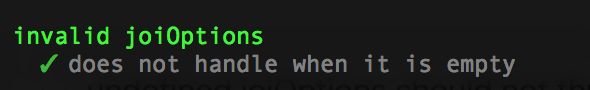Feathers hook utility for schema validation and sanitization using Joi. Joi error messages are converted to web/mobile friendly formats, and optionally translated for clarity or internationalization.
npm install feathers-validate-joi --save
yarn add feathers-validate-joiconst Joi = require('joi');
const validate = require('feathers-validate-joi');
const name = Joi.string().trim().min(5).max(30)
.regex(/^[\sa-zA-Z0-9]*$/, 'letters, numbers and spaces').required();
const password = Joi.string().trim().min(2).max(30).required();
const schema = Joi.object().keys({
name: name,
password,
confirmPassword: password.label('Confirm password'),
});
const joiOptions = { convert: true, abortEarly: false };(1) Validate sanitize data. The client receives any errors in a format suitable for forms which also seems to be recommend by Feathers.
export.before = {
create: [ validate.form(schema, joiOptions) ],
update: [ validate.form(schema, joiOptions) ],
patch: [ validate.form(schema, joiOptions) ]
};(2) Errors are returned in a Mongoose format.
export.before = {
create: [ validate.mongoose(schema, joiOptions) ],
update: [ validate.mongoose(schema, joiOptions) ],
patch: [ validate.mongoose(schema, joiOptions) ]
};(3) Internationalize or clarify Joi error messages.
function i18n(str) { return str; } // internationalization
const translations = {
'string.min': () => i18n('"${key}" must be ${limit} or more chars.'),
'string.regex.base': (context) => {
switch (context.pattern.toString()) {
case /^[\sa-zA-Z0-9]{5,30}$/.toString():
return i18n('"${key}" must consist of letters, digits or spaces.');
}
}
};
export.before = {
create: [ validate.mongoose(schema, joiOptions, translations) ],
update: [ validate.mongoose(schema, joiOptions, translations) ],
patch: [ validate.mongoose(schema, joiOptions, translations) ]
};Note: Data values in the $set operator are not validated.
You could use joi-errors-for-forms for that.
As of version 3.1.0, you can validate anything in the hook context using the getContext and setContext options.
const objectId = require('./some-custom-validator')
const schema = Joi.object({
userId: objectId(),
});
const joiOptions = {
getContext(context) {
return context.params.query;
},
setContext(context, newValues) {
Object.assign(context.params.query, newValues);
},
};
export.before = {
find: [ validate.mongoose(schema, joiOptions, translations) ]
};The validateProvidedData hook is just like validate.form, but it only validates the attributes from the schema which are actually present in the request's data object. In short, it allows partial validation of the schema attributes. Using it as a hook looks like this:
const validate = require('@featehrs-plus/validate-joi')
const attrs = require('./faqs.model')
const hooks = {
before: {
patch: [
validate.validateProvidedData(attrs, { abortEarly: false })
]
}
}The above example supposes that you have an /faqs service with a model that looks like the following. Notice how the attrs are defined as a separate object, then they are used in the schema and made available in the export. The validateProvidedData hook uses the individual attrs to validate each individual item in the request's data object.
// src/services/faqs/faqs.model.js
const Joi = require('joi')
const { objectId } = require('@feathers-plus/validate-joi-mongodb')
const attrs = {
_id: objectId(),
question: Joi.string().disallow(null).required(),
answer: Joi.string().disallow(null).required(),
isPublic: Joi.boolean().default(false),
createdBy: objectId().disallow(null).required()
}
module.exports = {
attrs,
schema: Joi.object(attrs)
}Data must be validated and sanitized before the database is changed. The client must be informed of any errors using a schema friendly to web/mobile apps.
This repo helps implement this in Feathers CRUD hooks.
The joiOptions object is passed directly to the schema, internally. You can see all of the available options and defaults in the joi documentation. Here is a summary of the defaults:
const joiDefaults = {
abortEarly: true,
allowUnknown: false,
cache: true,
convert: true,
debug: false,
externals: true,
noDefaults: false,
nonEnumerables: false,
presence: 'optional',
skipFunctions: false,
stripUnknown: false,
getContext: undefined,
setContext: undefined,
};npm test to run tests.
npm run cover to run tests plus coverage.
The options in Joi.validate(value, schema, options, cb)supports a
language option
with which you can change
Joi error messages
in bulk.
You can then internationalize your field names and regex descriptions in the schema, e.g.
Joi.string().regex(/^[\sa-zA-Z0-9]$/, i18n('letters, number and spaces')).label(i18n('Confirm password'))These are suitable methods to internationalize the majority of Joi error messages.
MIT. See LICENSE.