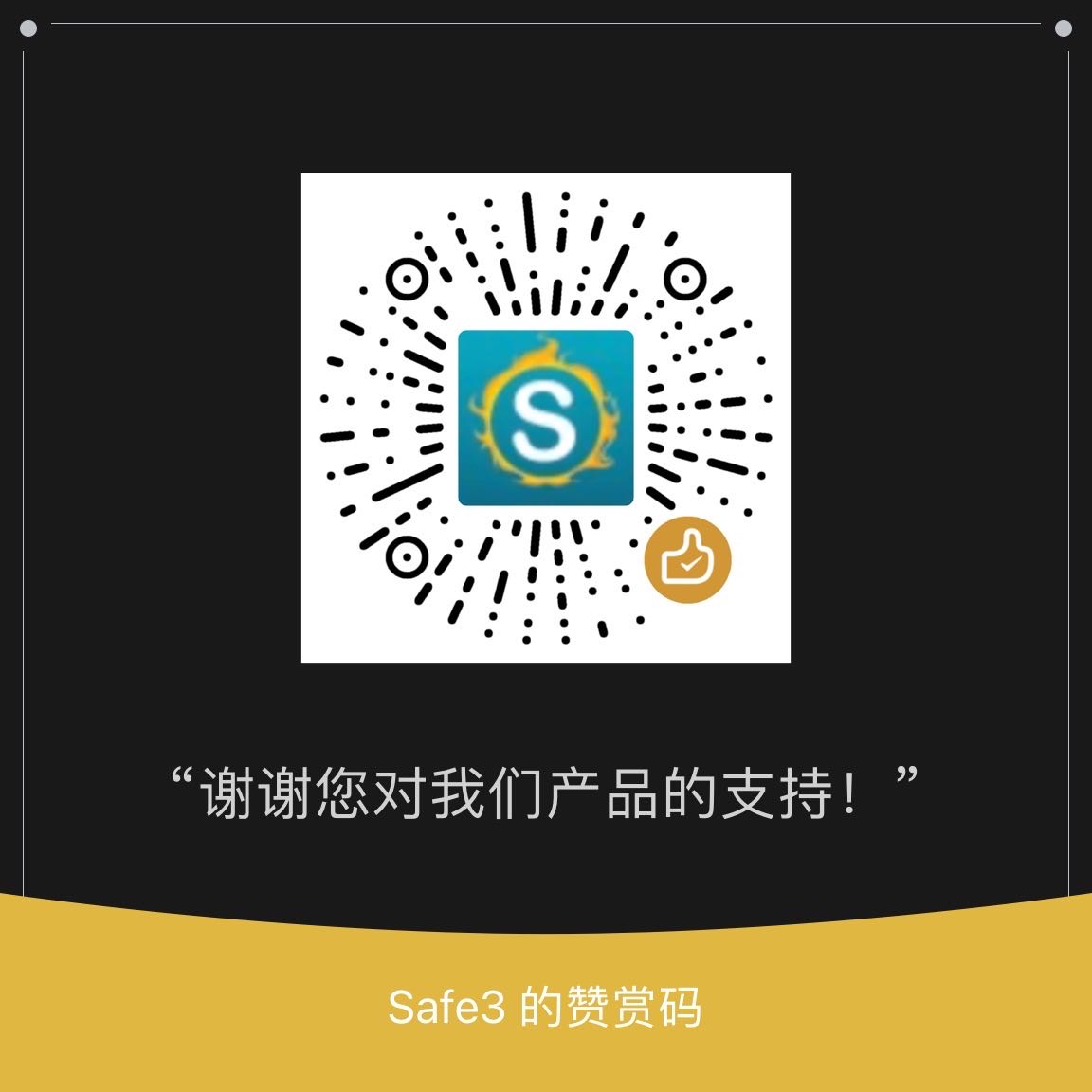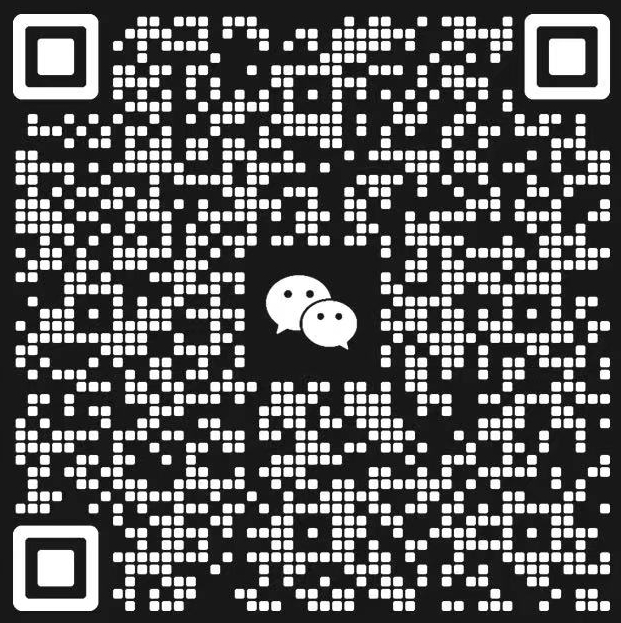萤火虫是一款简单、易架设的 WireGuard 服务端软件,可广泛用于异地组网、远程办公、内网穿透等场景。
🟢 提供简单、易用的web管理后台
🟣 支持所有 WireGuard 客户端接入
🟡 无需系统安装 WireGuard 组件
🟠 单文件、无额外库依赖
🔴 自动申请免费SSL证书
萤火虫支持Linux x86、ARM等CPU架构环境,萤火虫服务端和WireGuard客户端下载地址: https://github.com/Safe3/firefly/releases ,其中以firefly-x-x开头的是服务端,包含wireguard名称的是客户端。
选择对应的服务端,如x86环境请下载firefly-linux-amd64
添加可执行权限:
chmod +x ./firefly-linux-amd64前台运行:
./firefly-linux-amd64后台运行:
nohup ./firefly-linux-amd64 >/dev/null 2>&1 &容器中运行:下载docker-compose.yml文件然后执行
docker compose up -d访问 http://ip:50121 登录管理后台,默认密码firefly
☣️ 如果服务器使用的是各种云服务,记得在云服务管理后台上开放萤火虫所需的udp端口50120、tcp端口50121
首次运行firefly会在软件目录生成conf/config.json配置文件,配置说明如下:
{
"version": 3.1, // 萤火虫当前版本
"host": "7.7.7.7", // 萤火虫web管理后台ip或域名
"port": 50121, // 萤火虫web管理后台端口
"auto_ssl": false, // 萤火虫web管理后台是否启用自动获取Let's Encrypt签发证书,若启用请将端口改为443
"password": "firefly", // 萤火虫web管理后台登录认证密码
"lang": "en", // 萤火虫web管理后台多语言支持,中文请将en改为cn
"ui_traffic_stats": true, // 萤火虫web管理后台是否开启流量图特效
"ui_chart_type": 2, // 萤火虫web管理后台流量特效图类型
"log_level": "error", // 萤火虫服务端日志记录等级
"wg_private_key": "YBw5KAo1vM2mz35GLhZB01ZNYWJYWdGZNQT1MebuCHk=", // 萤火虫服务端 WireGuard 私钥
"wg_device": "eth0", // 萤火虫服务端 WireGuard 出入流量网卡名称
"wg_port": 50120, // 萤火虫服务端 WireGuard UDP端口
"wg_mtu": 1280, // 萤火虫服务端 WireGuard MTU值
"wg_persistent_keepalive": 25, // 萤火虫客户端存活包发送间隔时间
"wg_address": "198.18.0.1/16", // 萤火虫服务端ip和网段范围
"wg_dns": "1.1.1.1", // 萤火虫客户端dns配置
"wg_allowed_ips": "0.0.0.0/0, ::/0" // 萤火虫客户端流量要转发到服务端的ip地址范围
}萤火虫的客户端为WireGuard官方客户端,支持Windows、Linux、Mac、iOS、Android,这里以Windows为例,对应的客户端为wireguard-amd64-0.5.3.msi ,下载后根据提示一步步安装。
登录萤火虫服务端web管理后台,新建2个客户端,通过以下方式导入WireGuard客户端配置。
1.移动客户端可直接扫描萤火虫后台二维码导入配置
2.PC客户端可下载萤火虫后台配置文件到本地后导入配置
两个客户端开启之后,可以通过萤火虫服务端分配的ip 198.18.0.x 直接相互访问
感谢所有了不起的社区贡献者发送PR并不断更新此项目。请支持我们的朋友点个 ❤️ 赞。
如果你有想法或某种改进,欢迎你贡献并参与该项目,随时发送你的PR。
捐赠请扫描如下二维码:若想支持更多功能,如权限分组、高级路由、堡垒机、点对点传输等,请访问: https://fahi.uusec.com
萤火虫仅用于个人免费使用,本项目前端部分来源于wg-easy ,遵循原项目CC 4.0协议,感谢原作者Emile Nijssen!