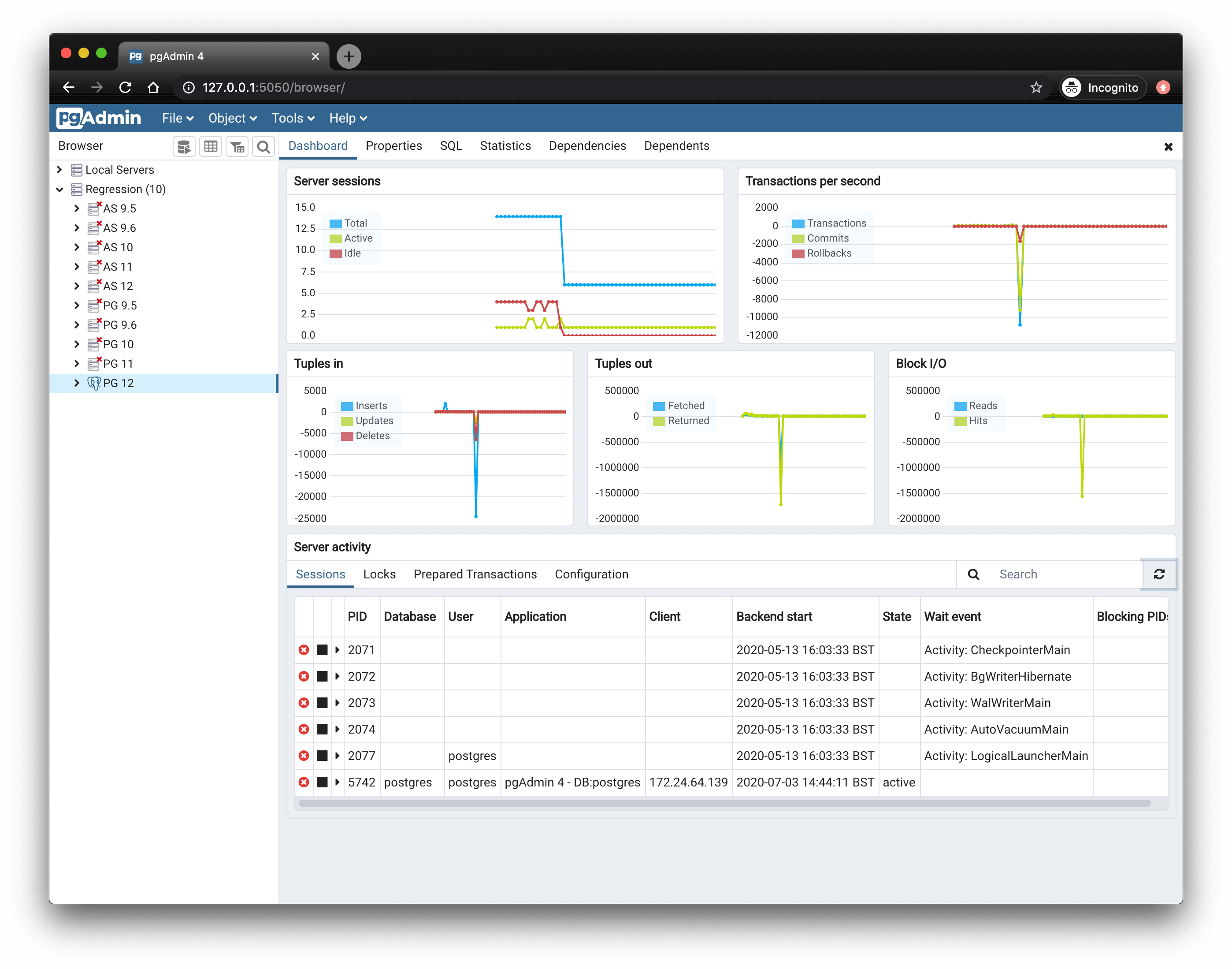pgAdmin is an open source administration and management tool for the PostgreSQL database.
It is Free Software released under the PostgreSQL License.
In order to run a container with our image, execute:
docker run --name some-pgadmin4 \
--link some-postgres:postgres \
-p 5050:5050 \
-d fenglc/pgadmin4
Then you can hit http://localhost:5050 or http://host-ip:5050 in your browser.
Use default administrator account to log in:
- user: [email protected]
- password: admin
default '[email protected]'
default 'admin'
default 'localhost'
default 25
default False
default False
default None
default None
If you want to build and run your own version locally:
- Clone this repository.
- Build your own version of the Docker image.
Refer to the LICENSE file (MIT License).