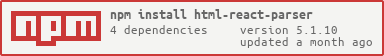An HTML to React parser that works on the server and the browser:
HTMLReactParser(htmlString[, options])
It converts an HTML string to React elements.
There's also an option to replace elements with your own custom React elements.
var Parser = require('html-react-parser');
Parser('<p>Hello, world!</p>');
// same output as `React.createElement('p', {}, 'Hello, world!')`NPM:
$ npm install html-react-parser --saveYarn:
$ yarn add html-react-parserCDN:
<!-- HTMLReactParser depends on React -->
<script src="https://unpkg.com/react@16/umd/react.production.min.js"></script>
<script src="https://unpkg.com/html-react-parser@latest/dist/html-react-parser.min.js"></script>
<script>
window.HTMLReactParser(/* string */);
</script>See more examples.
Given you have the following imported:
// ES Modules
import Parser from 'html-react-parser';
import { render } from 'react-dom';Render a single element:
render(
Parser('<h1>single</h1>'),
document.getElementById('root')
);Render multiple elements:
// with JSX
render(
// the parser returns an array for adjacent elements
// so make sure they're nested under a parent React element
<div>{Parser('<p>brother</p><p>sister</p>')}</div>,
document.getElementById('root')
);
// or without JSX
render(
React.createElement('div', {}, Parser('<p>brother</p><p>sister</p>')),
document.getElementById('root')
);Render nested elements:
render(
Parser('<ul><li>inside</li></ul>'),
document.getElementById('root')
);Renders with attributes preserved:
render(
Parser('<p id="foo" class="bar baz" data-qux="42">look at me now</p>'),
document.getElementById('root')
);The replace method allows you to swap an element with your own React element.
The first argument is domNode--an object with the same output as htmlparser2's domhandler.
The element is replaced only if a valid React element is returned.
Parser('<p id="replace">text</p>', {
replace: function(domNode) {
if (domNode.attribs && domNode.attribs.id === 'replace') {
return React.createElement('span', {}, 'replaced');
}
}
});Here's an example of using replace to modify the children:
// with ES6 and JSX
import domToReact from 'html-react-parser/lib/dom-to-react';
const htmlString = `
<p id="main">
<span class="prettify">
keep me and make me pretty!
</span>
</p>
`;
const parserOptions = {
replace: ({ attribs, children }) => {
if (!attribs) return;
if (attribs.id === 'main') {
return (
<h1 style={{ fontSize: 42 }}>
{domToReact(children, parserOptions)}
</h1>
);
} else if (attribs.class === 'prettify') {
return (
<span style={{ color: 'hotpink' }}>
{domToReact(children, parserOptions)}
</span>
);
}
}
};
const reactElement = Parser(htmlString, parserOptions);
ReactDOMServer.renderToStaticMarkup(reactElement);<h1 style="font-size:42px">
<span style="color:hotpink">
keep me and make me pretty!
</span>
</h1>Here's an example of using replace to exclude an element:
Parser('<p><br id="remove"></p>', {
replace: ({ attribs }) => {
if (attribs && attribs.id === 'remove') {
return React.createElement(React.Fragment);
}
},
});$ npm test
$ npm run lint # npm run lint:fix$ npm run test:benchmarkHere's an example output of the benchmarks run on a MacBook Pro 2017:
html-to-react - Single x 415,186 ops/sec ±0.92% (85 runs sampled)
html-to-react - Multiple x 139,780 ops/sec ±2.32% (87 runs sampled)
html-to-react - Complex x 8,118 ops/sec ±2.99% (82 runs sampled)
$ npm run release
$ npm publish
$ git push --follow-tags