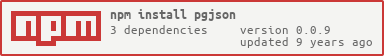PGJSON: start saving data to Postgres without thinking about schema
Welcome to PGJSON!
A simple, zero-config, API for saving and retrieving JSON documents in a Postgres database. Just import and start using.
Features
- Support for PUT, POST, GET and DEL operations
- Support for listing all docs and all
_ids - Very basic querying API with filtering and ordering
- You can start using this and later create indexes on specific JSON fields, write your own complex queries, create views or materialized views mixing the data in the
pgjson.maintable with other tables in the same database, or even export all data to other tables with formats and schemas, then forget about pgjson, Postgres is powerful and this library does not intend to stay between your data and all this power.
Example
var Promise = require('bluebird')
var db = new (require('pgjson'))('postgres:///db')
Promise.resolve().then(function () {
return db.post({
name: 'tomato',
uses: ['tomato juice']
})
})
.then(function (res) {
console.log(res) /* {ok: true, id: 'xwkfi23syw'} */
return db.get(res.id)
})
.then(function (doc) {
console.log(doc) /* {_id: 'xwkfi23syw', name: 'tomato', uses: ['tomato juice']} */
doc.uses.push('ketchup')
doc.colour = 'red'
return Promise.all([
db.put(doc),
db.post([{name: 'banana', colour: 'yellow'}, {name: 'strawberry', colour: 'red'}])
])
})
.then(function (res1, res2) {
console.log(res1) /* {ok: true, id: 'xwkfi23syw'} */
console.log(res2) /* {ok: true, ids: ['xios83bndf', 'dx83hsalpw']} */
return db.query({
filter: 'colour = "red"',
orderby: 'name',
descending: true
})
})
.then(function (docs) {
console.log(docs) /* [{_id: 'xwkfi23syw', name: 'tomato', uses: ['tomato juice', 'ketchup'], colour: 'red'},
{_id: 'dx83hsalpw', name: 'strawberry', colour: 'red'}] */
return db.del(docs[0]._id)
})
.catch(console.log.bind(console))In the meantime:
postgres=> SELECT * FROM pgjson.main;
id | doc
------------+-------------------------------------------------------------------
xwkfi23syw | {"_id": "xwkfi23syw", "name": "tomato", "uses": ["tomato juice"]}
(1 row)
postgres=>
postgres=> select * from pgjson.main
;
id | doc
---------------------------+----------------------------------------------------------------------------------
xwkfi23syw | {"_id": "xwkfi23syw", "name": "tomato", "uses": ["tomato juice", "ketchup"]}
xios83bndf | {"_id": "xios83bndf", "name": "banana", "colour": "yellow"}
dx83hsalpw | {"_id": "dx83hsalpw", "name": "strawberry", "colour": "red"}
(3 rows)
Basically this.
API
new PGJSON(options): DB
options is anything pg can take: a connection string, a domain socket folder or a config object. See the link for more details.
DB.get(string or array): Promise -> doc
accepts the id, as string, of some document as a parameter, or an array of ids, and returns a promise for the raw stored JSON document. If passed an array of ids, the promise resolves to an array filled with the documents it could find, or null when it could not, in the correct order. If passed a single id and the target document is not found the promise resolves to null.
DB.post(object or array): Promise -> response
accepts an object or an array of objects corresponding to all the documents you intend to create. Saves them with a random ._id each and returns a promise for a response which will contain {ok: true, id: <the random id>}. If an array of objects was passed, instead returns {ok: true, ids: [<id>, <id>...]} with the ids in the correct order. If any passed object has an _id property this property will be discarded.
DB.put(document): Promise -> response
same as .post, but instead of creating a new document with a random id, this expects a complete document, which is to say an object with an _id property. Updates (or creates, if none is found) the document with the specified id.
DB.del(string or array): Promise -> response
accepts an id, as string, or an array of strings corresponding to all the keys you want to delete. The response is an object of format {ok: true}.
DB.query(query_params): Promise -> array
accepts an object with the following optional parameters:
filter: a string specifying a condition to match with the document. The left condition should be the path of the attribute in the document; and the right a valid JSON value. Examples:'_id = "mellon"''properties.age' = 23'children[2].name = "Jessica"'
orderby: a string with the path of the desired attribute in the document. Examples:'name''items[0]''billing.creditcard.visa.n'
descending:trueorfalse-- default:false
DB.allIds(): Promise -> array
returns a promise to an array of ids (strings) of all documents stored in the database.
DB.count(): Promise -> integer
returns a promise to an integer with the count of all documents stored in the database.
DB.purgeAll(): Promise -> null
deletes everything: table, rows, schema. This isn't supposed to be used.
DB.init(): Promise -> null
creates a schema called pgjson, a table called main and a function called upsert. This is idempotent and is called automatically when the DB is instantiated.