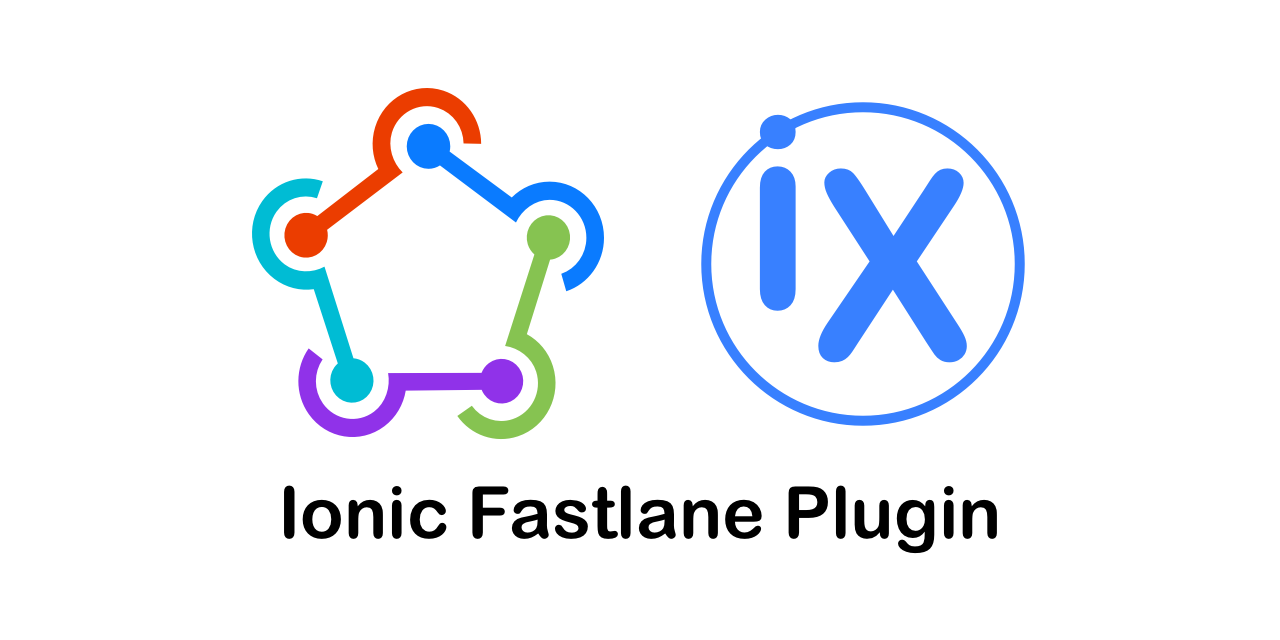fastlane plugin for Ionic 4+.
Install the ionic-fastlane plugin
fastlane add_plugin fastlane-plugin-fivethree_ionicThis will add gem 'fastlane-plugin-fivethree_ionic' in the fastlane/Pluginfile.
This Fastfile contains example of the following actions.
| Action | Description |
|---|---|
| fiv_add_transparent_statusbar | |
| fiv_build_ionic_android | |
| fiv_android_keystore | Generate an Android keystore file or validate keystore exists |
| fiv_build_ionic_android | |
| fiv_bump_version | |
| fiv_clean_install | |
| fiv_increment_build_no | |
| fiv_ionic | Build your Ionic app for a specific platform |
| fiv_select_client | Select a client for white labeling the app |
| fiv_select_clients | Select all, many or one client for white labeling the app |
| fiv_select_env | Select an environment folder for white labeling the app |
| fiv_sign_android | Zipalign, sign and verify apk |
| fiv_update_version | |
| fiv_update_version_and_build_no | |
| fiv_version |
Generate an Android keystore file or validate keystore exists
| Options | Description | Type | Default | Required |
|---|---|---|---|---|
| keystore_path | Path to the android | string |
./fastlane/android |
false |
| keystore_name | Name of the keystore | string |
true |
|
| key_alias | Key alias of the keystore | string |
true |
Build your Ionic app for iOS:
outputpath =
fiv_ionic(
platform: 'ios', release: 'true', prod: 'true', team_id: 'YOUR_TEAM_ID'
)Build your Ionic app for Android:
outputpath = fiv_ionic(platform: 'android', release: 'true', prod: 'true')| Options | Description | Type | Default |
|---|---|---|---|
| platform | Platform to build on. Can be android, ios or browser | android | browser | ios |
|
| prod | Build for production | true | false |
false |
| release | Build for release if true, or for debug if false |
true | false |
true |
| team_id | The development team (Team ID) to use for code signing | string |
|
| type | This will determine what type of build is generated by Xcode. Valid options are development, enterprise, adhoc, and appstore |
development | enterprise | adhoc | appstore |
appstore |
Add fiv_select_client to your lane to select a client for copying client specific resources before your app build.
For example you have the following app clients:
- clients
- companyA
- resources
- ...
- companyB
- companyZ
- companyA
fiv_select_client() lets you select one client and returns the client name.
client = fiv_select_client
# copy client resources e.g. "cp ../clients/#{client}/resources ../"
# build appClient selection can also be passed as an option for a non interactive environment. Add the option client to before_all and assign it to an environment variable CLIENT.
before_all { |lane, options| ENV['CLIENT'] = options[:client] }fastlane example_lane client:companyA
| Options | Description | Type | Default | Required |
|---|---|---|---|---|
| clients_folder | Path to your clients white label resources | string |
clients |
false |
Add fiv_select_clients to your lane to select all, many or one client for copying client specific resources before your app build in a loop.
For example you have the following app clients:
- clients
- companyA
- resources
- ...
- companyB
- companyZ
- companyA
fiv_select_clients() lets you select all, many or one client and returns an array of client names.
clients = fiv_select_clients
clients.each { |client| }Clients selection can also be passed as an option for a non interactive environment. Add the option clients to before_all and assign it to an environment variable CLIENTS.
before_all { |lane, options| ENV['CLIENTS'] = options[:clients] }Seperate clients by ,:
fastlane example_lane clients:companyA,companyB
| Options | Description | Type | Default | Required |
|---|---|---|---|---|
| clients_folder | Path to your clients white label resources | string |
clients |
false |
Add fiv_select_env to your lane to select an environment of a client for copying specific resources for this environment before your app build. e.g the resources or app icon and splash screen might differ for each environment.
For example you have the following app clients with different environments:
- clients
- companyA
- resources
- environment
- prod
- resources
- qa
- resources
- test
- resorces
- prod
- companyB
- companyZ
- companyA
fiv_select_env() lets you select one client and returns the client name.
client = fiv_select_client
env = fiv_select_env(client: client)
# copy client resources from environment e.g. "cp ../clients/#{client}/enviroment/#{env}/resources ../"
# build appEnvironment selection can also be passed as an option for a non interactive environment. Add the option env to before_all and assign it to an environment variable ENV.
before_all do |lane, options|
ENV['CLIENT'] = options[:client]
ENV['ENV'] = options[:env]
endfastlane example_lane client:companyA env:prod
| Options | Description | Type | Default | Required |
|---|---|---|---|---|
| clients_folder | Path to your clients white label resources | string |
clients |
false |
| environments_folder | Path to your environments white label resources | string |
environments |
false |
| client | Path to your selected client | string |
true |
Zipaligns, signs v2 and verifys an apk with a keystore. If the keystore does not exists it uses fiv_android_keystore to create a new keystore.
# run before signing: ionic cordova build android --prod --release
apk_path =
fiv_sign_android(
keystore_name: 'pizza',
key_alias: 'pizza',
app_version: '1.0.1',
app_build_no: '2020',
apk_output_dir: './apk',
silent: true
)| Options | Description | Type | Default | Required |
|---|---|---|---|---|
| keystore_path | Path to the android | string |
./fastlane/android |
false |
| keystore_name | Name of the keystore used to store storepass and keypass in keychain | string |
true |
|
| android_sdk_path | Path to your installed Android SDK | string |
~/Library/Android/sdk |
false |
| android_build_tool_version | Android Build Tool version used for zipalign, sign and verify |
string |
28.0.3 |
false |
| apk_source | Android Build Tool version used for zipalign, sign and verify |
string |
./platforms/android/app/build/outputs/apk/release/app-release-unsigned.apk |
false |
| apk_zipalign_target | Target path for the zipaligned apk | string |
./platforms/android/app/build/outputs/apk/release/app-release-unsigned-zipalign.apk |
false |
| apk_signed_target | Target path of the signed apk | string |
./platforms/android/app/build/outputs/apk/release |
false |
| key_alias | Key alias of the keystore | string |
true |
|
| app_version | App version | string |
true |
|
| app_build_no | App build number | string |
true |