The goal of this library is to provide handy features that didn't make it into the Swift standard library (yet).
Checkout HandySwiftUI for handy UI features that should have been part of SwiftUI in the first place.
Learn how you can make the most of HandySwift by reading the guides inside the documentation:
📖 Open HandySwift Documentation
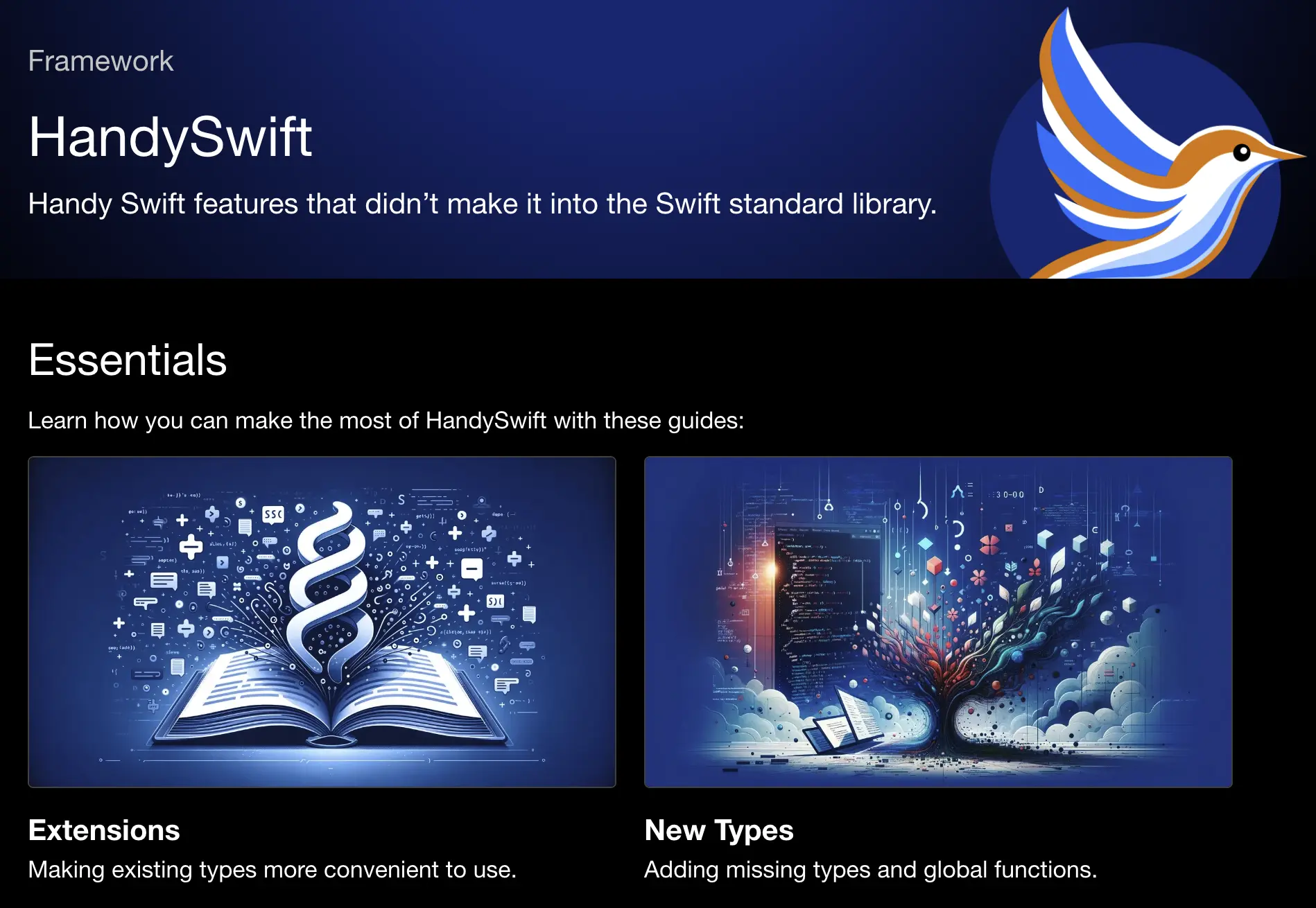
I extracted most of this library from these Indie apps (rate them with 5 stars to support me!):
| App Icon | App Name & Description | Supported Platforms |
|---|---|---|

|
TranslateKit: App Localizer
Simple drag & drop translation of String Catalog files with support for 4 machine translation services. |
Mac |

|
FreelanceKit: Time Tracking
Simple & affordable time tracking with a native experience for all devices. iCloud sync & CSV export included. |
iPhone, iPad, Mac, Vision |

|
CrossCraft: Custom Crosswords
Create themed & personalized crosswords. Solve them yourself or share them to challenge others. |
iPhone, iPad, Mac, Vision |

|
FocusBeats: Pomodoro + Music
Deep Focus with proven Pomodoro method & select Apple Music playlists & themes. Automatically pauses music during breaks. |
iPhone, iPad, Mac, Vision |

|
Guided Guest Mode
Showcase Apple Vision Pro effortlessly to friends & family. Customizable, easy-to-use guides for everyone! |
Vision |

|
Posters: Discover Movies at Home
Auto-updating & interactive posters for your home with trailers, showtimes, and links to streaming services. |
Vision |




