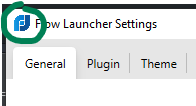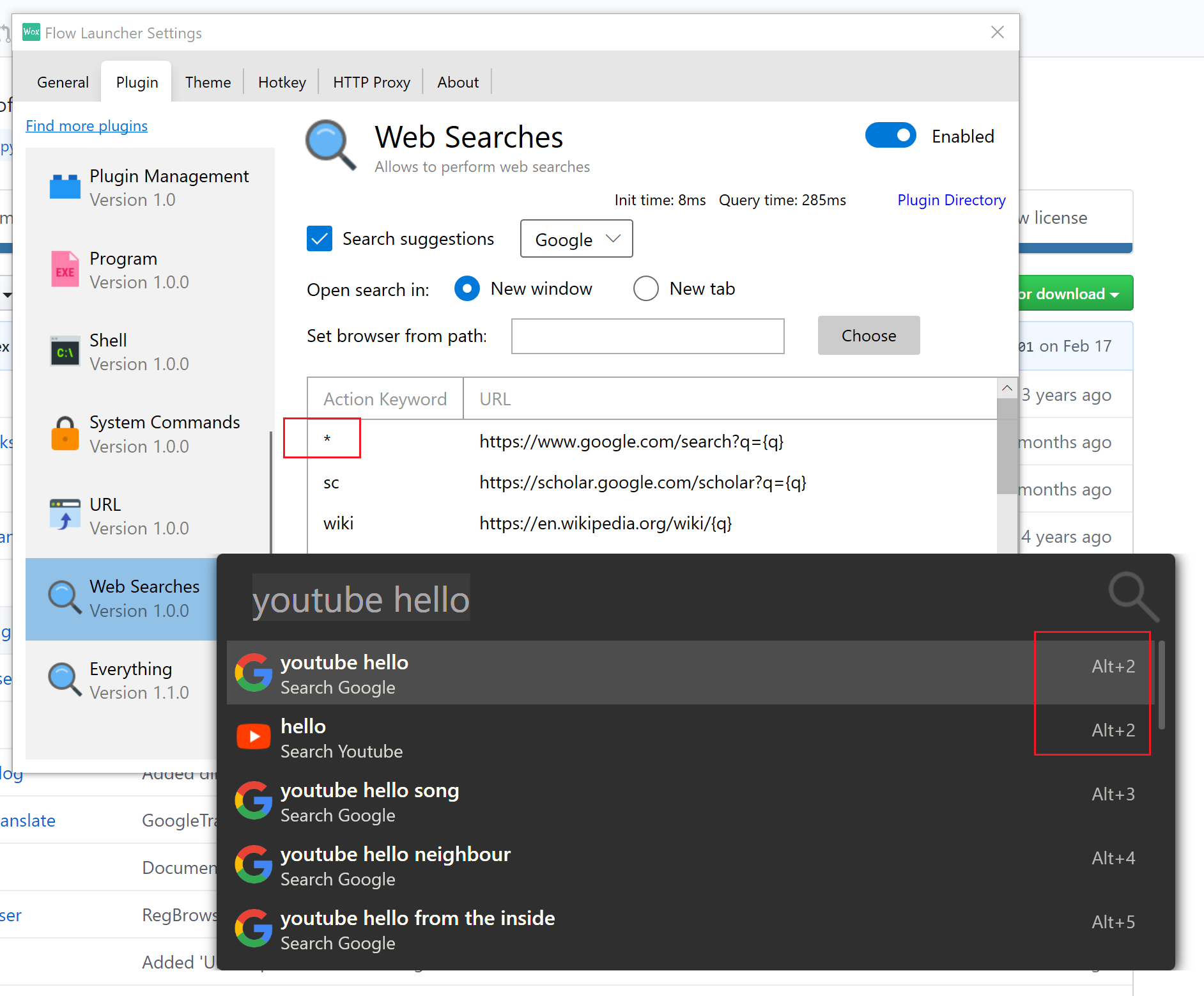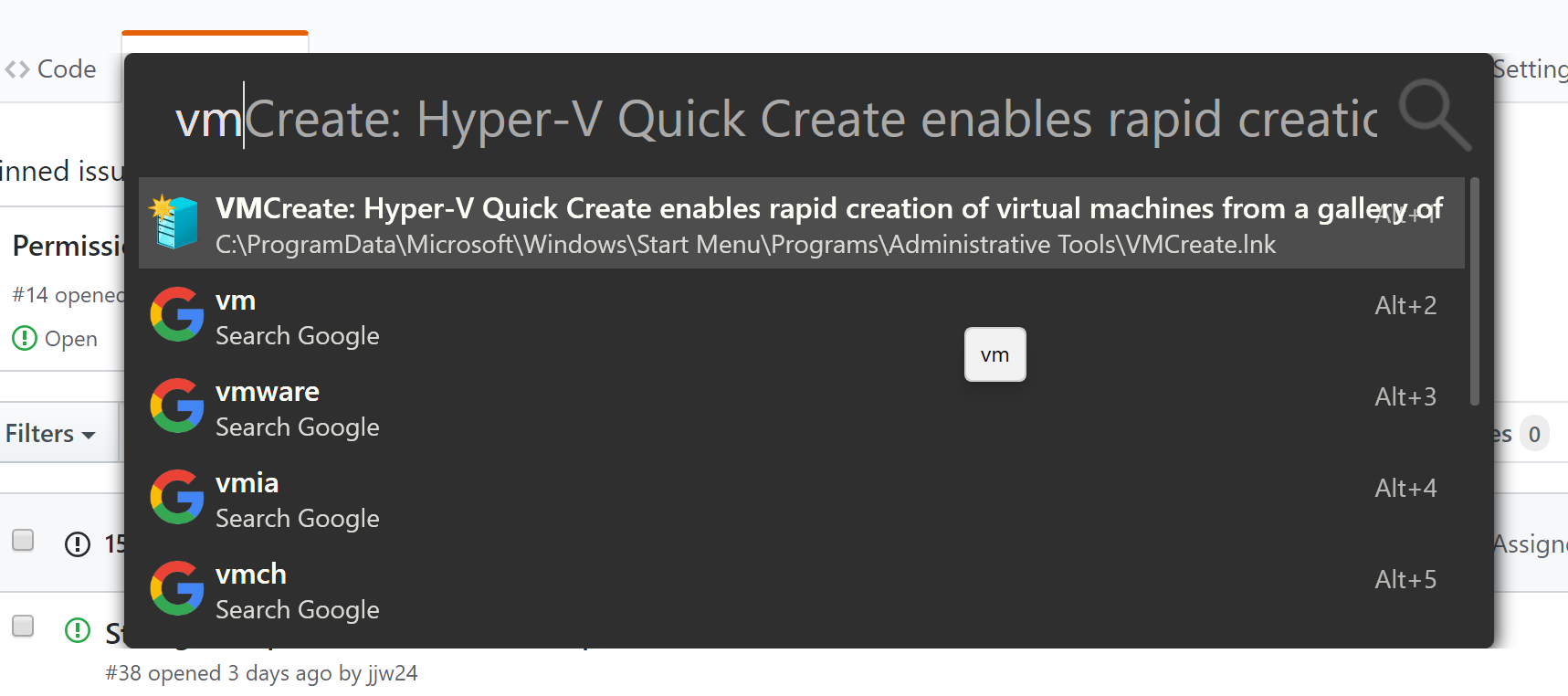Dedicated to making your work flow more seamless. Search everything from applications, files, bookmarks, YouTube, Twitter and more. Flow will continue to evolve, designed to be open and built with the community at heart.
Remember to star it, flow will love you more :)
- Use the F1 key to open/hide the preview panel.
- Media files will be displayed as large images, otherwise a large icon and entire path will be displayed.
- Turn on preview permanently via Settings (Always Preview).
- Use hotkeys (Ctrl+Plus,Minus / Ctrl+],[) to adjust flow's search window width and height quickly if the preview area is too narrow.
- This feature is currently in its early stages.
- Switch easily between Everything and Windows Search to take advantage of both search engines (remember to remove existing Everything plugin).
- Use features available to both Everything and Explorer plugins
- Display the date and time when the search window is triggered.
- Drag an item to Discord or computer location.
- The target program determines whether the drop is to copy or move the item (can change via CTRL or Alt), and the operation is displayed on the mouse cursor.
- New shortcut functionality to set additional action keywords or search terms.
- PATH is now indexed
- Support for .url files, flow can now search installed steam/epic games.
- Improved UWP indexing.
- Fixed a memory leak and reduced overall memory usage.
- Search plugins in the Plugin Store and existing plugin tab.
- Categorised sections in Plugin Store to easily see new and updated plugins.
- The design has been adjusted to align to the overall look and feel of flow.
- Simplified the information displayed on buttons
Getting Started • Features • Plugins • Hotkeys • Sponsors • Questions/Suggestions • Development • Docs
| Windows 7+ installer | Portable |
|---|
winget install "Flow Launcher" |
scoop install Flow-Launcher |
choco install Flow-Launcher |
|---|
When installing for the first time Windows may raise an issue about security due to code not being signed, if you downloaded from this repo then you are good to continue the set up.
And you can download early access version.
- Search for apps, files or file contents.
- Support search using environment variable paths.
- Provides system related commands. shutdown, lock, settings, etc.
- System command list
- Do mathematical calculations and copy the result to clipboard.
- Run batch and PowerShell commands as Administrator or a different user.
- Ctrl+Enter to Run as Administrator.
- Save file or folder locations for quick access.
- Search for Windows & Control Panel settings.
- Prioritise the order of each plugin's results.
- Window size adjustment, animation, and sound
- Color Scheme (aka Dark Mode)
- There are various themes and you also can make your own.
- Supports languages from Chinese to Italian and more.
- Supports Pinyin search.
- Crowdin support for language translations.
- Fully portable.
- Type
flow user datato open your saved user settings folder. They are located at:- If using roaming:
%APPDATA%\FlowLauncher - If using portable, by default:
%localappdata%\FlowLauncher\app-<VersionOfYourFlowLauncher>\UserData - Type
open log locationto open your logs folder, they are saved along with your user settings folder.
- If using roaming:
- Pause hotkey activation when you are playing games.
- When in search window use Ctrl+F12 to toggle on/off.
- Type
Toggle Game Mode
- Support wide range of plugins. Visit here for our plugin portfolio.
- Publish your own plugin to flow! Create plugins in:
......and more!
-
You can view the full plugin list or quickly install a plugin via the Plugin Store menu inside Settings
-
or type
pminstall/uninstall/update+ the plugin name in the search window,
| Hotkey | Description |
|---|---|
| Alt+ Space | Open search window (default and configurable) |
| Enter | Execute |
| Ctrl+Shift+Enter | Run as admin |
| ↑↓ | Scroll up & down |
| ←→ | Back to result / Open Context Menu |
| Ctrl +O , Shift +Enter | Open Context Menu |
| Tab | Autocomplete |
| F1 | Toggle Preview Panel (default and configurable) |
| Esc | Back to results / hide search window |
| Ctrl +C | Copy the actual folder / file |
| Ctrl +I | Open flow's settings |
| Ctrl +R | Run the current query again (refresh results) |
| F5 | Reload all plugin data |
| Ctrl + F12 | Toggle Game Mode when in search window |
| Ctrl + +,- | Quickly change maximum results shown |
| Ctrl + [,] | Quickly change search window width |
| Ctrl + H | Open search history |
| Ctrl + Backspace | Back to previous directory |
| Command | Description |
|---|---|
| Shutdown | Shutdown computer |
| Restart | Restart computer |
| Restart With Advanced Boot Options | Restart the computer with Advanced Boot option for safe and debugging modes |
| Log Off/Sign Out | Log off |
| Lock | Lock computer |
| Sleep | Put computer to sleep |
| Hibernate | Hibernate computer |
| Empty Recycle Bin | Empty recycle bin |
| Open Recycle Bin | Open recycle bin |
| Exit | Close Flow Launcher |
| Save Settings | Save all Flow Launcher settings |
| Restart Flow Launcher | Restart Flow Launcher |
| Settings | Tweak this app |
| Reload Plugin Data | Refreshes plugin data with new content |
| Check For Update | Check for new Flow Launcher update |
| Open Log Location | Open Flow Launcher's log location |
| Index Option | Open Windows Search Index window |
| Flow Launcher Tips | Visit Flow Launcher's documentation for more help and how to use tips |
| Flow Launcher UserData Folder | Open the location where Flow Launcher's settings are stored |
| Toggle Game Mode | Toggle Game Mode |
Yes please, let us know in the Q&A section. Join our community on Discord!
All changes to flow are captured via pull requests. Some new changes will have been merged but still pending release, this means whilst a change may not exist in the current release, it may very well have been accepted and merged into the dev branch and available as a pre-release download. It is therefore a good idea that before you start to make changes, search through the open and closed pull requests to make sure the change you intend to make is not already done.
Each of the pull requests will be marked with a milestone indicating the planned release version for the change.
Contributions are very welcome, in addition to the main project(C#) there are also documentation(md), website(html/css) and others that can be contributed to. If you are unsure of a change you want to make, let us know in the Discussions, otherwise feel free to put in a pull request.
You will find the main goals of flow placed under the Projects board, so feel free to contribute on that. If you would like to make small incremental changes, feel free to do so as well.
Get in touch if you like to join the Flow-Launcher Team and help build this great tool.
-
Flow Launcher's target framework is .Net 7
-
Install Visual Studio 2022
-
Install .Net 7 SDK
- via Visual Studio installer
- via winget
winget install Microsoft.DotNet.SDK.7 - Manually from here