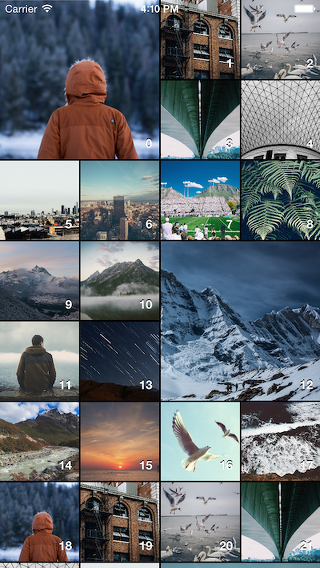FMMosaicLayout is a mosiac collection view layout. There are a great number of media-based iOS applications that use UICollectionViewFlowLayout without any modifications. This lends itself to boring presentation, and unengaging interaction. FMMosaicLayout is a step in the right direction. Simply add this pod to your project, set your preferences and it will layout out your collection view cells in pretty mosaics. The algorithm behind this got its inspiration from this blog post.
FMMosaicLayout is very easy to use. Below is all you need to get going.
- (void)viewDidLoad {
...
FMMosaicLayout *mosaicLayout = [[FMMosaicLayout alloc] init];
self.collectionView.collectionViewLayout = mosaicLayout;
...
}
#pragma mark <FMMosaicLayoutDelegate>
- (NSInteger)collectionView:(UICollectionView *)collectionView layout:(FMMosaicLayout *)collectionViewLayout
numberOfColumnsInSection:(NSInteger)section {
return 2; // Or any number of your choosing.
}It's also possible to set the layout via Interface Builder. To see a complete example implementation. Clone the repo, and run pod install from the Example directory. Then open up Example/FMMosaicLayout.xcworkspace.
In addition to the required protocol method collectionView:layout:numberOfColumnsInSection:, there are several optional methods you can implement from FMMosaicLayoutDelegate. You can see them in action in the example project.
- (FMMosaicCellSize)collectionView:(UICollectionView *)collectionView layout:(FMMosaicLayout *)collectionViewLayout
mosaicCellSizeForItemAtIndexPath:(NSIndexPath *)indexPath;This allows you to specify when you want to place a large or small mosaic cell.
- (UIEdgeInsets)collectionView:(UICollectionView *)collectionView layout:(FMMosaicLayout *)collectionViewLayout
insetForSectionAtIndex:(NSInteger)section;Here you can specify a custom UIEdgeInsets for each section.
- (CGFloat)collectionView:(UICollectionView *)collectionView layout:(FMMosaicLayout *)collectionViewLayout
interitemSpacingForSectionAtIndex:(NSInteger)section;Here you can specify the spacing between cells.
Below are the optional methods you can make use of to customize your headers and footers. The first methods are to set the height of your header/footers.
- (CGFloat)collectionView:(UICollectionView *)collectionView layout:(FMMosaicLayout *)collectionViewLayout
heightForHeaderInSection:(NSInteger)section;
- (CGFloat)collectionView:(UICollectionView *)collectionView layout:(FMMosaicLayout *)collectionViewLayout
heightForFooterInSection:(NSInteger)section;If you want your header and/or to overlay your mosaic cells implement the following methods below in your delegate and have them return YES. The default is NO.
- (BOOL)headerShouldOverlayContentInCollectionView:(UICollectionView *)collectionView
layout:(FMMosaicLayout *)collectionViewLayout;
- (BOOL)footerShouldOverlayContentInCollectionView:(UICollectionView *)collectionView
layout:(FMMosaicLayout *)collectionViewLayout;FMMosaicLayout is available through CocoaPods. To install it, simply add the following line to your Podfile:
pod "FMMosaicLayout"FMMosaicLayout is available under the MIT license. See the LICENSE file for more info.