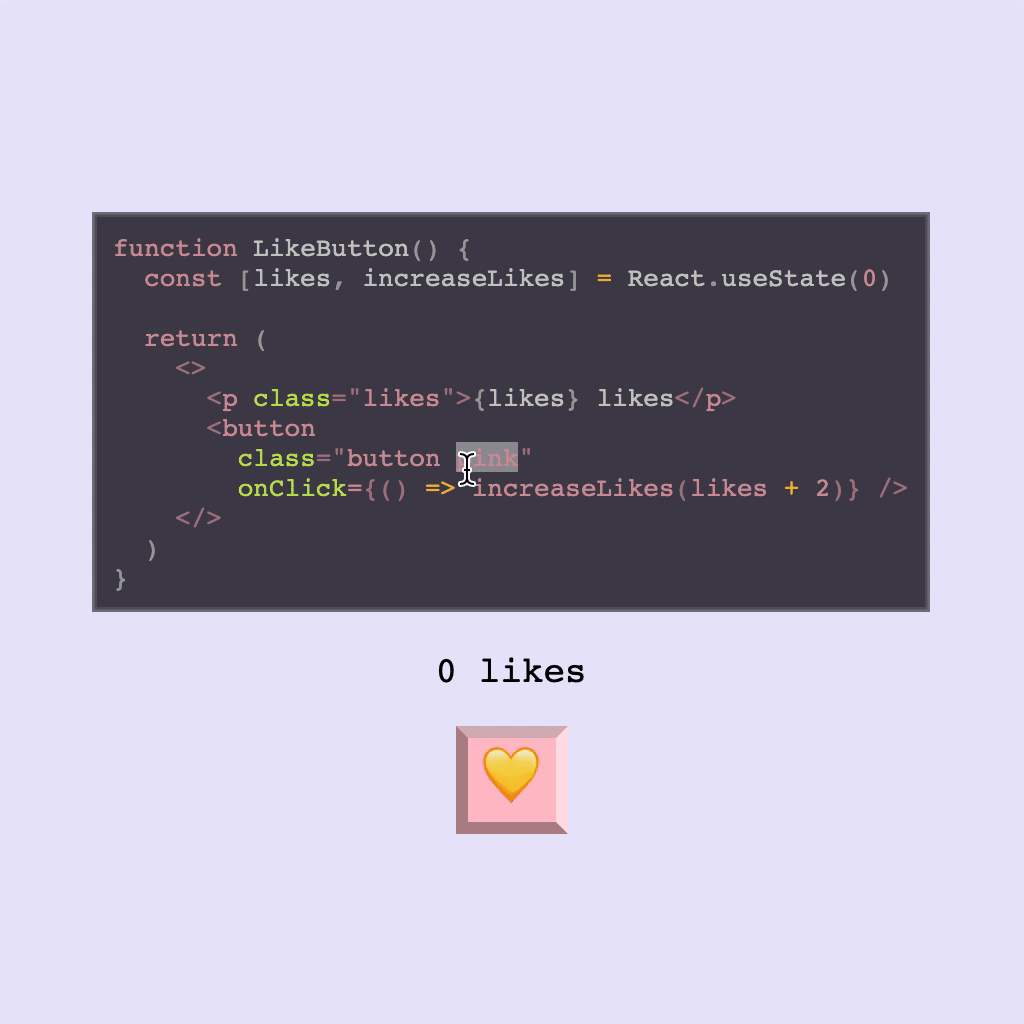A flexible playground for live editing React code





React Live brings you the ability to render React components with editable source code and live preview.
The library is structured modularly and lets you style and compose its components freely.
Come learn more at our docs site!
Have a question about react-live? Submit an issue in this repository using the "Question" template.
Notice something inaccurate or confusing? Feel free to open an issue or make a pull request to help improve the documentation for everyone!
The source for our docs site lives in this repo in the docs folder.
Please see our contributing guide.
Active: Formidable is actively working on this project, and we expect to continue for work for the foreseeable future. Bug reports, feature requests and pull requests are welcome.