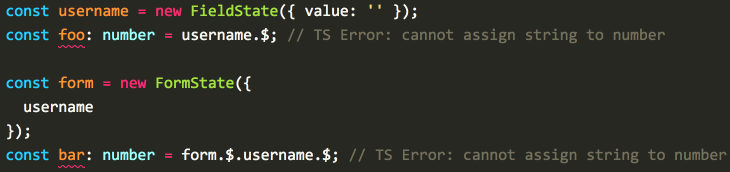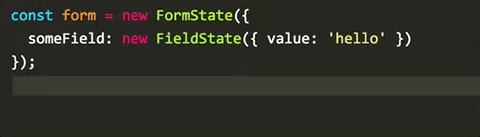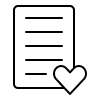Form state so simple that you will fall in love ❤️
This project is big on type safety for compile time error analysis
and autocomplete so your code reviews + code authoring + refactoring is super smooooth.
The simplest way to manage forms with mobx. Works well with any mobx- lib e.g mobx-react 🌹
We work hard on our docs, so jump here if you want to master the theory and the API 🌹
Jump here to see it used in action with code samples ❤️️
We built FormState with our own opinions. It's totally fine if there are problems on which you hold different points with us. formstate-x is another library which offers similar API, but with some different opinions, which you may want to have a try.