#uefi原理与编程
| QuickStart 勘误 | 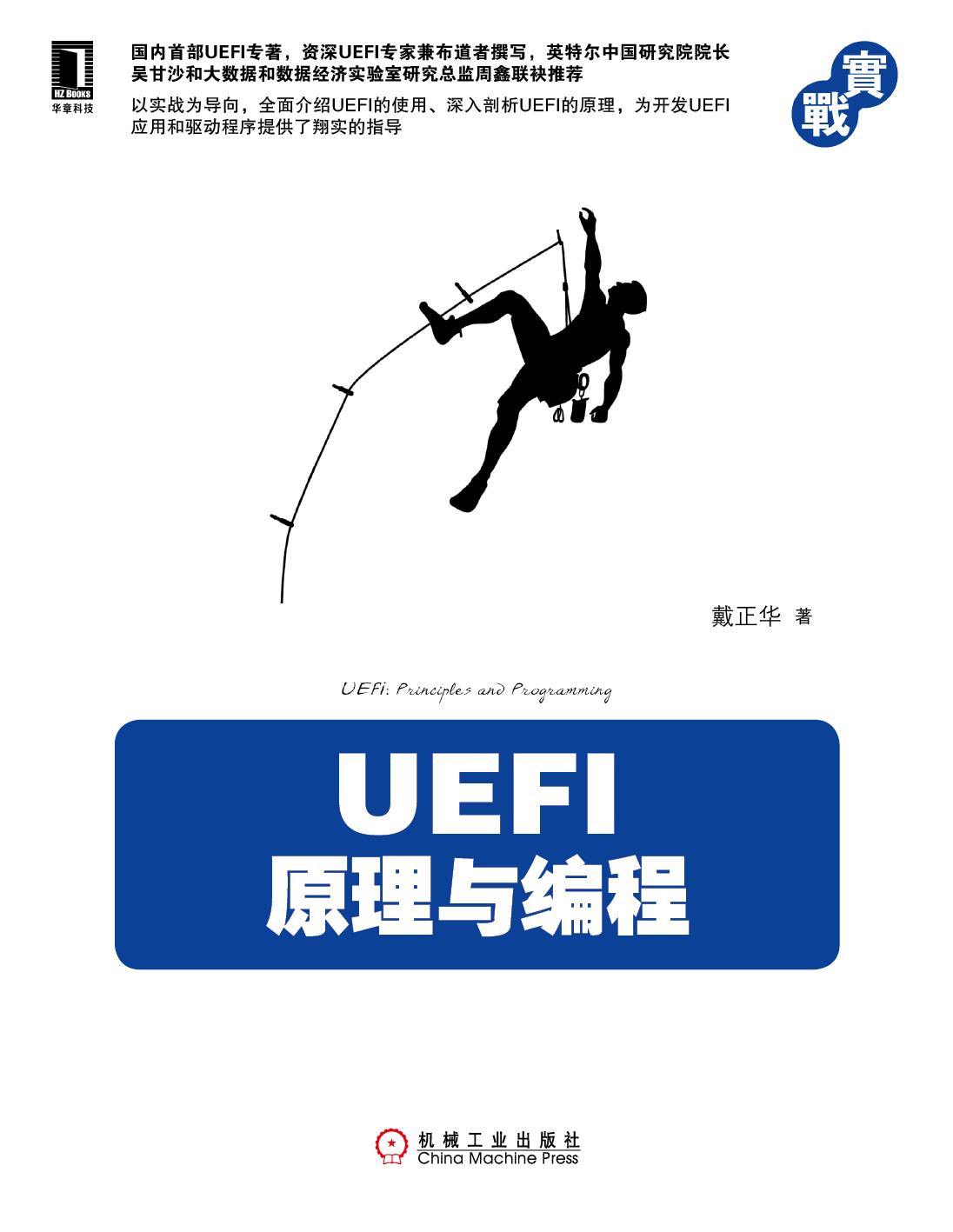 |
- 下载EDK2源代码
- svn co https://svn.code.sf.net/p/edk2/code/trunk/edk2 -r 13087
- 在EDK2根目录下建立uefi目录。
- 将文件夹book复制到uefi目录。
- 打开CMD命令行
- 在命令行切换到EDK2根目录
- 在命令行执行
- edksetup.bat --nt32
- 在命令行执行
- build -p uefi\book\Nt32Pkg\Nt32Pkg.dsc
- build -p uefi\book\AppPkg\AppPkg.dsc
- 把StdLib\Include\sys\EfiCdefs.h第330行注释掉
- 在命令行执行
- build -p uefi\book\GUIPkg\GUIPkg.dsc
#ifdef _NATIVE_WCHAR_T_DEFINED
// #error You must specify /Zc:wchar_t- to the compiler to turn off intrinsic nwchar_t.
#endif
- 在EDK2根目录下建立uefi目录。
- 将文件夹book复制到uefi目录。
- 打开CMD命令行
- 在命令行切换到EDK2根目录
- 在命令行执行
- edksetup.bat --nt32
- 将uefi\book\Nt32Pkg\Nt32Pkg.inc文件添加到Nt32Pkg\Nt32Pkg.dsc末尾
- type uefi\book\Nt32Pkg\Nt32Pkg.inc >> Nt32Pkg\Nt32Pkg.dsc
- 在命令行执行
- build
- 下载EDK2源代码
- svn co https://svn.code.sf.net/p/edk2/code/trunk/edk2 -r 16682
- 在EDK2根目录下建立uefi目录。
- 将文件夹book复制到uefi目录。
- 打开CMD命令行
- 在命令行切换到EDK2根目录
- 在命令行执行
- edksetup.bat --nt32
- 把StdLib\Include\sys\EfiCdefs.h第330行注释掉
- 编译Nt32Pkg
- 将uefi\book\Nt32Pkg\Nt32Pkg-2.4.inc文件添加到Nt32Pkg\Nt32Pkg.dsc末尾
- type uefi\book\Nt32Pkg\Nt32Pkg-2.4.inc >> Nt32Pkg\Nt32Pkg.dsc
- 在命令行执行
- build -p Nt32Pkg\Nt32Pkg.dsc
- 编译AppPkg
- 将uefi\book\AppPkg\AppPkg-2.4.inc文件添加到AppPkg\AppPkg.dsc末尾
- type uefi\book\AppPkg\AppPkg-2.4.inc >> AppPkg\AppPkg.dsc
- build -p AppPkg\AppPkg.dsc
#ifdef _NATIVE_WCHAR_T_DEFINED
// #error You must specify /Zc:wchar_t- to the compiler to turn off intrinsic nwchar_t.
#endif
第7页 (2)SEC阶段执行流程
原文 :2)从实模式转换到32位平坦模式(包含模式)
修订 :2)从实模式转换到保护模式、32位平坦内存模型
第15页 2.1.1安装所需开发工具
| 原文 : | 3)安装IASL编译器(https://www.acpica.org/downloads/binary_tools) 4)IASL用于编译.asl文件。.asl是高级配置与电源接口(Advanced Configuration and Power Interface)源文件。 |
| 修订 : | 3)安装IASL编译器(https://www.acpica.org/downloads/binary_tools) IASL用于编译.asl文件。.asl是高级配置与电源接口(Advanced Configuration and Power Interface)源文件。 4)安装NASM编译器(www.nasm.us) |
第15页,2.1.2 配置EDK2 开发环境
原文 :C:\> EDK2Edksetup.bat
修订 :C:\EDK2> Edksetup.bat
第35页 5.[Protocol]块 (1)语法
原文 :[LibraryClasses]
修订 :[Protocols]
第35页 5.[Protocol]块 (2)示例
原文 :工程文件的[LibraryClasses]
[LibraryClasses]
修订 :工程文件的[Protocols]
[Protocols]
第89页 [示例 5-5] 分配指定地址处的3个页面
原文 :Status = gBS->(AllocateAddress, EfiBootServicesData, 3, &pages);
修订 :Status = gBS->AllocatePages(AllocateAddress, EfiBootServicesData, 3, &pages);
第115页 6.3.1提升和恢复任务优先级
原文 :RaiseTPL和RestoreTPL必须成对出现,执行了RaiseTPL后,必须尽快调用RaiseTPL将任务优先级恢复到原来的值
修订 :RaiseTPL和RestoreTPL必须成对出现,执行了RaiseTPL后,必须尽快调用ResoreTPL将任务优先级恢复到原来的值
第129页 7.1GPT硬盘
原文 :20世纪90年代末,英特尔(Inter)公司开发了
修订 :20世纪90年代末,英特尔(Intel)公司开发了
第221页,6)执行如下命令播放视频
原文 :
fs0:> testc.efi piano 2.wav修订 :fs0:> testc.efi piano.wav
第278页
原文 :Print(L"字体加载成功");
修订 :Print(L"字体卸载成功");
第278页
原文 :Print(L"Failed to load font: %r\n", Status);//字体注册失败
修订 :Print(L"Failed to unload font: %r\n", Status);//字体卸载失败
------------------------
感谢robin.xu
感谢kurtqiao
感谢Max
