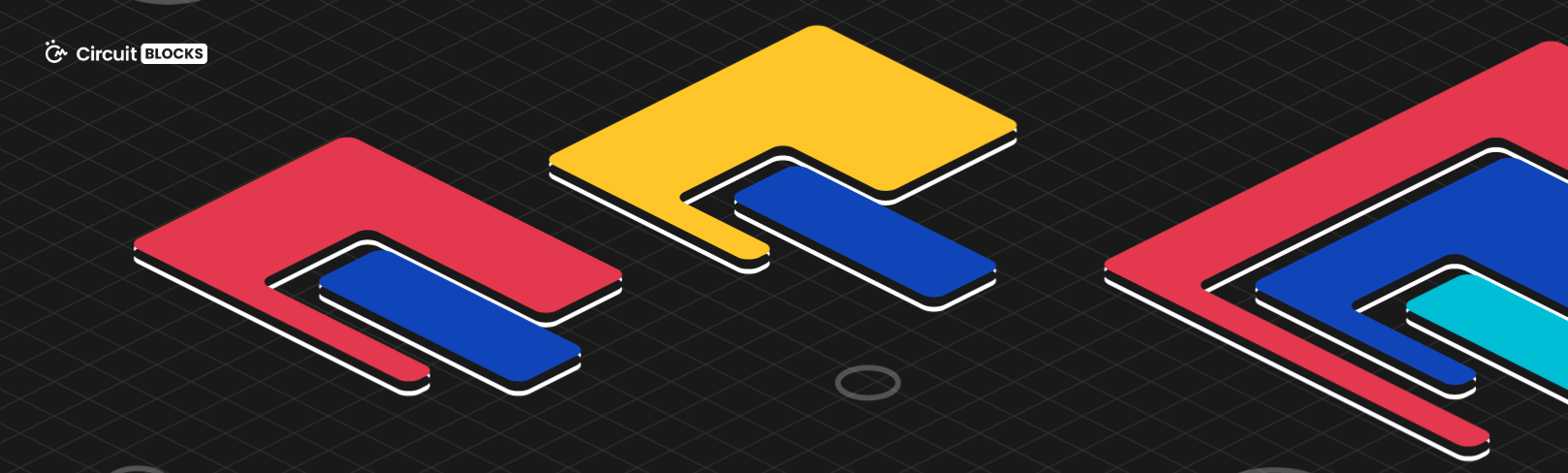The desktop version of CircuitBlocks has been deprecated. Please check out the new web version of CircuitBlocks which runs directly in your browser and features Python code generation.
A graphical programming interface that helps newbies get into embedded programming. Based on Microsoft's MakeCode, PXT-Blockly (Google Blockly fork), and carlosperate's Ardublockly.
CircuitBlocks downloads and executables can be found here.
When first started, the app will try to identify an already existing Arduino installation. If one isn't found it will download and install the Arduino IDE along with all the required drivers and libraries required for the CircuitMess Ringo board.
NOTE: You can skip these steps if you just want to use CircuitBlocks. Find the installation guide and the tutorial here.
To build the electron native modules, you will need some build tools. More info at the nodejs/node-gyp github repo.
Clone the repository, install all core and client dependencies, build electron native modules:
git clone https://github.com/CircuitMess/CircuitBlocks.git
cd CircuitBlocks/client
yarn
cd ..
yarn
yarn electron-rebuildAnd then run with yarn dev in the root directory of the repository.
The frontend server and electron backend can also be started separately. To start the server run yarn dev in the client directory, and to start the electron backend, run yarn electron-start in the root directory of the repository.
The app is packaged using electron-builder. To package it, you first need to build the frontend and electron backend with yarn build. Then you can package it with yarn dist:
cd client
yarn build
cd ..
yarn build
yarn distThis will produce the binaries for your platform in the dist directory.
If electron-rebuild fails, you can try compiling using an older compiler version or another compiler altogether. Specifying which gcc and g++ binaries yarn should use to compile native dependencies can be done by setting the CC and CXX env variables, or by modifying the rebuild-electron script in package.json like this:
"scripts": {
"rebuild-electron": "CC=/usr/bin/gcc-7 CXX=/usr/bin/g++-7 yarn electron-rebuild",
...
}And then using yarn rebuild-electron instead of electron-rebuild.
CircuitMess - https://www.circuitmess.com/ - @circuitmess.com
Facebook - https://www.facebook.com/makerbuino/
Instagram - https://www.instagram.com/thecircuitmess/
Twitter - https://twitter.com/circuitmess
YouTube - https://www.youtube.com/channel/UCVUvt1CeoZpCSnwg3oBMsOQ
Copyright © 2021 CircuitMess
Licensed under the MIT license (See LICENSE.md)