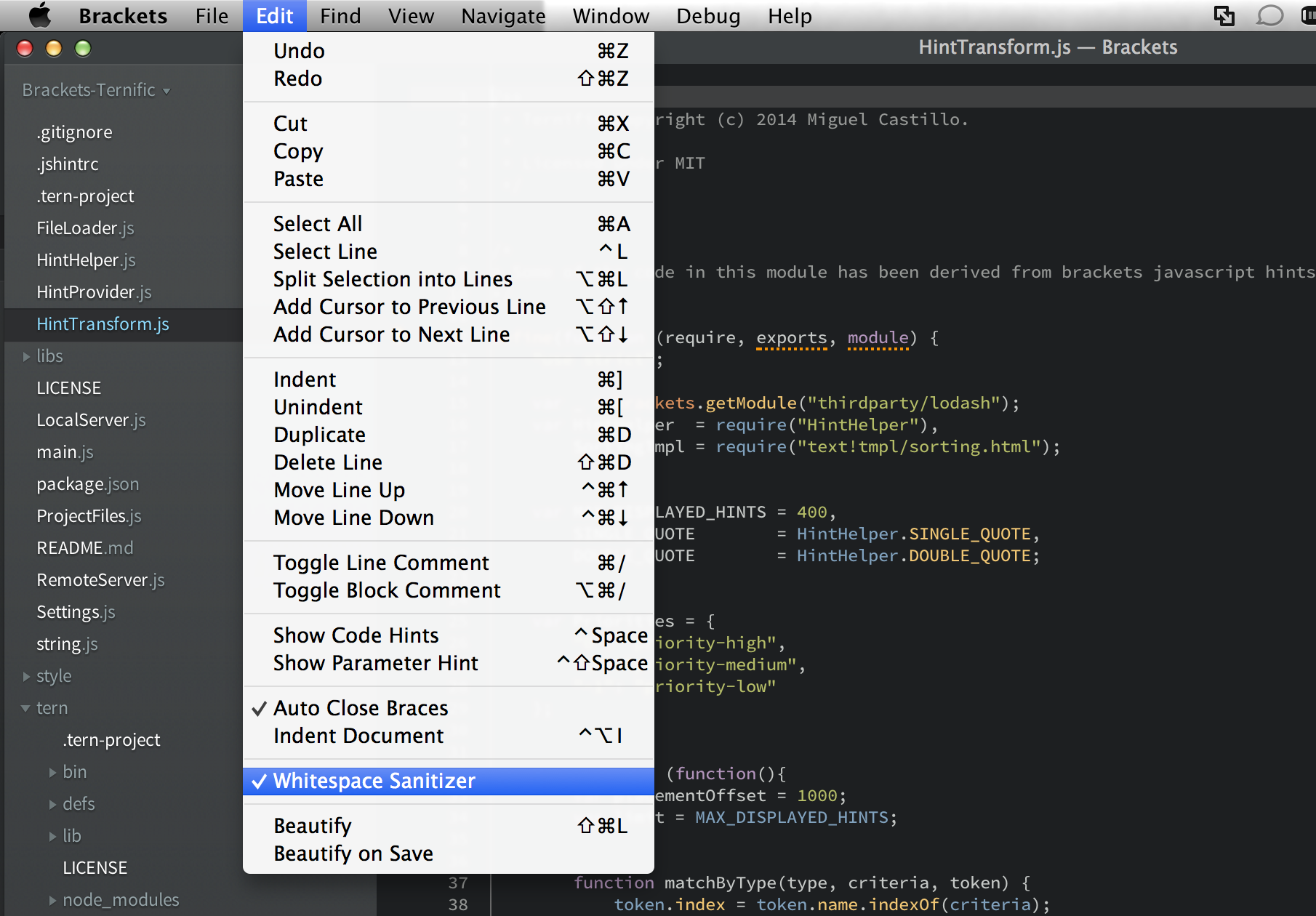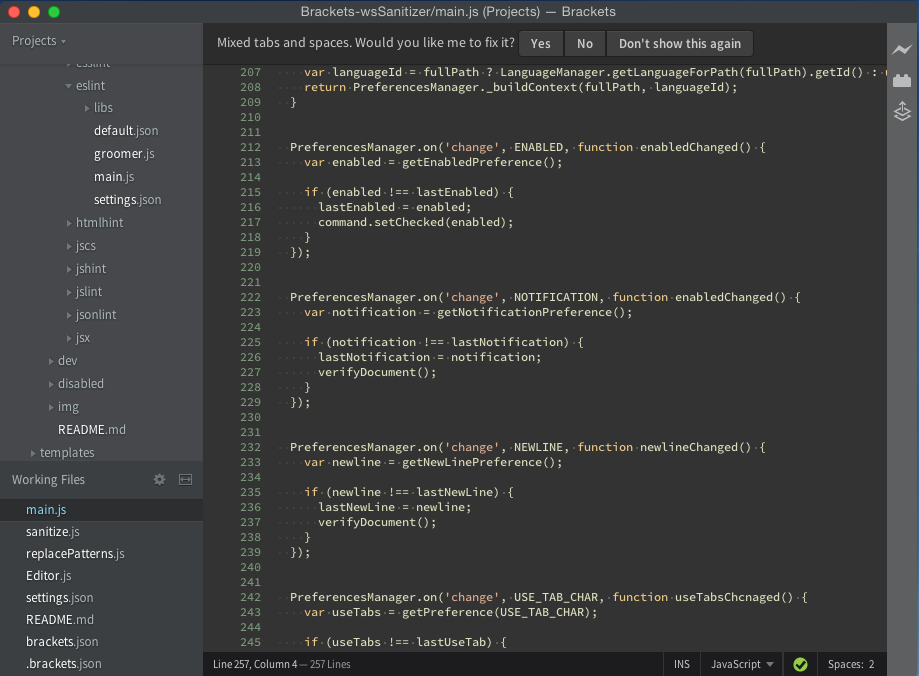Bring sanity to your code by keeping your indentation (spaces and tabs) consistent; the white space sanitizer.
White Space Sanitizer goes well with Show Whitespace.
- Trims trailing white spaces
- Ensures newline at the end of the file
- Uses Brackets preferences for tabs and spaces, including configured units (2 spaces, 4 spaces, etc.)
- Gracefully handles mixed tabs and spaces
- Sanitize on file save
- Sanitize on file open
brackets-wsSanitizer.autosave[true] - Setting to automatically sanitize and save corrections on document save. If disabled, the conversion will need to be manually initiated via the notification bar.brackets-wsSanitizer.enabled[true] - Setting to enable/disable sanitizing documents.brackets-wsSanitizer.newline[true] - Setting to enable/disable adding a new line at the end of the file.brackets-wsSanitizer.notification[true] - Setting to enable/disable notifications when the current document has inconsistent tabs, spaces, or no new line at the end of the file.
White Space Sanitizer leverages Brackets preferences, which means that you can specify per project settings by defining a .brackets.json in the root directory of your project. With Brackets preferences you can even define per file settings, which is really handy when dealing with third party libraries that may have different white space requirements than the rest of your project.
White Space Sanitizer also support per language settings, which enables you to enable/disabled sanitizing your documents using the Brackets language layer. For more information on the preferences system, you can read up on this link.
The sample .brackets.json below enables White Space Sanitizer for every file, with indentation of 2 white spaces. The configuration file also defines a path that disables White Space Sanitizer for sanitize.js, uses tabs, and each tab is 4 spaces. Furthermore, you will be asked if you want to sanitize your documents when you open them.
Brackets
per file settingscannot be configured as a user preference (globally); they can only be configured at the project level (project preference). Please read this issue for details.
{
"spaceUnits": 2,
"useTabChar": false,
"brackets-wsSanitizer.enabled": true,
"brackets-wsSanitizer.newline": true,
"brackets-wsSanitizer.notification": true,
"path": {
"Brackets-wsSanitizer/src/sanitize.js": {
"useTabChar": true,
"tabSize": 4,
"brackets-wsSanitizer.enabled": false
}
}
}
{
"language": {
"javascript": {
"useTabChar": false,
"tabSize": 4,
"spaceUnits": 4,
"brackets-wsSanitizer.enabled": true,
"brackets-wsSanitizer.notification": true
},
"json": {
"useTabChar": false,
"tabSize": 4,
"spaceUnits": 4,
"brackets-wsSanitizer.enabled": false,
"brackets-wsSanitizer.newline": false,
"brackets-wsSanitizer.notification": true
}
}
}
For more information on Brackets preferences, please checkout this example.
Thanks to Dimitar Bonev for his work on whitespace normalizer