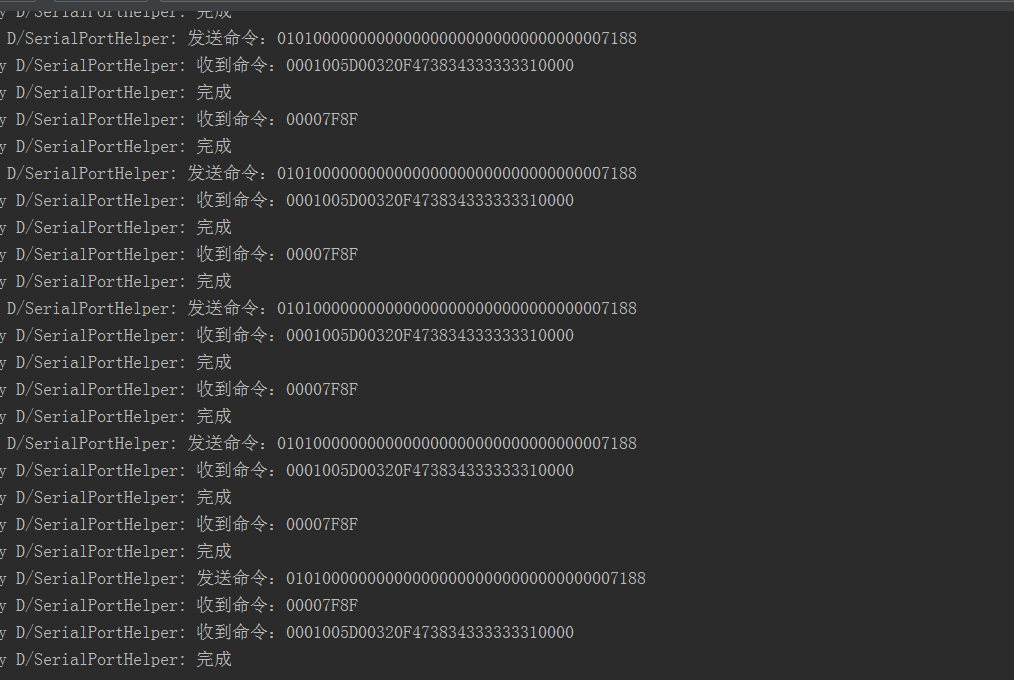Android串口通讯助手可以用于需要使用串口通信的Android外设,该库有如下特点:
- 串口通信部分使用C++实现,在笔者接触的部分设备上实测,使用C++实现与Google官方提供的Demo的方式要快;
- 支持且必须设置串口接收最大数据长度,初始化库时填入该参数,这样设置的原因是考虑在实际使用中,规定的串口通信协议格式一般会固定有最大长度,方便对数据进行处理;
- 支持命令一发一收,通过对串口的读写线程进行同步控制,命令会先加入到队列然后依次发送和接收,前提需要设置超时时间以及超时处理,参考下面第4、5点;
- 支持超时设置,设置超时时间后,如果命令在设置的时间内未反馈,则会根据设置的操作进行重发或退出该命令;
- 支持超时重发(可以N次重发,具体按需设置)与退出,退出会调用接收回调的 onComplete 方法。
使用该库简单实现的串口调试助手工具,APK下载
Add it in your root build.gradle at the end of repositories:
allprojects {
repositories {
...
maven { url 'https://www.jitpack.io' }
}
}dependencies {
implementation 'com.github.freyskill:SerialPortHelper:v1.0.1'
}初始化需要设置maxSize,也可以设置isReceiveMaxSize该参数默认为false,详细说明如下:
int maxSize; // 设置串口读取的最大数据长度
boolean isReceiveMaxSize; // 设置是否接收命令按最大长度进行返回,比如串口协议定义的格式长度为16个字节,这样可以设置maxSize为16,然后设置该参数为true,则接收的命令就会返回16个字节的长度。
提示: 设置isReceiveMaxSize为true是为了处理命令返回不完整的情况,例如完整命令长度为16,但是串口读的过程分几次返回。
SerialPortHelper serialPortHelper = new SerialPortHelper(32);
SerialPortHelper serialPortHelper = new SerialPortHelper(32,true);//方式一:快速接入方式,设置好串口地址,或者地址和波特率即可,数据位、停止位、校验类型分别默认为8、1、N。
SerialPortHelper serialPortHelper = new SerialPortHelper(32);
//serialPortHelper.openDevice("dev/ttyS0");
serialPortHelper.openDevice("dev/ttyS0",11520);
// 数据接收回调
serialPortHelper.setSphResultCallback(new SphResultCallback() {
@Override
public void onSendData(SphCmdEntity sendCom) {
Log.d(TAG, "发送命令:" + sendCom.commandsHex);
}
@Override
public void onReceiveData(SphCmdEntity data) {
Log.d(TAG, "收到命令:" + data.commandsHex);
}
@Override
public void onComplete() {
Log.d(TAG, "完成");
}
});//方式二:通过SerialPortConfig设置相关串口参数
//串口参数
SerialPortConfig serialPortConfig = new SerialPortConfig();
serialPortConfig.mode = 0; // 是否使用原始模式(Raw Mode)方式来通讯
serialPortConfig.path = path; // 串口地址
serialPortConfig.baudRate = baudRate; // 波特率
serialPortConfig.dataBits = dataBits; // 数据位 取值 位 7或 8
serialPortConfig.parity = checkBits;// 检验类型 取值 N ,E, O
serialPortConfig.stopBits = stopBits; // 停止位 取值 1 或者 2
// 初始化串口
serialPortHelper = new SerialPortHelper(16);
// 设置串口参数
serialPortHelper.setConfigInfo(serialPortConfig);
// 开启串口
isOpen = serialPortHelper.openDevice();
if(!isOpen){
Toast.makeText(this,"串口打开失败!",Toast.LENGTH_LONG).show();
}
// 数据接收回调
serialPortHelper.setSphResultCallback(new SphResultCallback() {
@Override
public void onSendData(SphCmdEntity sendCom) {
Log.d(TAG, "发送命令:" + sendCom.commandsHex);
}
@Override
public void onReceiveData(SphCmdEntity data) {
Log.d(TAG, "收到命令:" + data.commandsHex);
}
@Override
public void onComplete() {
Log.d(TAG, "完成");
}
});// 发送数据
serialPortHelper.addCommands(sendHexTxt); // 发送十六进制字符串
serialPortHelper.addCommands(sendComBytes); // 发送字节数组
// 发送数据实体
SphCmdEntity comEntry = new SphCmdEntity();
comEntry.commands = commands; // 发送命令字节数组
comEntry.flag = flag; // 备用标识
comEntry.commandsHex = DataConversion.encodeHexString(commands); // 发送十六进制字符串
comEntry.timeOut = 100; // 超时时间 ms
comEntry.reWriteCom = false; // 超时是否重发 默认false
comEntry.reWriteTimes = 5; // 重发次数
comEntry.receiveCount = 1; // 接收数据条数,默认为1
serialPortHelper.addCommands(comEntry);// 数据接收回调
serialPortHelper.setSphResultCallback(new SphResultCallback() {
@Override
public void onSendData(SphCmdEntity sendCom) {
Log.d(TAG, "发送命令:" + sendCom.commandsHex);
}
@Override
public void onReceiveData(SphCmdEntity data) {
// 对于接受数据的SphCmdEntity,其中需要使用的有
// commandsHex 返回的十六进制数据
// commands 返回的字节数组
// flag 备用标识,例如标识该命令是相关操作
Log.d(TAG, "收到命令:" + data.commandsHex);
}
@Override
public void onComplete() {
Log.d(TAG, "完成");
}
});serialPortHelper.closeDevice();