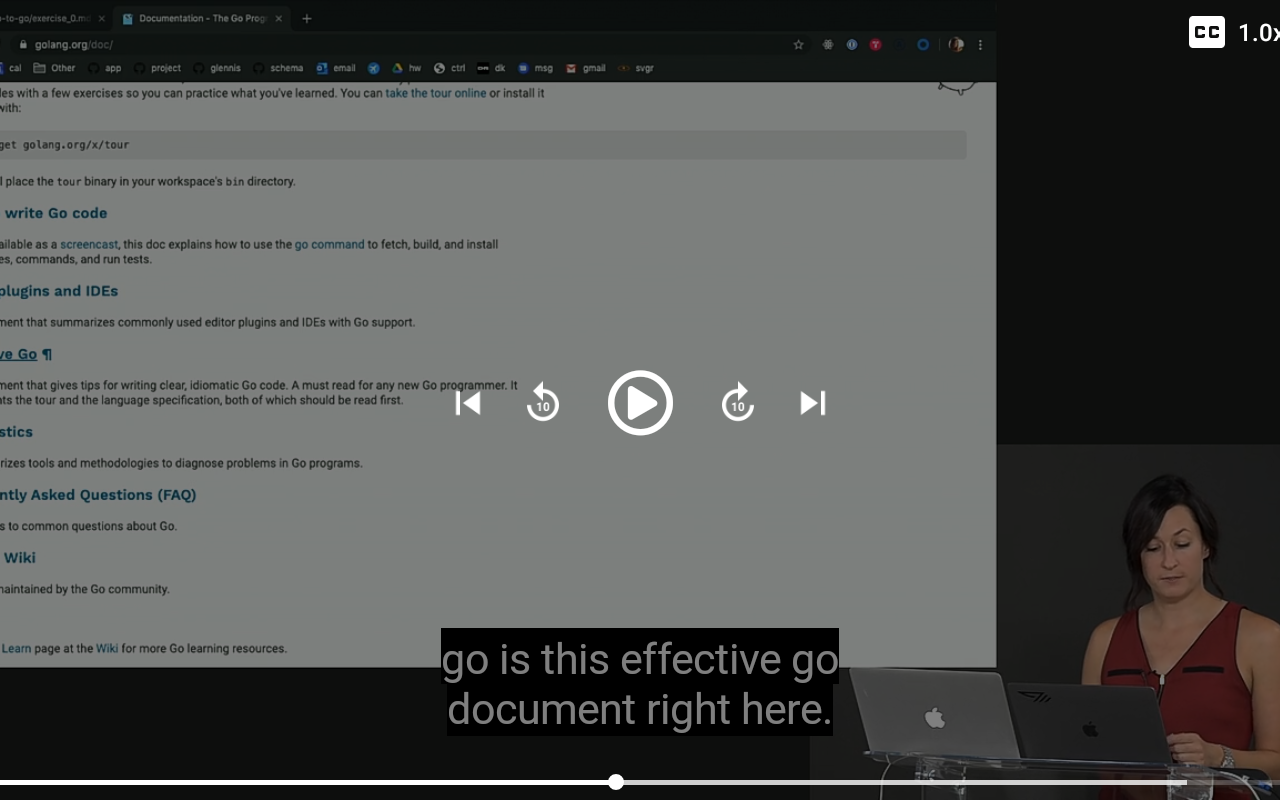There should be a video title over the video screen, right now when I am watching in full-screen mode, there is no way I can know the video title without turning off the full-screen mode.
Also when I turn off the full-screen mode, the list of lesson scrolls from the start to the current lesson, Is that needed ?, just showing the current lesson I am on instead of doing a scroll animation would be a good user experience.
And, when I am in full-screen mode, isn't pressing the back button is supposed to turn off the full-screen mode instead of exiting from the course and taking me to the home screen?