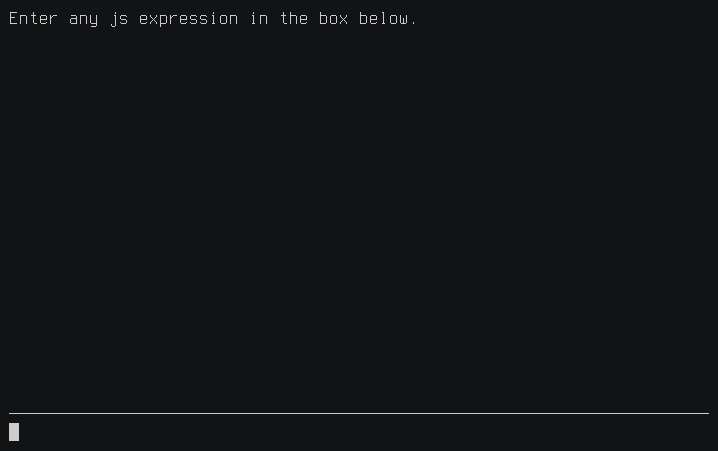Library to separate input and output in cli applications. IOSplit allows you to print text to your terminal without any interference with user input. It uses blessed under the hood.
- Creates scrollable output log and input field.
- Fallbacks to Node's Readline in case stdout is not a terminal.
- Overrides builtin console methods to act as drop-in replacement.
- Keeps track of input history. Access it using arrow keys.
- Saves and loads history from a file.
const IOSplit = require("iosplit");
// Create an IOSplit instance
const iosplit = new IOSplit({
history: true,
});
// Capture user input and evaluate it
iosplit.on("line", line => {
console.log("»", line);
try {
const result = eval(line);
console.log("←", result);
} catch(err) {
console.error(err);
}
});
// Close program on stdin end(Ctrl-D)
iosplit.on("end", () => process.exit());
// Display example logs on fixed intervals
setInterval(() => console.warn("Random async warning!"), 3000);
setInterval(() => console.error("Random async error!"), 5000);
// Start IOSplit
iosplit.start();
console.log("Enter any js expression in the box below.");The example is included in the repository. Clone it and use the following commands to run it:
npm run build
npm run exampleCreates new IOSplit instance with specified config. config argument is an
object of containing any of the following options:
| Property | type | default | description |
|---|---|---|---|
noConsole |
boolean | false |
Do not override console methods. |
force |
boolean or undefined | undefined |
Forcefully disables or enables screen splitting(blessed). Use undefined to automatically determine based on whenever stdout is a terminal. |
history |
boolean or string | false |
Specify the name of history file. Use .history if true is provided. |
ignoreUncaughtException |
boolean | false |
Do not destroy blessed screen on uncaught exception. |
ignoreCtrlC |
boolean | false |
Do not send SIGINT on Ctrl-C. |
style.log |
blessed style | false |
Style for log Element. |
style.line |
blessed style | false |
Style for line Element. |
style.input |
blessed style | false |
Style for input Element. |
Check out Blessed documentation to find more information regarding styling.
Indicates whenever IOSplit instance is currently started.
Indicates whenever IOSplit uses Blessed Screen to control terminal.
Starts IOSplit instance and takes control over terminal. Additionally loads history file and overrides console methods if applicable. If the stdout is not connected to terminal, initializes Readline instead.
Stops IOSplit instance and releases control over terminal. Also restores console methods to their original state.
Analogous to console counterparts. Use them if config.noConsole is true.
Re-renders interface.
Fires on new user input. Provided string contains entered line.
Fires when one of the following occur:
- Received Ctrl-D to signal end-of-transmission(EOT).
- Readline fires 'close' event if using fallback.
- iosplit.stop() is called
This event indicates that no more 'line' events will fire, until IOSplit instance is restarted.
Note: If IOSplit instance is using fallback, it will not be able to receive any more input once received EOT. Even after restart.
Fires when adding a new log. Provided string contains formatted log entry.
Fires at the end of iosplit.start();
Fires at the end of iosplit.stop();