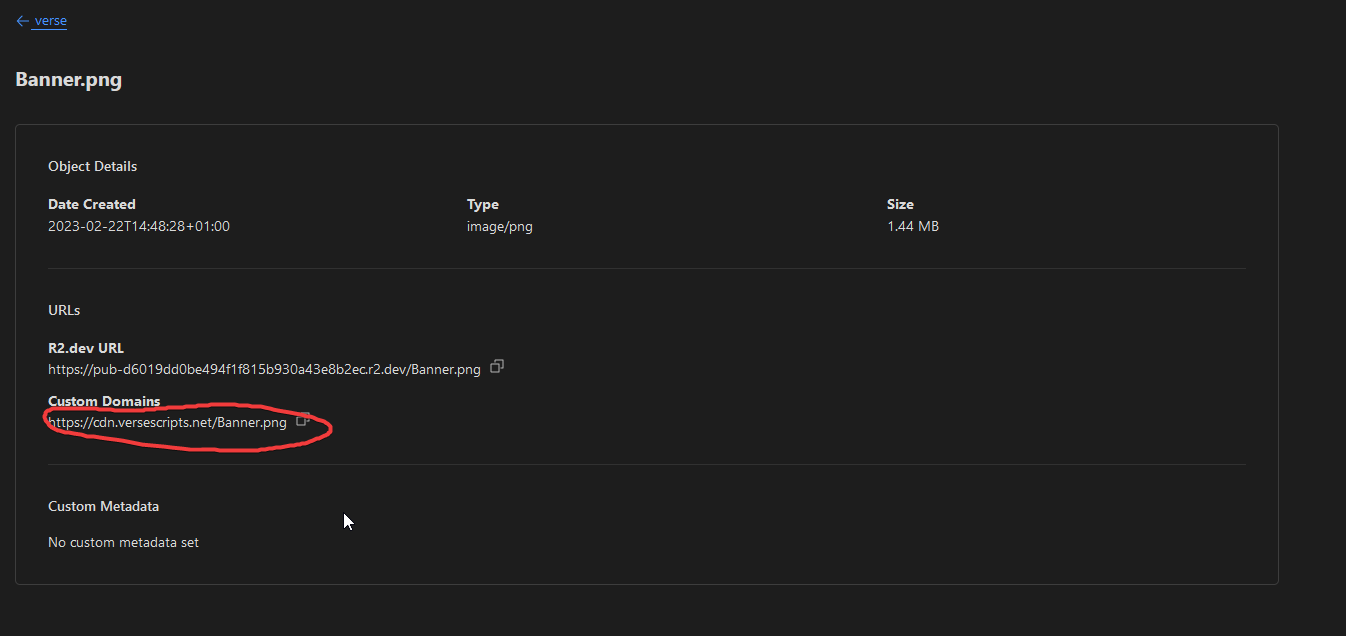Read this in other languages: Español, Português, Français
A Google Drive Interface for your Cloudflare R2 Buckets!
This project is deployed/self-hosted in your own Cloudflare Account as a Worker, and no credential/token is required to start using it.
Documentation: https://r2explorer.dev
Live Demo: https://demo.r2explorer.dev
- PWA support (install this app on your phone)
- Email Explorer (using Cloudflare Email Routing)
- Basic Auth
- Cloudflare Access Authentication
- Very quick bucket/folder navigation
- pdf, image, txt, markdown, csv, etc in-browser preview
- Drag-and-Drop upload
- Multiple files and folder uploads
- Create folders
- Upload/Rename/Download/Delete files
- Right click in file for extra options
- Multipart upload for big files
- File editing
Run this command to get an example project setup
npm create r2-explorer@latestIn order to update to the latest version you just need to install the latest r2-explorer package from npm and re-deploy your application
npm install r2-explorer@latest --savewrangler publish- allow bucket names with spaces
- Search files
- Rename folders
- Image thumbnail's ?
- Object detection on images using workers-ai ?
- Tooltip when hovering a file with absolute time in "x days time ago" format
- support for responding to emails
- More advanced file editing with more validations per file type
- Email inline images and assets don't load when using basic auth