This is not an official python ProtonMail API client. it allows you to read, send and delete messages in protonmail, as well as render a ready-made template with embedded images.
Unfortunately, I could not find an analogue of DecryptSessionKeys from OpenPG.js, so this uses Playwright to execute js. if you have any ideas write to me
Install requirements:
pip install protonmail-api-client
Install Playwright:
playwright install && playwright install webkit && playwright install-deps
Go to the Email encryption keys section, click on "Export private key" (NOT the Account keys), create the passphrase.
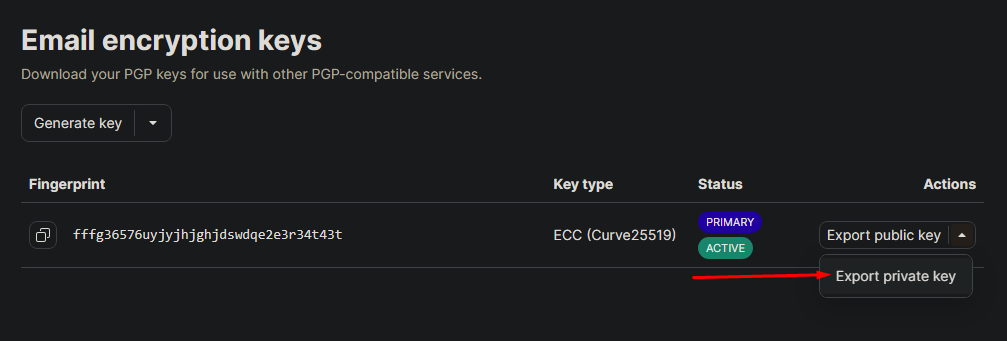
from protonmail import ProtonMail
username = "[email protected]"
password = "YourPassword123"
proton = ProtonMail()
proton.login(username, password)
private_key = '[email protected]'
passphrase = 'YourPassphrase'
proton.pgp_import(private_key, passphrase=passphrase)
# Get a list of all messages
messages = proton.get_messages()
# Read the latest message
message = proton.read_message(messages[0])
print(message.sender.address) # sender address
print(message.subject) # subject
print(message.body)
# <html><body><div>it's my image: <img src="cid:[email protected]">....
# Render the template, images downloading, converting to BASE64 and insert into html
proton.render(message)
# This is a ready-made html page, with all the pictures, you can save it right away
with open('message.html', 'w', encoding='utf-8') as f:
f.write(message.body)
print(message.body)
# <html><body><div>it's my image: <img src="data:image/png;base64, iVBORw0K..">....
# Download file from message
first_file = message.attachments[0]
proton.download_files([first_file])
with open(f'{first_file.name}', 'wb') as f:
f.write(first_file.content)
# Send message
recipients = ["[email protected]", "[email protected]"]
subject = "My first message"
body = "<html><body>hello, i sent my first mail!</body></html>" # html or just text
new_message = proton.create_message(
recipients=recipients,
subject=subject,
body=body
)
sent_message = proton.send_message(new_message)
# Wait for new message
new_message = proton.wait_for_new_message(interval=1, timeout=60, rise_timeout=False, read_message=True)
if 'spam' in new_message.body:
# Delete spam
proton.delete_messages([new_message])
# Save session, you do not have to re-enter your login, password, pgp key, passphrase
# WARNING: the file contains sensitive data, do not share it with anyone,
# otherwise someone will gain access to your mail.
proton.save_session('session.pickle')
# Load session
proton = ProtonMail()
proton.load_session('session.pickle', auto_save=True)
# Autosave is needed to save tokens if they are updated
# (the access token is only valid for 24 hours and will be updated automatically)
# Getting a list of all sessions in which you are authorized
proton.get_all_sessions()
# Revoke all sessions except the current one
proton.revoke_all_sessions()Event polling. Polling ends in 3 cases:
- Callback returns not
None. - The callback raises the
SystemExitexception. - Timeout ends.
For example, wait indefinitely until 2 messages arrive.
def callback(response: dict, new_messages: list):
messages = response.get('Messages', [])
new_messages.extend(messages)
if len(new_messages) >= 2:
raise SystemExit
new_messages = []
proton.event_polling(callback, new_messages)
print(new_messages)