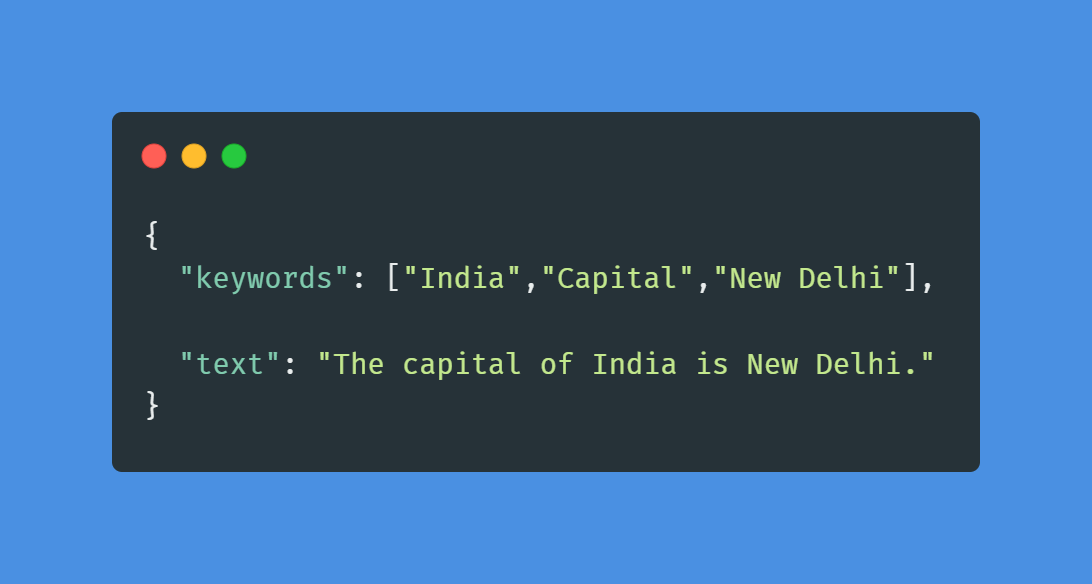Idea is to build a model which will take keywords as inputs and generate sentences as outputs.
Potential use case can include:
- Marketing
- Search Engine Optimization
- Topic generation etc.
- Fine tuning of topic modeling models
Keytotext is based on the Amazing T5 Model:
Training Notebooks can be found in the Training Notebooks Folder
Note: To add your own model to keytotext Please read Models Documentation
Example Notebooks can be found in the Notebooks Folder
pip install keytotextKeytotext now has a trainer class than be used to train and finetune any T5 based model on new data. Updated Trainer docs here: Docs
from keytotext import trainerpip install streamlit-tagsThis uses a custom streamlit component built by me: GitHub
The API is hosted in the Docker container and it can be run quickly. Follow instructions below to get started
docker pull gagan30/keytotext
docker run -dp 8000:8000 gagan30/keytotextThis will start the api at port 8000 visit the url below to get the results as below:
http://localhost:8000/api?data=["India","Capital","New Delhi"]
Note: The Hosted API is only available on demand
To quote keytotext please use this citation
@misc{bhatia,
title={keytotext},
url={https://github.com/gagan3012/keytotext},
journal={GitHub},
author={Bhatia, Gagan}
}- https://github.com/Shivanandroy/simpleT5 (Shivanand Roy)
- https://github.com/patil-suraj/question_generation (Suraj Patil)
- https://github.com/MathewAlexander/T5_nlg (Mathew Alexander)
- https://towardsdatascience.com/data-to-text-generation-with-t5-building-a-simple-yet-advanced-nlg-model-b5cce5a6df45 (Mathew Alexander)
- Amazing Video by 1LittleCoder here: https://www.youtube.com/watch?v=I0iBzP-SxFY about keytotext
- https://medium.com/mlearning-ai/generating-sentences-from-keywords-using-transformers-in-nlp-e89f4de5cf6b (Prakhar Mishra)