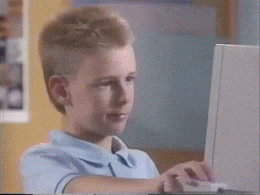This group workshop will walk you through the steps to create a fullstack application.
Artistify is a CRUD application where users are separated in 2 roles :
- admin (logged in users)
- visitor
Admin users can Create, Read, Update and Delete resources in a database:
- artists
- labels (records company)
- styles (music genres)
- albums
Visitor users can browse/search the collection and comment on artists/album pages.
We will also implement other cool features:
- image upload
- signup/signin/signout
- form validation
- flash messages
- route protection via custom middlewares
- custom hbs helpers
- simple search engine
- AJAX widget(s)
Work as a team, communicate, splits tasks, avoid git conflicts !
Today, we will focus on the CRUD part : let's start coding the dashboard !
This group of pages represents the admin section of Artistify.
For this early developement phase, we won't protect the dashboard : the signup/signin will come later.
Don't worry if you can't finish all the steps : you will get a soluce proposal.
Do your best : Happy hacking !
- repo forking/cloning + git collaboration settings
- setup .gitignore
- setup .env
- PORT
- MONGO_URI = mongodb://localhost/artistify
- CLOUDINARY_NAME
- CLOUDINARY_KEY
- CLOUDINARY_SECRET
- install required dependencies
- write package.json dev script
- connect your database
- create a seed file for each resource type
- code separated routers setup
- CRUD artists / labels / styles (recommended order: Read (if you have a seed file) / Delete / Create / Update)
- views: create the dashboard pages (more details below)
- implement image upload for artists and labels
- Advice : code some basic styling first, improve later
The base router is located in /routes/index.js .
| Route | HTTP | View | Description |
|---|---|---|---|
/ |
GET | index.hbs | Display home page |
/dashboard |
GET | dashboard/index.hbs | Display dashboard main page |
Below, an image of the dashboard main page.
For each resource type (artist, label, style), 2 views are linked :
- one form to insert new resources in database
- one table listing all documents
- one update link per line
- one delete link per line (linked to a view with an update form)
The Artist model should be located in /models/Artist.js
The Artist model must have the following properties :
- name - String - unique
- isBand - Boolean
- description - String
- picture - String (default: https://res.cloudinary.com/gdaconcept/image/upload/v1614550771/workshop-artistify/no-image-logo_dcufai.png)
The artist router should be located in /routes/artist.js .
All those routes are prefixed with /dashboard/artist/
Here is a routes description:
| Route | HTTP | View | Description |
|---|---|---|---|
/ |
GET | dashboard/artists.hbs | Show all artists in a dashboard table |
/create |
GET | dashboard/artistCreate.hbs | Display artist create form |
/update/:id |
GET | dashboard/artistUpdate.hbs | Display artist update form |
/delete/:id |
GET | none | Delete one artist and redirect to /dashboard/artists |
/ |
POST | none | Create one artist and redirect to /dashboard/artists |
/:id |
POST | none | Update one artist and redirect to /dashboard/artists |
Below, an overview of the artists table.
The Label model should be located in /models/Label.js
The Label model must have the following properties :
- name - String - unique
- city - String
- country - String
- street - String,
- streetNumber - Number
- zipcode - String
- logo - String (default:https://cdn6.aptoide.com/imgs/1/4/c/14c166cc3cd2cac8da4809024ba82d0e_icon.png)
The label router should be located in /routes/label.js .
All those routes are prefixed with /dashboard/label/
Here is a routes description:
| Route | HTTP | View | Description |
|---|---|---|---|
/ |
GET | dashboard/labels.hbs | Show all labels in a dashboard table |
/create |
GET | dashboard/labelCreate.hbs | Display label create form |
/update/:id |
GET | dashboard/labelUpdate.hbs | Display label update form |
/delete/:id |
GET | none | Delete one label and redirect to /dashboard/label |
/ |
POST | none | Create one label and redirect to /dashboard/label |
/:id |
POST | none | Update one label and redirect to /dashboard/label |
Below, an overview of the labels table.
The Label model should be located in /models/Style.js
The Label model must have the following properties :
- name - String - unique
- color - String (default: #000)
- wikiURL - String
The style router should be located is /routes/style.js .
All those routes are prefixed with /dashboard/style/
Here is a routes description:
| Route | HTTP | View | Description |
|---|---|---|---|
/ |
GET | dashboard/styles.hbs | Show all styles in a dashboard table |
/create |
GET | dashboard/styleCreate.hbs | Display style create form |
/update/:id |
GET | dashboard/styleUpdate.hbs | Display style update form |
/delete/:id |
GET | none | Delete one style and redirect to /dashboard/style |
/ |
POST | none | Create one style and redirect to /dashboard/style |
/:id |
POST | none | Update one style and redirect to /dashboard/style |
Below, an overview of the styles table.
Done already ? Congratz !
You may want to try to improve this really basic design, or implement a feature of your choice.