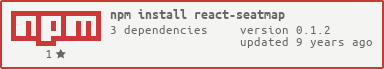A React component to display a minimal, yet functional seatmap.
Two versions are available. The default one can be installed via npm install react-seatmap and you will need to attach a stylesheet to see a decent seatmap. You can find a sample one in main.css.
import React from 'react';
import Seatmap from 'react-seatmap';
React.render(
<Seatmap rows={rows} maxReservableSeats={3} alpha />,
document.getElementById('app')
);There is a bundled version available in dist, where the css is bundled together with the component via webpack.
The callback executed when a seat is added
row, the row numberseat, the seat number
true if your rows are enumerated using letters, false otherwise.
The maximum number of seats that can be selected.
The callback executed when a seat is removed
row, the row numberseat, the seat number
The array containing the data to build the seatmap.
RowType is defined as PropTypes.arrayOf(SeatType), and SeatType is
PropTypes.shape({
number: PropTypes.string.isRequired,
isReserved: PropTypes.bool
});
where
numberis the seat number;isReservedtells whether the seat is already reserved or not (you can leave this empty when the seat is free)
If there is no seat at that location (e.g., space next to an aisle seat), put null.
The seat width. Needs to be customized as the seatmap width are computed from this number.