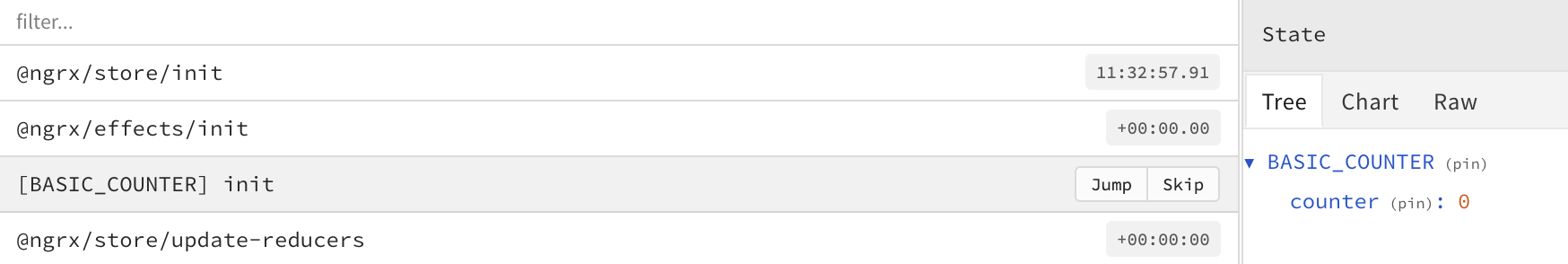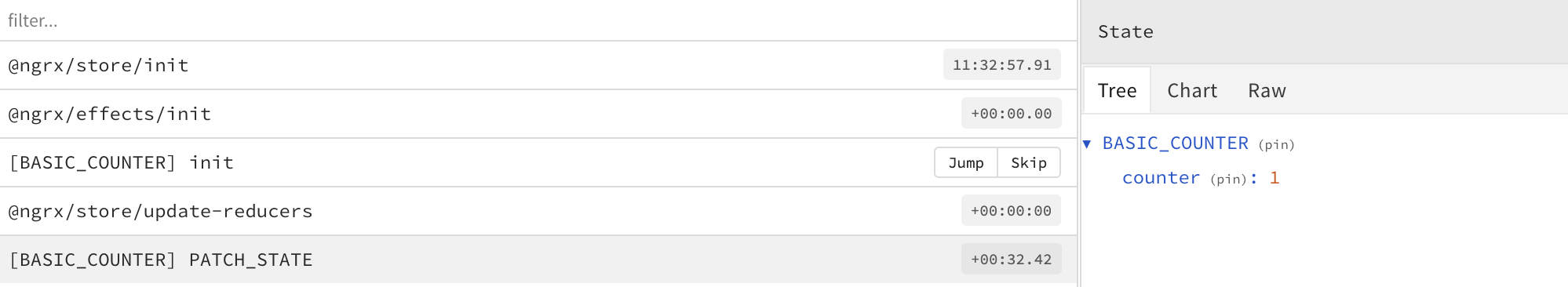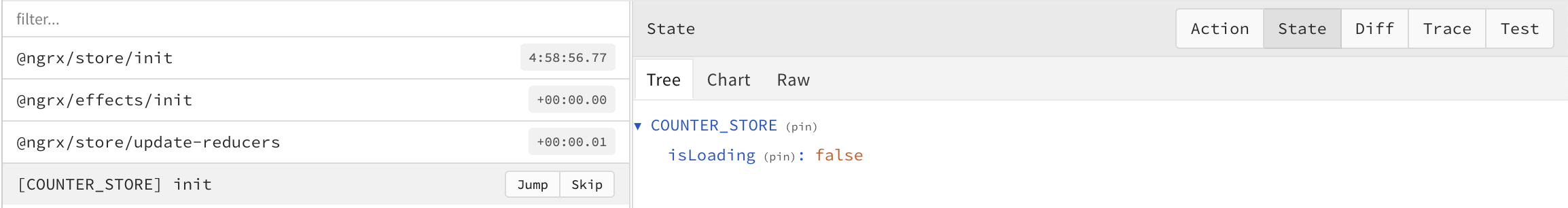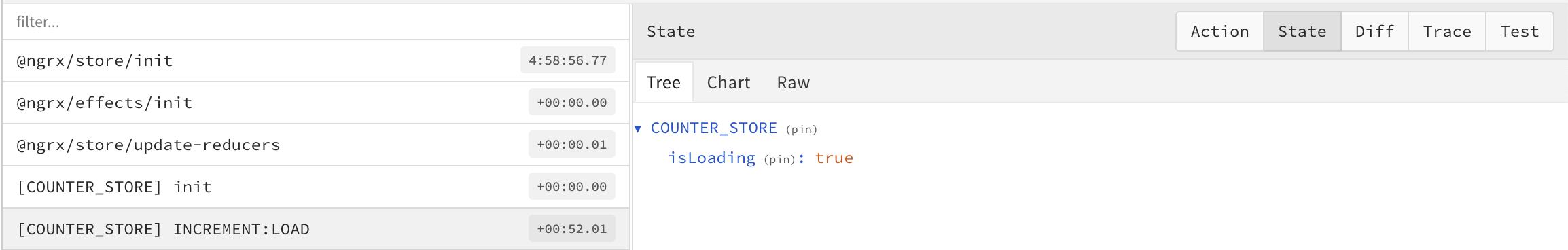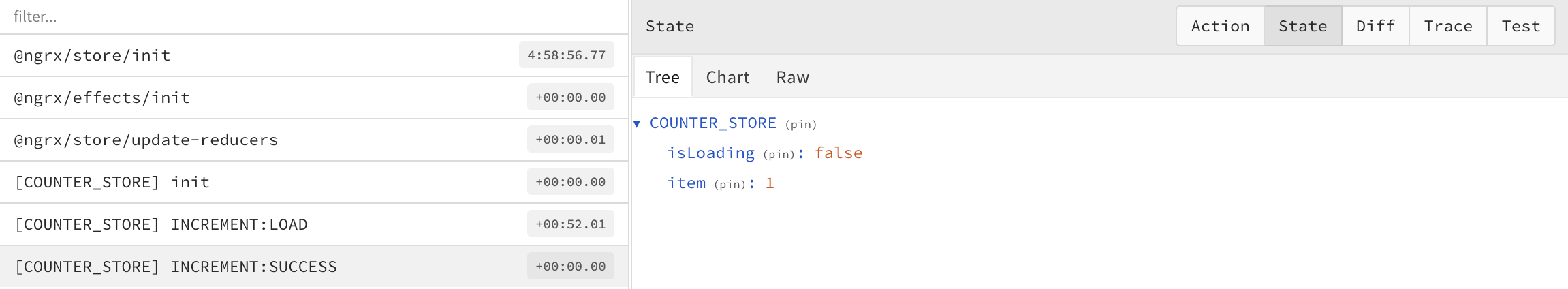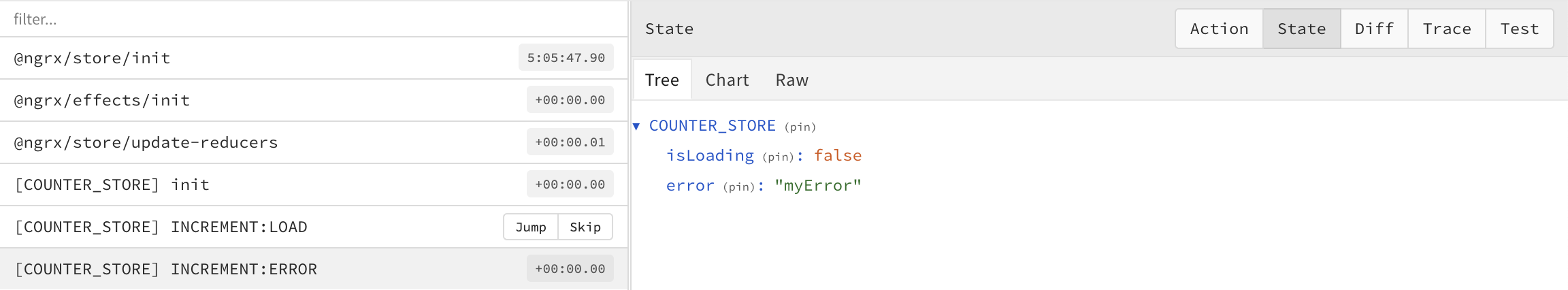A small Angular state mangement based on NgRx ComponentStore, with some benefits 😎
The current @ngrx/component-store implementation works with its own isolated store. Unfortunately, there is no connection to the global @ngrx/store or the @ngrx/store-devtools.
This Library connects your @ngrx/component-store with the @ngrx/store to share and debug the @ngrx/actions and store.
- 🤝 same API as @ngrx/component-store with optional parameters
- ⏱ fast and easy creation of a dynamic Redux store
- ⏳ optional integrated loading state for effects
- 🤯 debuging of application state across different routes
- ⚒️ Redux DevTools support for NgRxLite ComponentsStore for
patchStatesetStatecreatedLoadingEffects
- 💽 supports session storage and local storage
- 🏘 freedom to decide where the store is located: root, module or in the component scope
- 🔛 share the state changes and actions in the NgRx store
- 📑 store the form data for persistance and debugging
- 👂 create effects for global storage
- ✍️ write the tests is much easier
- 👩💻 checkout the sample app
▶️ Play with a Demo- 📖 read the docs
yarn add @ngrx/store @ngrx/effects @ngrx/component-store @ngrx/store-devtools @gernsdorfer/ngrx-litenpm install @ngrx/store @ngrx/effects @ngrx/component-store @ngrx/store-devtools @gernsdorfer/ngrx-lite- import the
StoreModulefrom NgRx to the root module
@NgModule({
// ...
imports: [StoreModule.forRoot({})]
// ...- create the store with the same API as @ngrx/component-store
export interface MyState {
counter: number;
}
@Component({
selector: 'my-component',
template: '<button (click)="load(\'test\')">',
})
class MyComponent implements OnDestroy {
// create a componentStore
private store = this.storeFactory.createComponentStore<MyState>({
storeName: 'BASIC_COUNTER',
defaultState: { counter: 0 },
});
// read the state
public counterState$: Observable<MyState> = this.store.state$;
constructor(private storeFactory: StoreFactory) {}
increment(counter: number) {
// patch your state
this.store.patchState({ counter });
}
ngOnDestroy() {
// destory the store
this.store.ngOnDestroy();
}
}That's it 🥳
Install and import ngrx/store-devtools und have all the features from the DevTools for your component store.
It's important to set the monitor property in your StoreDevtoolsOptions, otherwise a state import is not possible.
@NgModule({
imports: [
StoreDevtoolsModule.instrument({
name: 'ngrx-lite-demo',
maxAge: 25,
logOnly: false,
// set the monitor property here
monitor: (state, action) => action,
}),
],
})Let's take a look at Redux DevTools and what happens in the example above.
After the store is initialized you can find the store in the @ngrx/devtools.
After patch state you see this in your Redux DevTools. It's possbile to define an custom action name for your patch/set state.
Import the RouterStoreModule into your main application to debug your state across all visited URLs. This module
stores related URLs to the current store.
So it's possible to replay your state changes by revisiting the related url.
@NgModule({
//...
imports: [RouterStoreModule]
//...Create ComponentLoadingStore to set a Loader State while an Effect is running. You have the same API
as createComponentStore with an extra method loadingEffect.
type State = LoadingStoreState<{ counter: number }, { message: string }>;
@Component({
selector: 'my-app-basic-app',
templateUrl: 'loading-effect.html',
})
export class LoadingEffectComponent implements OnDestroy {
// create your loading store
private store = this.storeFactory.createComponentLoadingStore<State['item'], State['error']>({
storeName: 'LOADING_STORE',
});
// read the state
public counterState$: Observable<State> = this.store.state$;
// define your loadingEffect to change the state
public increment = this.store.loadingEffect('increment', (counter: number = 0) => of(counter + 1));
constructor(private storeFactory: StoreFactory) {}
ngOnDestroy() {
// destory the store
this.counterStore.ngOnDestroy();
}
}Let's take a look at Redux DevTools and what happens in the example above.
After the store is initialized you can find the store in the @ngrx/devtools.
For a running Effect isLoading is true and you can show a spinner in your UI.
After an effect was successfully executed the item key is updated.
After an effect was unsuccessfully executed the error key contains the error.
interface Product {
name: string;
}
@Component({
selector: 'my-app-basic-app',
templateUrl: 'persist-form.html',
})
export class PersistFormComponent implements OnDestroy {
productForm = new FormGroup({
name: new FormControl('', [Validators.required]),
lastName: new FormControl('', [Validators.required]),
});
private store = this.storeFactory.createFormComponentStore<Product>({
storeName: 'PRODUCT_FORM',
plugins: {
storage: 'sessionStoragePlugin',
},
formGroup: this.productForm,
});
}- Register Session/Locale storage in your root module
@NgModule({
// ...
providers: [
{provide: SessionStoragePlugin, useValue: sessionStoragePlugin},
{provide: LocalStoragePlugin, useValue: localStoragePlugin}
]
// ...
})- Create new store with a session storage sync option
class MyClass {
private store = this.storeFactory.createComponentStore<{ counter: number }>({
storeName: 'SESSION_COUNTER',
defaultState: {
counter: 0,
},
plugins: {
storage: 'sessionStoragePlugin',
},
});
}For Using createEffect, please install @ngrx/effects and import EffectsModule.forRoot([]) in your root module
export const resetAction = createAction('reset');
class MyClass {
private store = this.storeFactory.createComponentStore<{ counter: number }>({
storeName: 'SESSION_COUNTER',
defaultState: {
counter: 0,
},
});
myEffect = this.store.createEffect((action) =>
action.pipe(
ofType(resetAction),
tap(() => console.log('do sth.')),
),
);
}listen on custom actions to execute your business logic
export interface MyState {
counter: number;
}
export const resetAction = createAction('reset');
@Injectable()
export class MyStore implements OnDestroy {
private storeFactory = inject(StoreFactory);
private store = this.storeFactory.createComponentStore<MyState>({
storeName: 'BASIC_COUNTER',
defaultState: { counter: 0 },
});
onReset = this.store.onActions([resetAction]);
}export class AppComponent {
private myStore = inject(MyStore);
resetEffect = this.myStore.onReset(() => console.log('Reset was triggered'));
}Import storeTestingFactory and write your tests. A minimal example can be
found here
.
TestBed.configureTestingModule({
//...
providers: [storeTestingFactory()],
//..
});