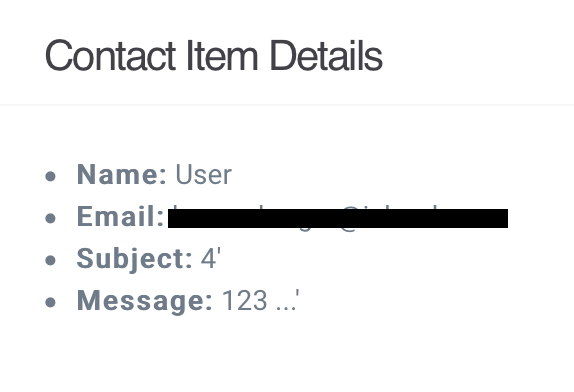The Data Manager Plugin for Grav adds the ability to visualize data. This is particularly useful for the admin and form plugins. Additional plugins may store data content, and the Data plugin - properly configured - is able to show their data too.
| IMPORTANT!!! This plugin is currently in development as is to be considered a beta release. As such, use this in a production environment at your own risk!. More features will be added in the future.
The Data plugin is easy to install with GPM.
$ bin/gpm install data-manager
Or clone from GitHub and put in the user/plugins/data-manager folder.
You don't need any configuration to start using the plugin. Knowing how to configure it, as illustrated later, will allow you to take advantage of a few handy customization options.
Remember: copy the user/plugins/data-manager/data-manager.yaml into user/config/plugins/data-manager.yaml and make your modifications in your user folder.
Once installed the Data plugin shows a Data Manager item in the admin menu. Click that, and the Data plugin will show you the available data types found in the user/data folder.
Clicking a data type will show the list of items. For example you might have a contact form setup in your site, using the Form plugin. A Contact type should show up, depending on how you called that form data items (data types names are taken from the user/data/ folder names, unless customized - see below).
For example you might have a form.md contact form with:
---
title: A page with a form
form:
name: contactform
fields:
- name: name
label: Name
placeholder: Enter your name
autofocus: on
autocomplete: on
type: text
validate:
required: true
- name: email
label: Email
placeholder: Enter your email address
type: text
validate:
rule: email
required: true
buttons:
- type: submit
value: Submit
- type: reset
value: Reset
process:
- save:
fileprefix: contact-
dateformat: Ymd-His-u
extension: yaml
body: "{% include 'forms/data.txt.twig' %}"
- message: Thank you for your feedback!
---
# Nice contact formIn this case, you have a name and an email field. If you enable the plugin and go in the admin side, you'll see under the Data menu the Contactform type.
Click that, and all the contact information entered is browsable, listed by filename, and you can click an item to show its details.
All the things listed above come out of the box, without you needing to do anything special. Now, let's make the list more user friendly.
By default the list shows items listed by the filename. You might want to show some more information in the list, so you can for example have 2 columns, name and email.
Open the user/config/plugins/data-manager.yaml and add the structure of the data files, and the files extension.
The name of the type is the one of the data/ subfolder (in the case of the Form plugin, set by form.name)
types:
contactform:
list:
columns:
-
field: name
label: Name
-
field: email
label: EmailTo show in the items list nested content, use an array:
list:
columns:
-
field: ['address', 'email']
label: EmailWill render the address.email value.
enabled: true
types:
contactform:
item:
fields:
name:
name: Token
email:
name: EmailWill render those fields listed, and just those fields. By default, the single item view lists all the fields found in the file.
Usually data is saved in .yaml files. You can change that per-type by setting:
types:
contactform:
file_extension: '.txt'By default the Types list shows the folder name. You can add
types:
contactform:
name: Contact Formto provide a better name.
You can override items list and item details Twig templates using a plugin.
By doing this, you can build plugins that
- store data in the data/ folder
- have complete control over the data rendering in the admin-side
You can register the templates in the admin-side and put them in your plugin templates folder under partials/data-manager/[typename]/item.html.twig and/or partials/data-manager/[typename]/items.html.twig.
Say you are developing a plugin that stores in the data/ folder, and you want to create your own admin interface to show the data. No problem! You can instruct the Data Manager plugin to ignore your data type (data/ subfolder).
Just listen for the onDataTypeExcludeFromDataManagerPluginHook event
$this->enable([
'onDataTypeExcludeFromDataManagerPluginHook' => ['onDataTypeExcludeFromDataManagerPluginHook', 0],
]);and add the data type you want to exclude by adding it to a property of the Admin Plugin:
public function onDataTypeExcludeFromDataManagerPluginHook()
{
$this->grav['admin']->dataTypesExcludedFromDataManagerPlugin[] = 'comments';
}This is a first revision of the plugin.
Ideas for the near future:
- Allow plugins to define yaml for data,
- Better integration with the Form plugin (auto-determine types definition)
- Add a "process" field in the columns/fields to filter raw data (e.g. dates or booleans)