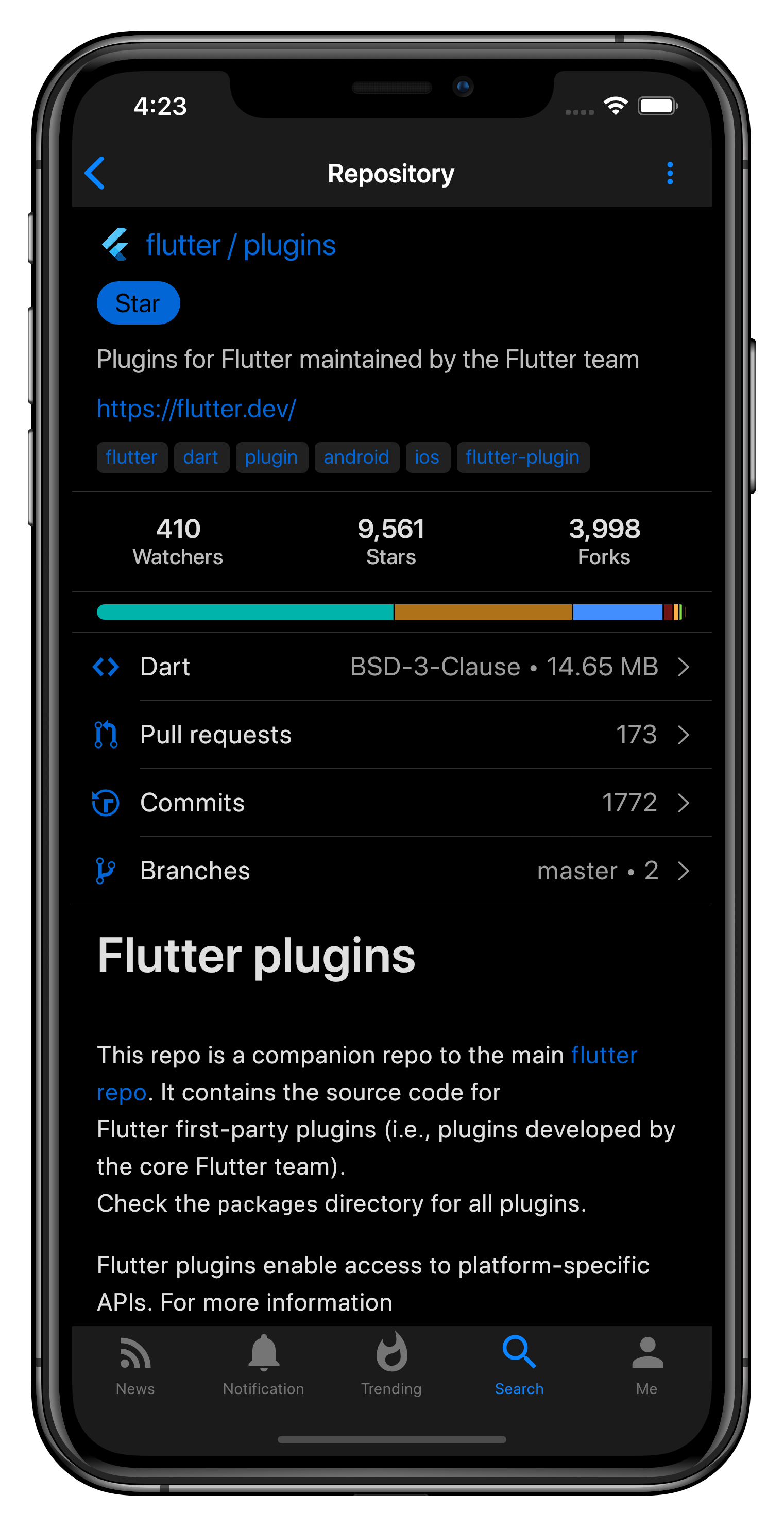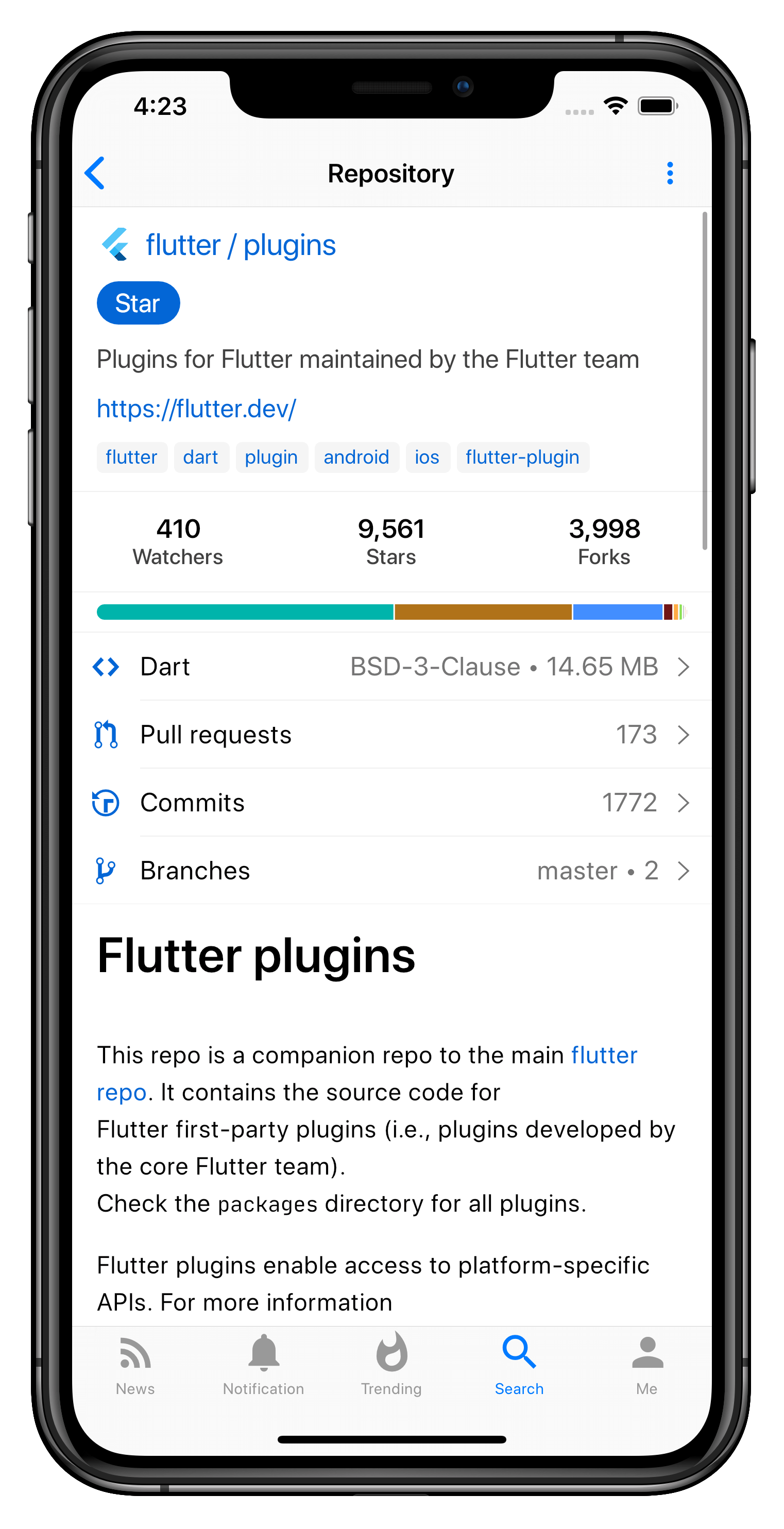An open-source app for GitHub, GitLab, Bitbucket, Gitea and Gitee(码云), built with Flutter
Click badges above to install it from Apple App Store or Google Play.
Android users can also download APK file from release page and install it manually.
✅: Done
🚧: Working in progress
💬: In review
| Platform | Public service | API documentation | Status | Custom domain |
|---|---|---|---|---|
| GitHub | https://github.com | v3(RESTful), v4(GraphQL) | ✅ | 💬 |
| GitLab | https://gitlab.com | GitLab API v4 | ✅ | ✅ |
| BitBucket | https://bitbucket.org | BitBucket API | ✅ | ✅ |
| Gogs | https://try.gogs.io/ | Gogs API | 🚧 | ✅ |
| Gitea | https://gitea.com/ | Gitea API | ✅ | ✅ |
| Gitee | https://gitee.com/ | Gitee API | ✅ | 💬 |
See CONTRIBUTING.md.
Apache-2.0 License