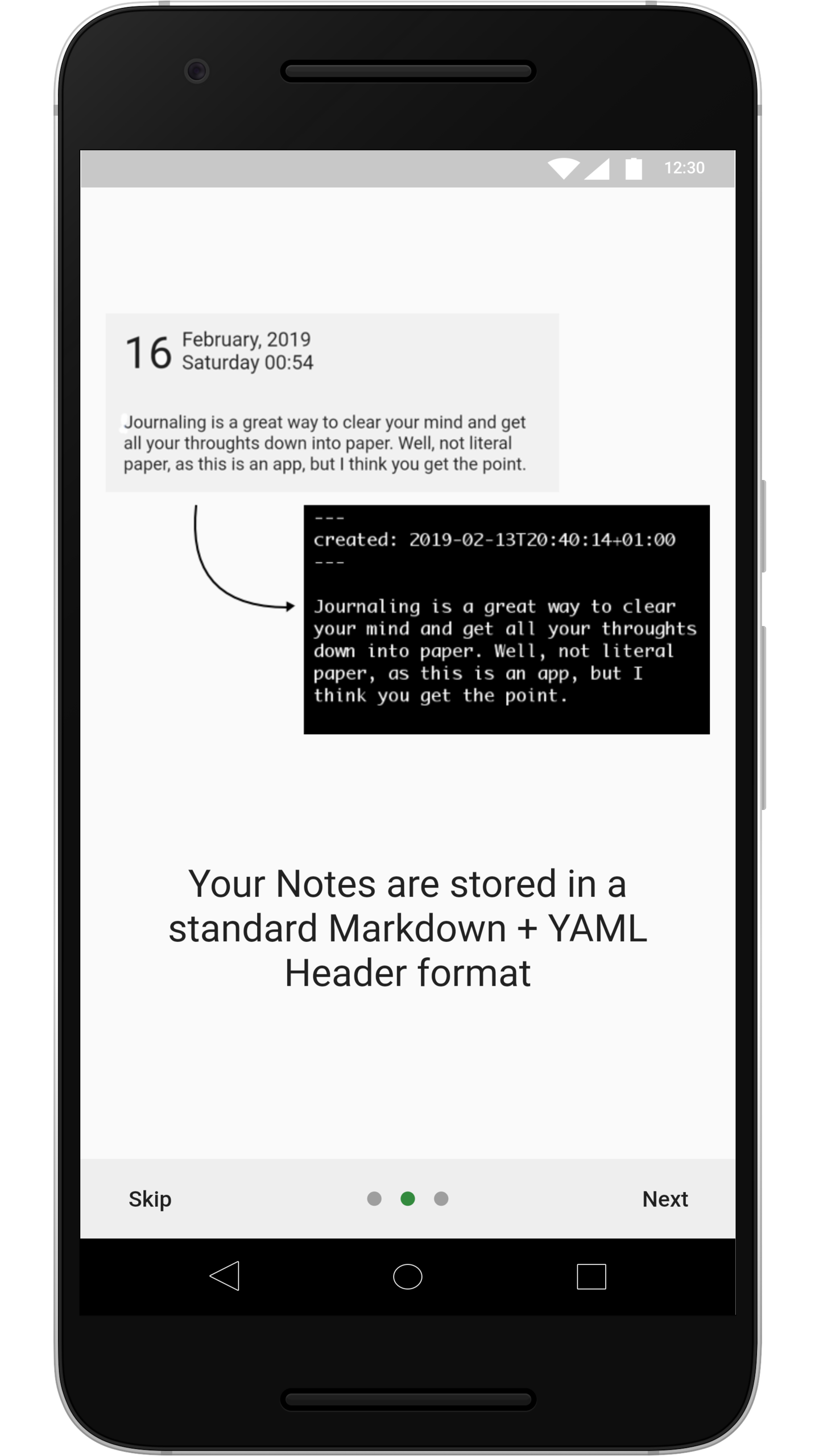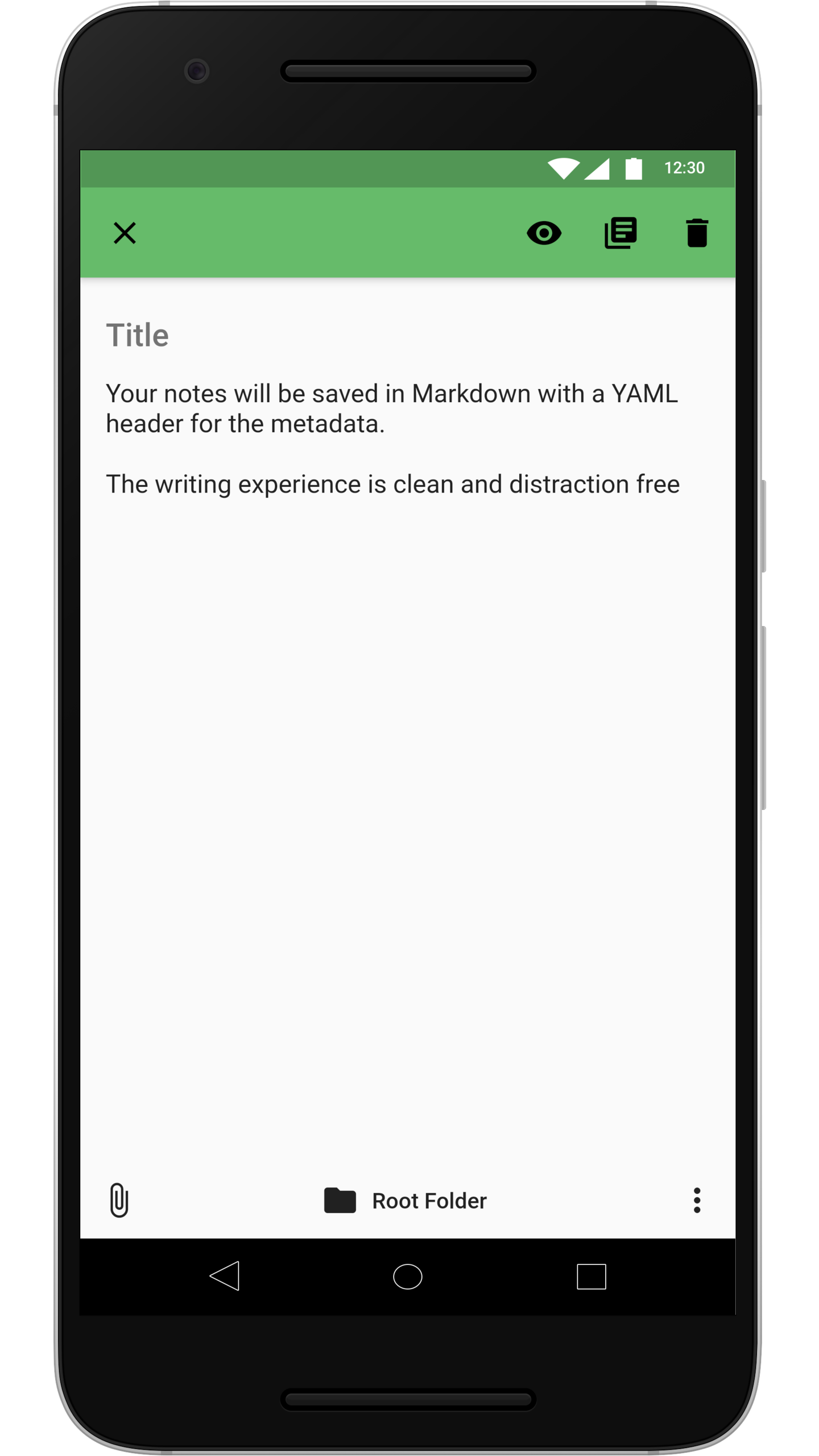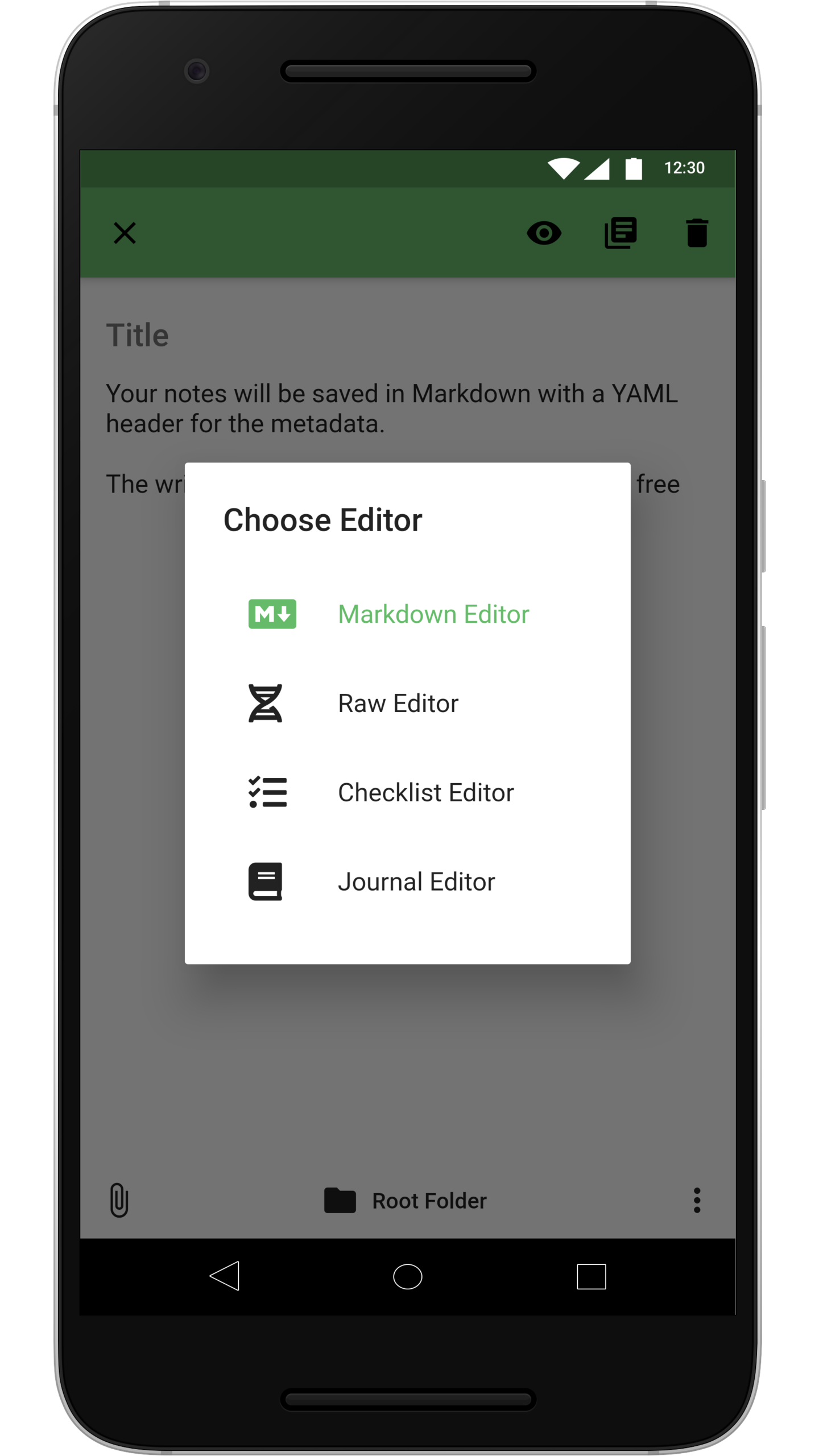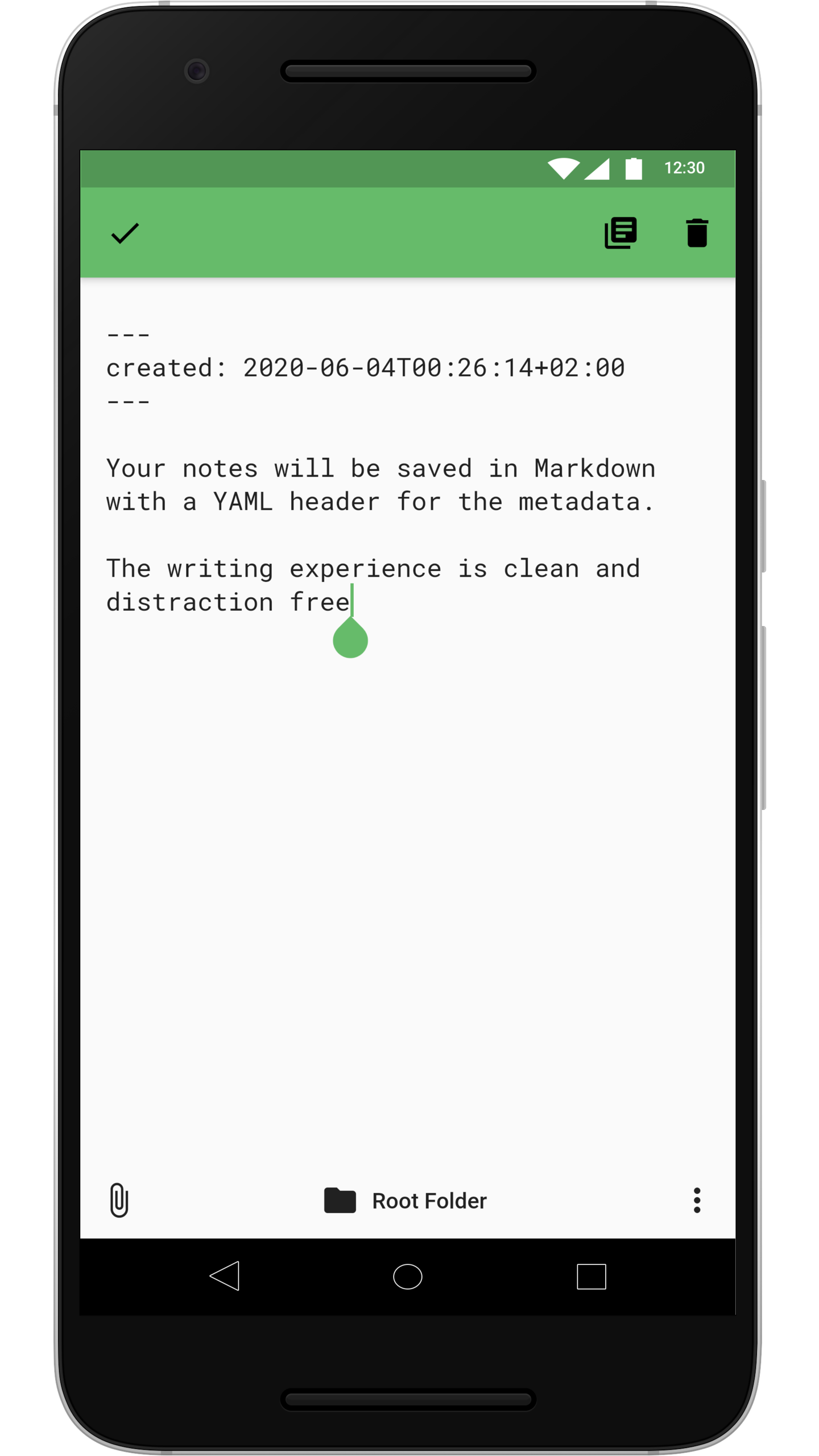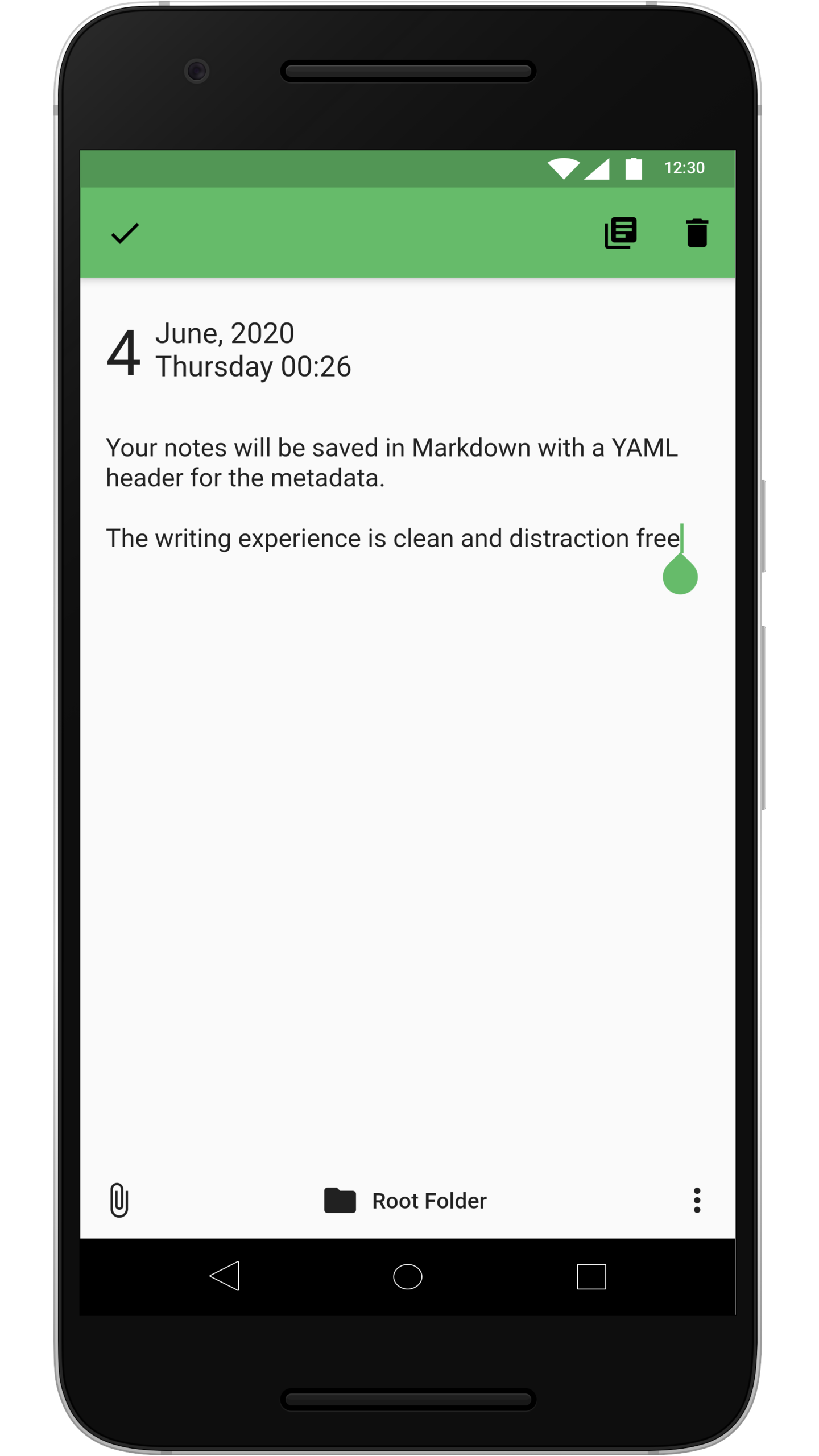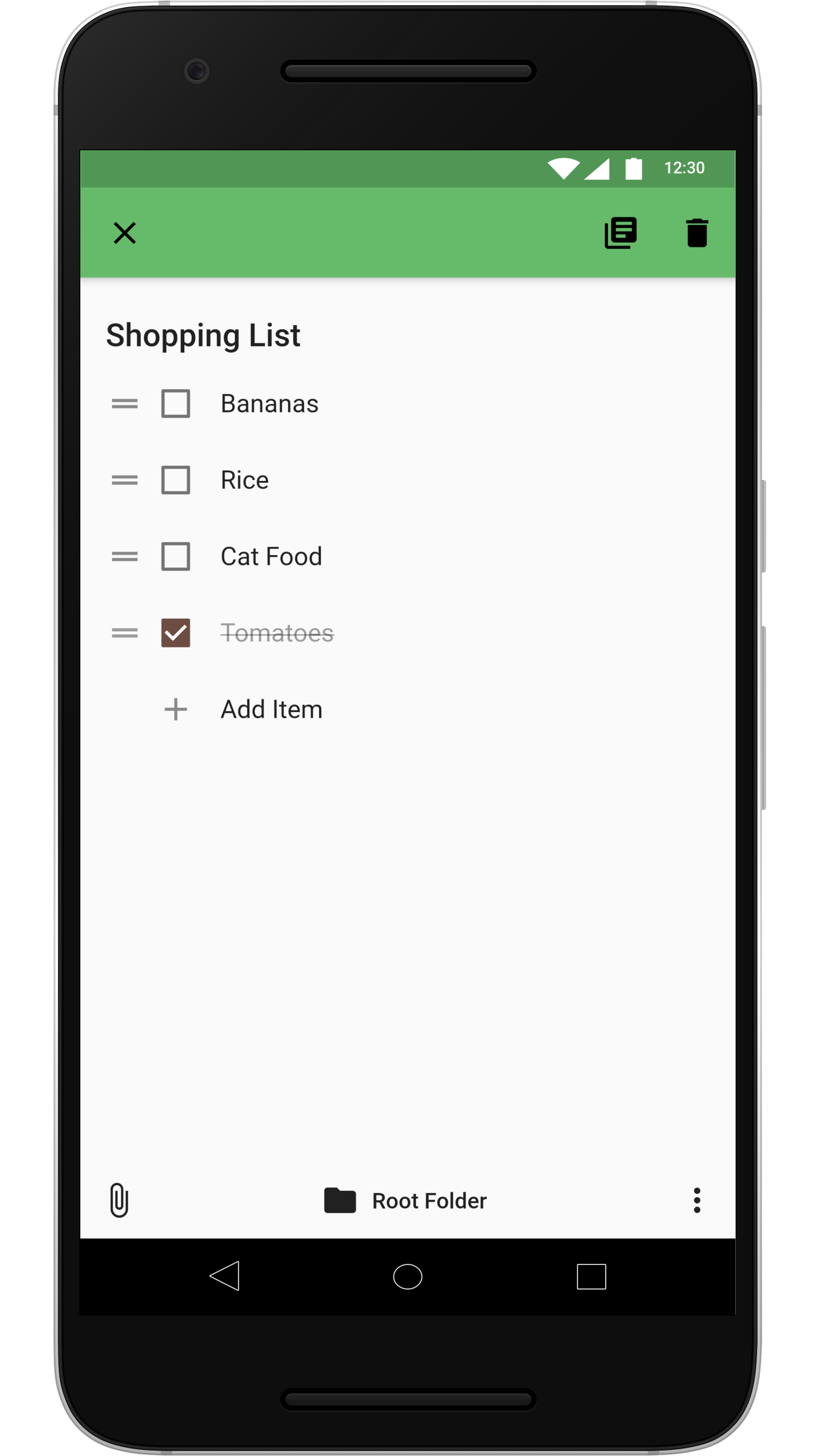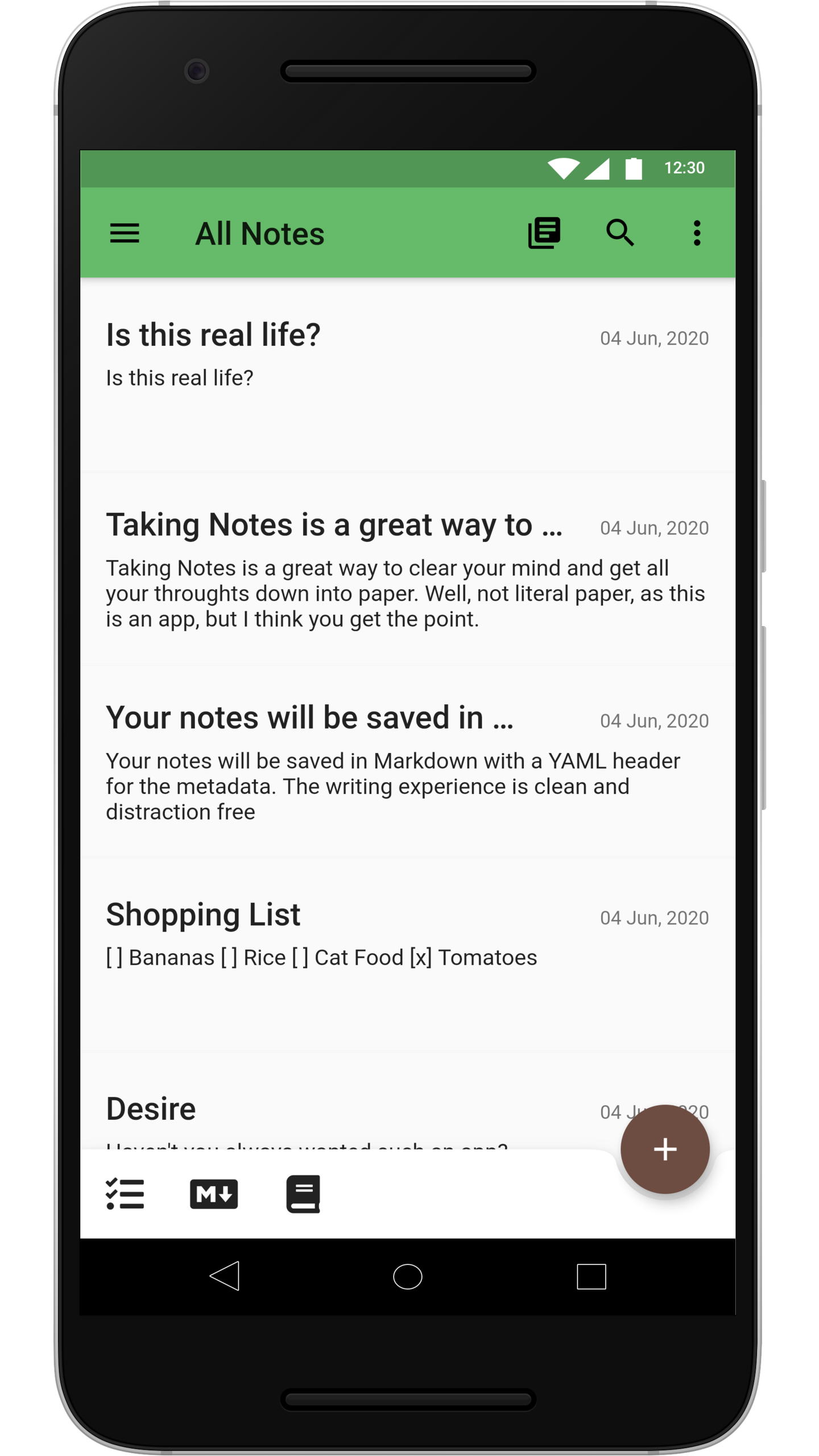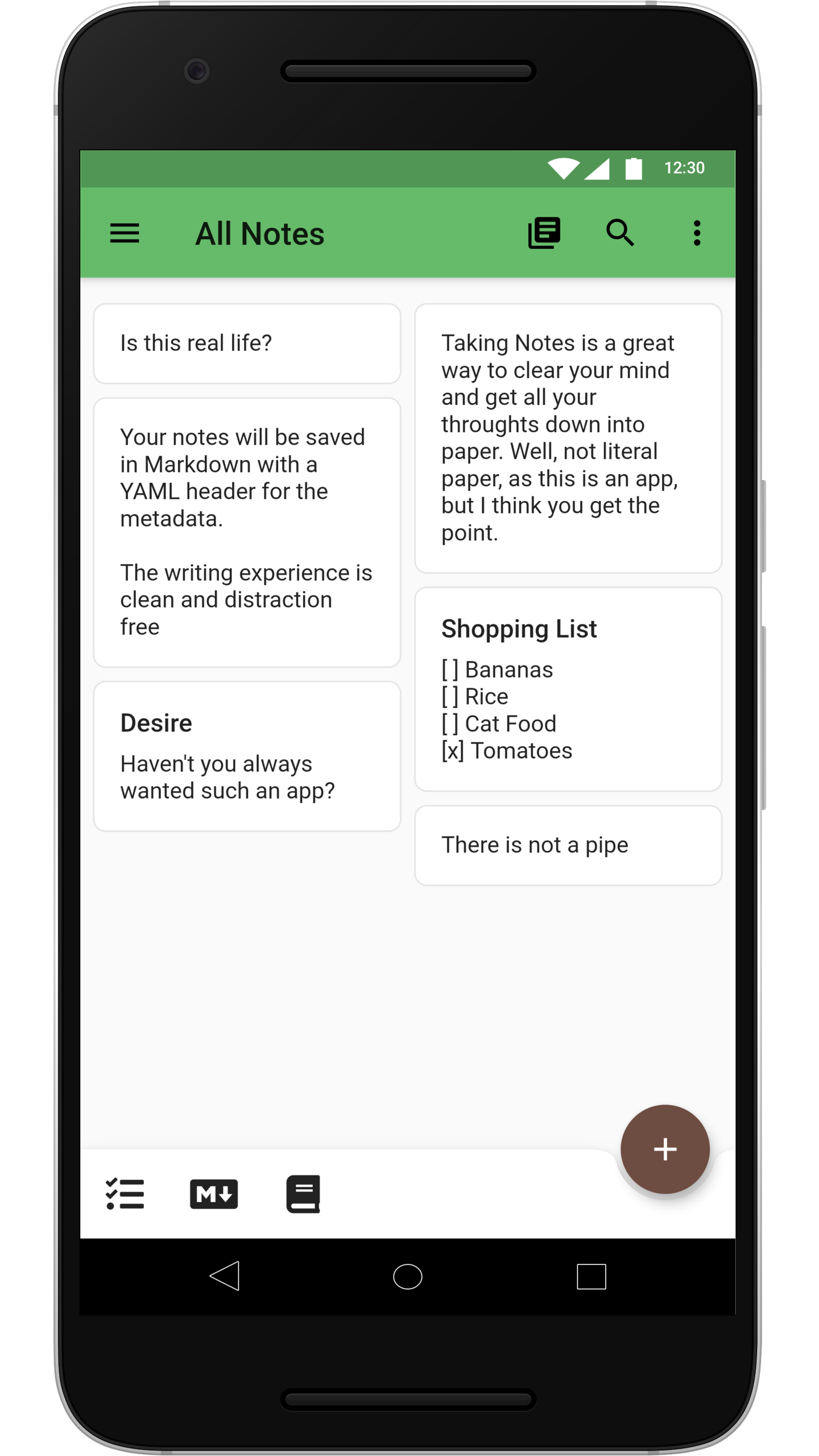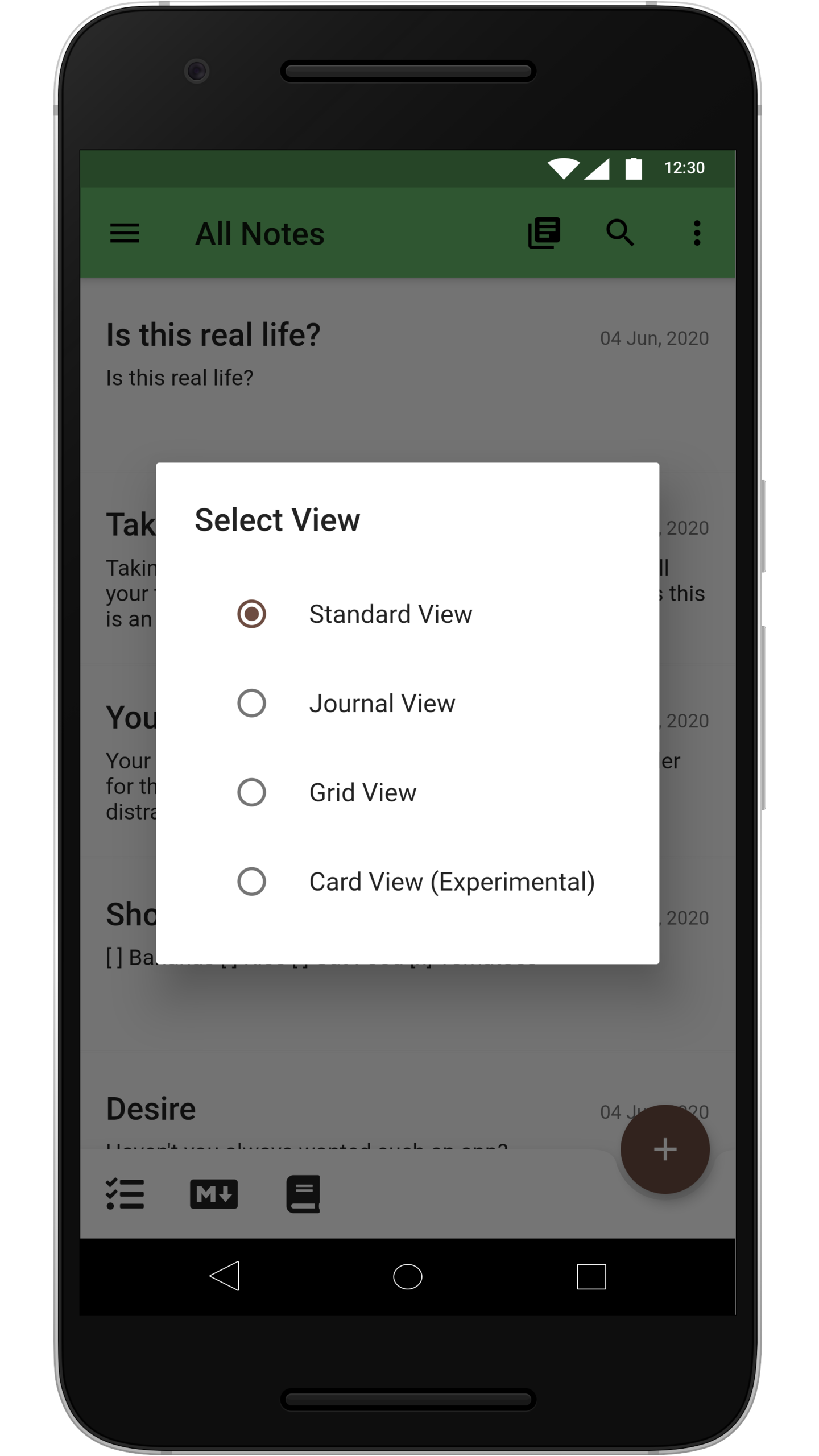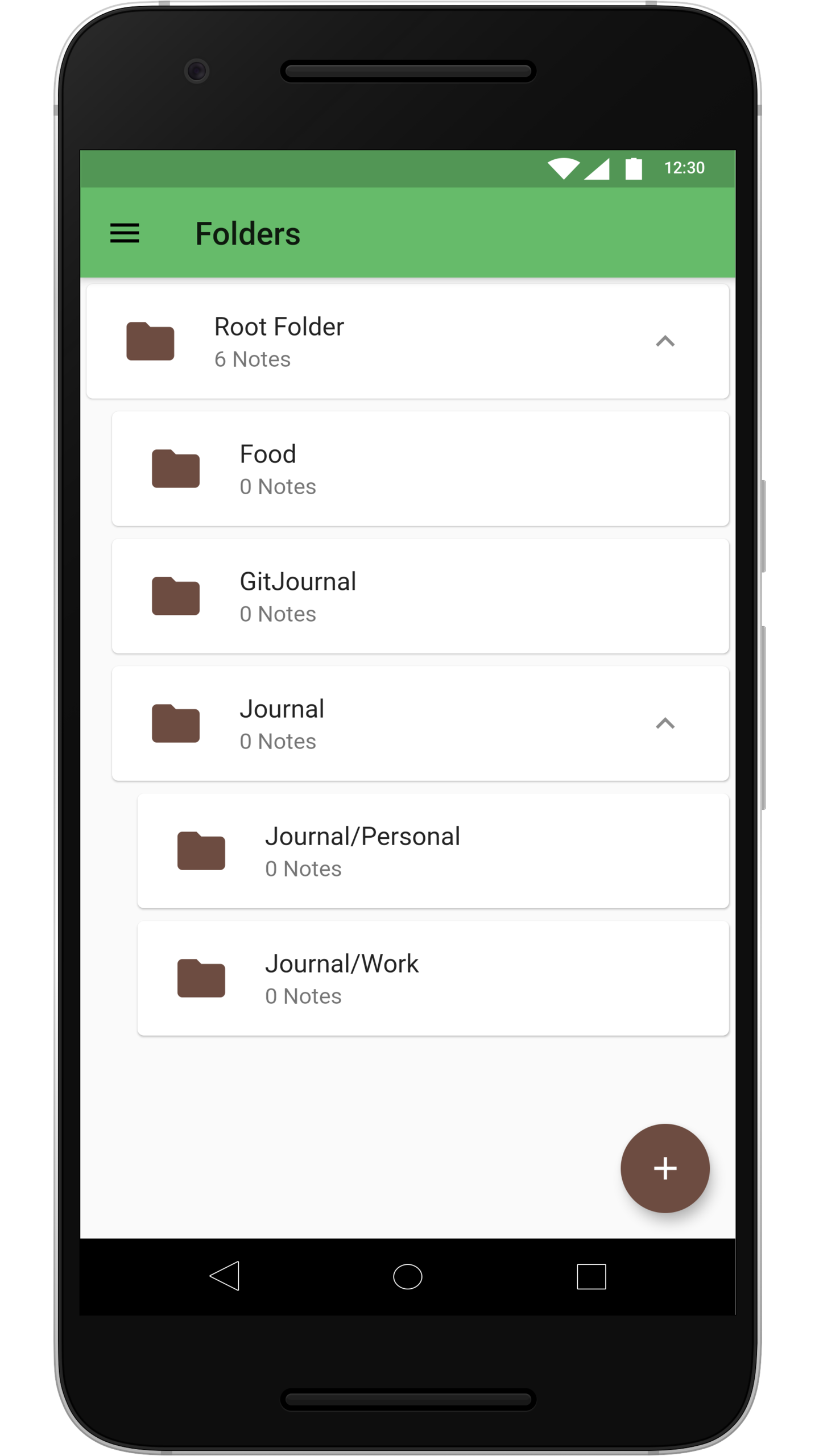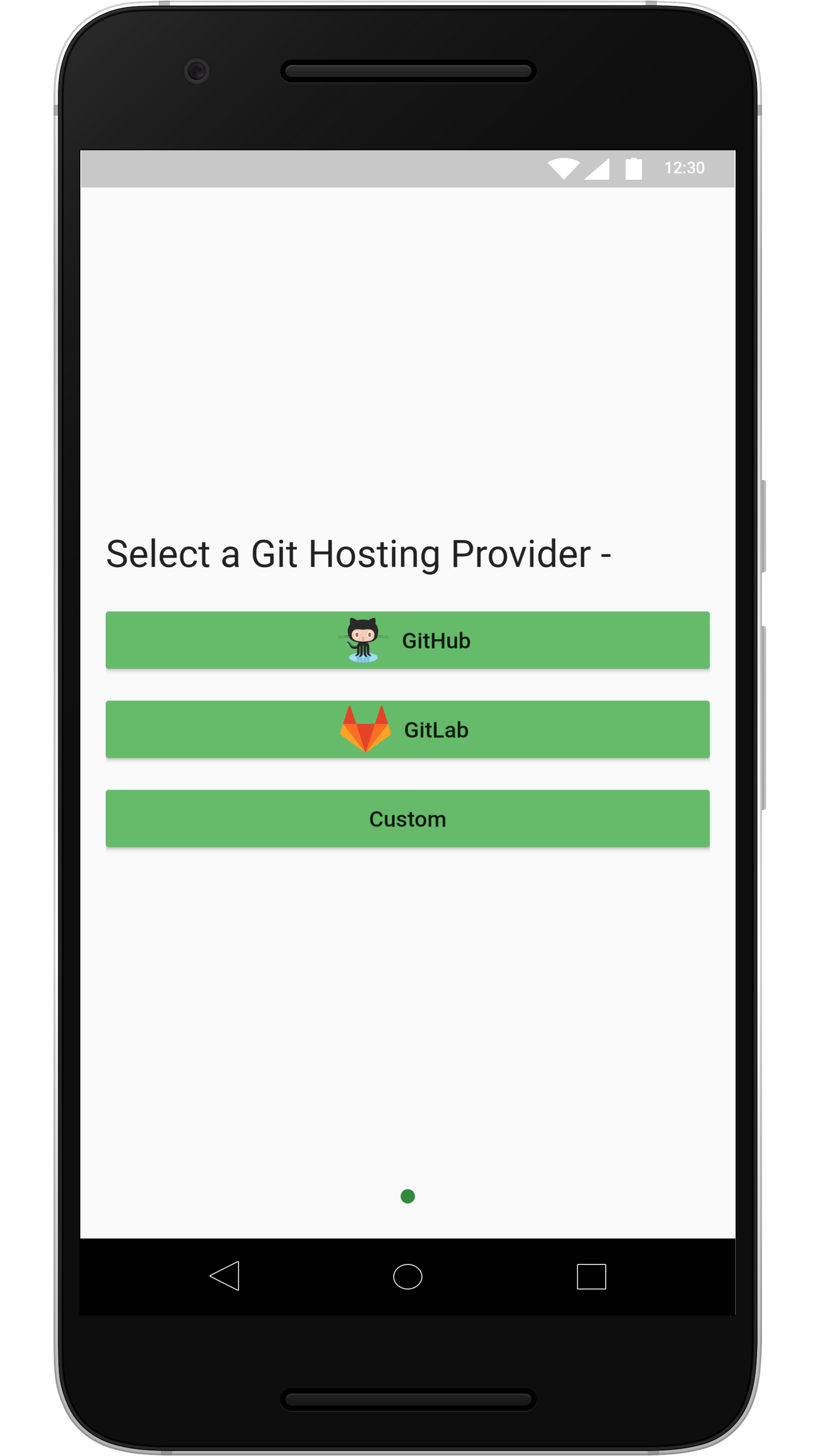Mobile first Markdown Notes integrated with Git
GitJournal is a note taking app focused on privacy and data portability. It stores all its notes in a standardized Markdown + YAML header format (optional). The notes are stored in a Git Repo of your choice - GitHub / Gitlab / Custom-provider. This means you can easily self host or host your notes in one of the many Git providers.
- Discord Server
- Reddit Community - Join Us
- Newsletter - Signup Here
- Twitter - Follow for Updates
Please feel free to open an issue for any bug or feature request. Additionally, you can vote on existing Issues by reacting with a '👍'.
All code contributed by Vishesh Handa is licensed under the AGPL. All code contributed by anyone else is licensed under the Apache License 2.0. This is done so that GitJournal can avoid needing a CLA, and it can be distributed it on the Apple App Store which doesn't allow AGPL.
The documentation (including this file) and translations are under a Creative Commons Attribution 4.0 International License.