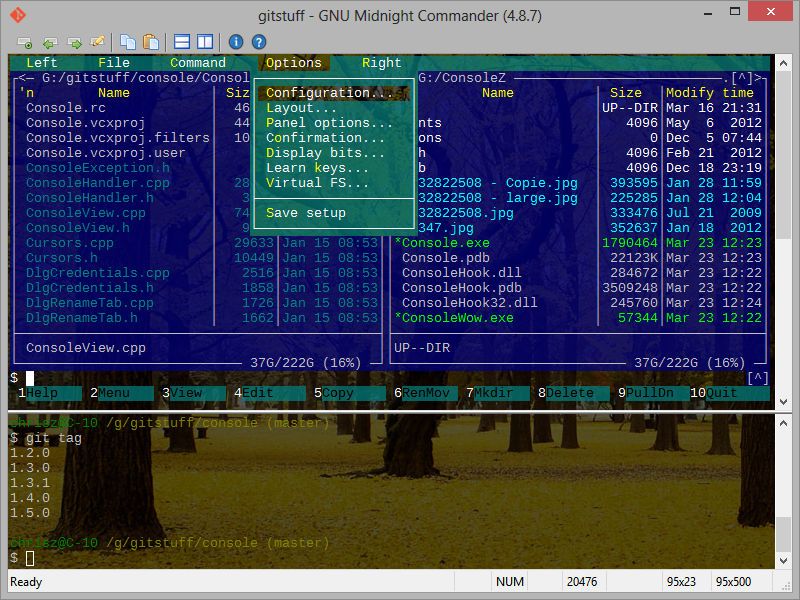ConsoleZ
This is a modified version of Console 2 for a better experience under Windows Vista/7/8 and a better visual rendering.
This fork supports:
- Splitting Tabs into views (horizontally and vertically)
- Grouping views (so input sent to one goes to all of them)
- Windows Vista aero glass theme
- Windows 7 jumplist
- Windows 7 wallpaper positions and slideshow
- Windows 8 wallpapers on dual screen
- Zooming with Ctrl-Mouse
- Quake style console animation
- Strict monospace font rendering
- Settable opacity of text background color
- Full screen
- and more...
Changelog
! changed
- removed
+ added
* fixed
Changes in 1.15.0 (31 May 2015) experimental
+ Hide when loosing focus.
+ Support localization.
Changes in 1.14.0 (08 May 2015)
! Limit frame rate to avoid unresponsive application.
! Use IDesktopWallpaper to retrieve monitors' wallpaper (Win8).
! Update title even without text modification.
! Double-click on scroll buttons do nothing.
+ 'Tabs' entry in the menubar.
+ -n command arg to set startup tab title.
* Fix bad cursor display in tabs settings.
* Fix console cursor color.
* Fix a crash in diagnostic report writing.
* Call DoDataExchange(DDX_SAVE) before modifiying values
in browse shell/initial dir buttons.
* Prevent from infinite waiting when the shell is terminated
during a mouse forwarding or a text selection.
* Fix program does not respond by opening the setting dialog.
* Fix toolbar does not work from remote desktop.
Changes in 1.13.0 (14 Feb 2015)
! Visual Studio 2013
! WTL 9.4140 final
! Legacy 32 bits version is compatible with Windows XP.
! Support high DPI.
! Create HOMEDRIVE, HOMEPATH and HOMESHARE environment variables
when launching shell as different user.
! Expand environment strings using environment bloc
+ HOMEDRIVE/HOMEPATH/HOMESHARE
+ variables defined in tab.
+ Switch on/off transparency.
+ CTRL-C event can be generated by configured hotkey.
+ Diagnose and get font information.
* "Snap to desktop edge" is ignored when Win key is down.
* Active auto horizontal scroll in search combobox.
* Fix restoring with "Snap to desktop edge".
* Fix crash when attaching a console with a screen bigger than ConsoleZ's view.
* Docking is ignored when ConsoleZ is full screen.
* Fix elevated process detection.
Changes in 1.12.0 (09 Oct 2014)
! The tab's title is now modified when you drag & drop a shortcut.
The title is set with shortcut filename.
! The default colors map is no longer displayed in Settings/Console
! Mouse command "drag window" has no effect when application is maximized or runs
in fullscreen mode.
+ Tab's background can be inherited.
+ Tab's cursor can be inherited.
+ Tab Base Priority.
+ "Click link" mouse command.
+ Set environment variables per tabs.
+ Clear and Reset Scrollback.
* Use impersonated user's environment block.
Changes in 1.11.0 (23 Jun 2014)
! Window columns limit is now 300.
! buffer columns limit is now 9999.
! Word selection is no longer limited to the window.
! Minimize to systray when taskbar button is unchecked and systray icon is checked.
! Changing docking position in settings no longer require restart.
! Redesign the tabbar (flat style).
! Allow starting a new selection when current selection is not cleared.
+ Attach consoles.
+ Detach view.
+ Add horizontal bar cursor.
+ Add %d to text formatting syntax: current directory.
+ Add %P to text formatting syntax: ID of last process attached to the console.
+ Support external commands (syntax uses title formatting).
+ Support credential providers (allowing integration of additional authentication
mechanisms such as biometrics and smart cards).
+ New docking positions: top middle, bottom middle, left middle and right middle.
+ Quake like animation time is settable.
+ Add search bar.
+ Allow disabling RTF in settings.
* Fix aero toolbar drawing.
* Docking no longer affects maximized application.
Changes in 1.10.0 (30 Mar 2014)
! Tab number is now full part of the title.
! Main title format can be defined by user.
! Tab title format can be defined by user.
! Remove "Administrator:" prefix.
+ Input Method Editor (IME) support.
+ Allow selection by column.
+ Clone current view in a new tab.
+ Clone/Split using the current directory.
* Fix "pinned to desktop" mode on Windows 7 and more.
* Fix paste inconsistency on multiple lines.
* Fix Quake like show/hide animation.
* Tab text was hidden when less than 12 pixels.
* Fix Quake like show/hide.
* Fix some crashes.
* Fix starting directory.
* Fix VIM dead char.
Changes in 1.09.1 (17 Dec 2013)
! In settings, check if a hotkey is already assigned.
* Fix the new keyboard handling.
Changes in 1.09.0 (01 Dec 2013)
! Title options are more consistent.
! Activate ConsoleZ (global) hotkey minimizes the application if active.
! Quake like: activates the previous application when hiding.
! Buffer rows limit increased to 32766.
! Can configure the number of spaces used to detect an end of line.
+ Focus follows mouse.
+ New actions in "File" menu:
"Close All Tabs BUT This"
"Close All Tabs to the Left"
"Close All Tabs to the Right"
+ Right click on tabs: selects the tab and displays a popup menu.
+ New cursor that mimics the Windows console's one.
+ Can specify an initial application window size (in pixels).
+ Can save the application window size (in pixels) on exit.
+ Allow multiple instances (or single instance).
+ Blinking XTerm Cursor.
+ Support of drag and drop in settings.
+ Can hide icons in tabs bar.
* Fix problem with dead chars sent to multiple consoles (new keyboard handling).
* Fix icon extraction with negative index.
* Fix a visual bug when caption and resize are removed.
* Transmit the current working directory when application instance is reused.
* Maximized application was restored at wrong position.
* If the scroll bar is unnecessary, disable the scroll bar instead of removing it.
Changes in 1.08.0 (28 Sep 2013)
! prettier split bar (aero only).
+ displays intensified colors in bold.
+ displays intensified colors in italic.
+ user can configure an extra width added to the fixed width of the font.
+ shell can be launched with elevated priviledges (run as administrator).
+ supports shell link files (.lnk) in tabs settings.
Icon, program's path, arguments, working directory and "run as administrator"
option are extracted from the link.
* Some cursors was hidden with black color.
* Fade cursor was blinking when console was inactive.
* Fix DBCS rendering.
* Fix DBCS selection.
* Fix DBCS cursor.
* Fix hang when starting with multiple startup tabs.
* Pressing alt key will switch the menu bar visibility only if menu bar is not
permanently on.
* Fix pasting to multiple views when views are grouped.
* Inputs are no longer sent to views do not belong to the group.
* Active view cannot be painted (and 100% cpu).
Changes in 1.07.1 (05 Jul 2013)
* Sometimes the application could not start with multiple tabs.
The delay between initial tabs was uninitialized.
* Icons missing in tabs menu popup.
Changes in 1.07.0 (26 May 2013)
! Limits the maximized windows size on monitors with taskbar
so ConsoleZ, with no border, no longer overlaps the taskbar when WIN+UP is pressed
! Changing tabbar position in settings no longer require restart.
! Settings edition no longer modifies the zoom factor
+ Full screen support
+ Full screen button in taskbar
+ Full screen hot key (default: F11)
+ Full screen settings: can start in full screen and select the full screen monitor
+ Left and right delimiters for word selection can be set
+ View can be closed from the menu
+ New behavior settings:
"Allow closing the last tab/view"
"Confirm before closing multiple tabs/views"
+ Color map per tab
+ Color map can be imported from another configuration file
+ 3 context menus can be configured in mouse settings:
Context menu #1 = full menu
Context menu #2 = configured tabs
Context menu #3 = opened tabs
+ Zoom factor in status bar
+ New hotkeys:
"Zoom 100%" (default: CTRL+0 NUM KEYPAD)
"Zoom increment" (default: CTRL++ NUM KEYPAD)
"Zoom decrement" (default: CTRL+- NUM KEYPAD)
* Caption was removed when border was unchecked
* Display of hotkey '&' in menu was truncated
* Press ALT key, with mouse action, no longer shows/hides the menu
Changes in 1.06.0 (24 Mar 2013)
! The cloned tab title is suffixed with (2).
! about dialog box improvement
! Hotkeys are displayed in the menu
! Restart is no longer needed for these appearance settings:
"Caption"
"Resizable"
"Border"
"Taskbar button"
+ new option "Net Only" to "Run as user"
the user credentials are used only to access network resources
the user is displayed in tab title surrounded with braces
+ "Run as user" supports UPN format (user@domain).
+ new buttons in the toolbar:
"Rename tab"
"Split Horizontally"
"Split Vertically"
+ new hotkeys:
"New Tab 11" (default: CTRL+F11)
"New Tab 12" (default: CTRL+F12)
"Switch to left view" (default: ALT+LEFT)
"Switch to right view" (default: ALT+RIGHT)
"Switch to top view" (default: ALT+UP)
"Switch to bottom view" (default: ALT+DOWN)
+ Windows key can be used in global hotkeys.
+ The glass frame extended in client area (toolbar and tabs) can be used to
move the window.
+ The glass frame extended in client area (tabs only) can be used to
maximize or restore the window by double clicking.
* If the only one tab was cloned, the "delete" button remained disabled.
* Under Windows 8, the call to GetTextMetrics function failed with some fonts.
The return code wasn't checked and char metrics wasn't correctly initialized.
* wrong tabs scrolling
* close button drawing
* background of tab was black with basic Windows theme
* error handling and return code checking
* Re-add tray icon if Windows Explorer restarts.
* When files are dropped on a view, this view gets the focus.
* Title was not updated when view changed.
Changes in 1.05.0 (2 Feb 2013)
! FreeImage 3.15.4
! Visual Studio 2012
! WTL 8.1.12085
! Forces monospace displaying
by adjusting the size of chars larger than average width font.
! Limits vertical scrolling to the furthest buffer location viewed.
+ Windows 8 can use a wallpaper per monitor.
+ Displays a closing confirmation when there is only one tab
but multiple views.
+ Improves the status bar with:
console buffer size, console screen size,
selection size and console PID
* Dropping a file affects all views in a group.
* Aero glass margins are resetted when composition change
(hibernation disables DWM, at wakeup ConsoleZ was fully transparent).