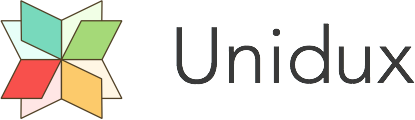Unidux is practical application architecture for Unity3D UI.
It's inspired by Redux.
Import unitypackage from latest releases.
- Create your Unidux singleton and place it to unity scene.
using Unidux;
public class Unidux : SingletonMonoBehaviour<Unidux>
{
private Store<State> _store;
public Store<State> Store
{
get
{
if (null == _store)
{
_store = new Store<State>(new State());
// Add reducers in this place.
_store.AddReducer<CountAction>(CountReducer.Reduce);
}
return _store;
}
}
void Update()
{
this.Store.Update();
}
}- Create state class to store application state.
using Unidux;
public class State : StateBase<State>
{
public int Count { get; set; }
}- Define action to change state.
public enum CountAction
{
Increment,
Decrement
}- Create reducer to update state
using Unidux;
public static class CountReducer
{
public static State Reduce(State state, CountAction action)
{
switch (action)
{
case CountAction.Increment:
state.Count++;
break;
case CountAction.Decrement:
state.Count--;
break;
}
return state;
}
}- Create Renderer to display state and attach it to Text GameObject.
using UnityEngine;
using UnityEngine.UI;
[RequireComponent(typeof(Text))]
public class CountRenderer : MonoBehaviour
{
void OnEnable()
{
var text = this.GetComponent<Text>();
var store = Unidux.Instance.Store;
this.AddDisableTo(store, state => text.text = state.Count.ToString());
}
}- Create dispatcher to update count and attach it to GameObject.
[RequireComponent(typeof(Button))]
public class CountDispatcher : MonoBehaviour
{
public CountAction ActionType = CountAction.Increment;
void Start()
{
var button = this.GetComponent<Button>();
button.onClick.AddListener(() => Unidux.Instance.Store.Dispatch(ActionType));
}
}That's it!