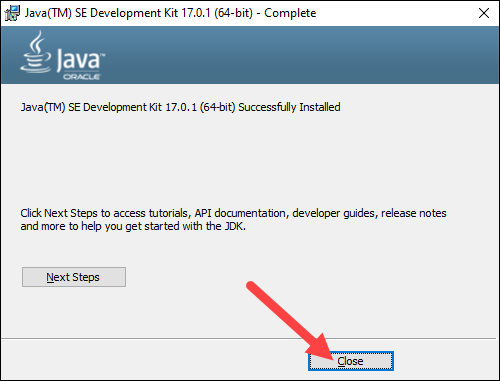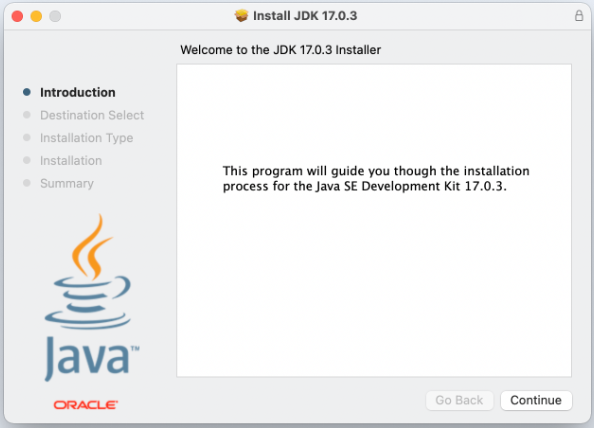Shed is a bare-bones, opinionated, modal text editor with limited Vim bindings, written in Java.
- Open source, MIT LICENSE
- Highly customisable using Java Swing components (self-documenting code)
- Stable, crash-proof
- 4KB executable
- Respects your privacy, no telemetry whatsoever
- Limited VIM bindings (a good primer for newcomers interested in VIM/NEOVIM)
As per custom, here is a video of Shed editing its own source code.
editingSourceCode.mp4
| Key-binds | Function |
|---|---|
↑ |
Move one line up |
↓ |
Move one line down |
→ |
Move one character right |
← |
Move one character left |
i |
Enter Insert mode |
:w |
Save changes made to file |
:q |
Exit file, changes automatically saved |
| Key-binds | Function |
|---|---|
ESC |
Exit to Normal mode |
The Java Runtime Environment (JRE) or Java Development Kit (JDK) is required to run the .jar file. It can be downloaded here.
Please use either JDK 17 or JDK 20 as the specified JDK version.
- Download the Java Development Kit (JDK) Windows distribution.
- Follow the set-up instructions to install JDK to your machine.
- Download the
Shed.jarfile. - Run
Shed.jaras you would any other file on your machine, by double-clicking it.
- Download the Java Development Kit (JDK) Linux distribution.
- Assuming the JDK file has been downloaded to the Downloads directory, run the following commands in your terminal.
cd Downloads
sudo apt install jdk-20_linux-x64_bin.rpm Note that the instructions above assume a Debian-based distro. Run the relevant commands for your distro.
(eg. Fedora-based distros would runsudo dnf install jdk-20_linux-x64_bin.rpm)
- Download the
Shed.jarfile. - Run
Shed.jaras you would any other file on your machine, by double-clicking it.
- Download the Java Development Kit (JDK) MacOS distribution.
- Follow the JDK installer to install JDK to your machine.
- Download the
Shed.jarfile. - Run
Shed.jaras you would any other file on your machine, by double-clicking it.
- In your terminal, run the following commands.
git clone https://github.com/gongahkia/shed
cd src
javac Texteditor.java
java TexteditorNote that the instructions above assume JDK 17 or JDK 20 have already been downloaded and added to PATH.
- Hack Nerd Font: https://www.nerdfonts.com/font-downloads