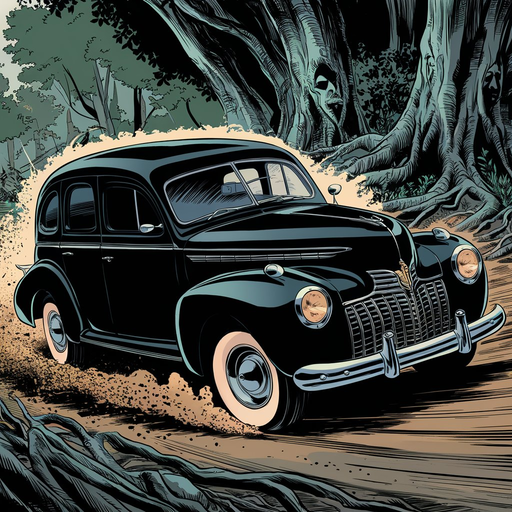Awesome collection of useful CLI tools for managing Polygon and Ejudge.
Extended release notes can be found at chat.
| Tool | Description | Ejudge | Polygon | Status |
|---|---|---|---|---|
| baron | register users to contest | 🦍 | ✅ | |
| blanka | create contest | 🦍 | ✅ | |
| boban | filter runs | 🦍 | ✅ | |
| casper | change visibility | 🦍 | ✅ | |
| ejik | commit + check + reload | 🦍 | ✅ | |
| fara | powerful serve.cfg explorer | 🦍 | ✅ | |
| gibon | api multitool | 🦍 | ✅ | |
| pepel | generate hasher solution | ✅ | ||
| ripper | change runs status | 🦍 | ✅ | |
| scalp | incremental scoring | 🦍 | ✅ | |
| valeria | valuer.cfg + tex scoring | 🦍 | ✅ | |
| wooda | glob problem files upload | 🦍 | ✅ | |
| ⚙️ | move json config to ini | 🤔 | ||
| 👻 | set good random group scores | 🦍 | 🤔 | |
| 👻 | algolymp config manager | 🤔 | ||
| 👻 | upload package | 🦍 | 🤔 | |
| 👻 | import polygon problem | 🦍 | 🦍 | 🤔 |
| 👻 | autogen static problem | 🦍 | 🤔 | |
| 👻 | zip extractor for websites | 🤔 |
- ✅ Done
- 🧑💻 In progress
- 🤔 To do
- 👻 Name placeholder
- ⚙️ Refactor task
- 🦍 Engines usage
sudo apt install go
make
export PATH=$(pwd)/bin:$PATHPut your config file in ~/.config/algolymp/config.json.
{
"ejudge": {
"url": "https://ejudge.algocourses.ru",
"login": "<login>",
"password": "<password>",
"judgesDir": "/home/judges"
},
"polygon": {
"url": "https://polygon.codeforces.com",
"apiKey": "<key>",
"apiSecret": "<secret>"
},
"system": {
"editor": "nano"
}
}Register users to Ejudge contest (Pending status).
Read user logins from stdin and register them to Ejudge contest.
Don't forget to set OK status manually!
-i- contest id (required)
ejudge.urlejudge.loginejudge.password
baron --help
baron -i 48501 # read from stdin
cat users.csv | baron -i 48600 # read from fileCreate Ejuge contest from template.
- Create contest with id from template;
- Commit changes;
- (Optional) Open contest xml config for editing.
Useful before running polygon-to-ejudge.
-i- new contest id (required)-t- template contest id (required)-e- open contest xml config
ejudge.urlejudge.loginejudge.passwordejudge.judgesDir(optional)system.editor(optional)
blanka --help
blanka -i 51011 -t 51000
blanka -i 51013 -t 51000 -eFilter Ejudge runs.
Filter and print Ejudge runs ids.
-i- contest id (required)-f- filter expression (default: empty)-c- last runs count (default: 20)
ejudge.urlejudge.loginejudge.password
boban --help
boban -i 47106 -f "prob == 'A'" > runs.txt
boban -i 50014 -f "status == PR" -c 1000
boban -i 50014 -c 10000 2> /dev/null | wc -lChange Ejudge contest visibility by ids.
Read contest ids from stdin and make them invisible or visible.
Useful with bash seq. Logs into Ejuge only once since v0.14.2.
-m- invisible or visible (required,hide|show)
ejudge.urlejudge.loginejudge.password
casper --help
echo 41014 | casper -m hide
seq 40301 40315 | casper -m show
casper -m hide # read from stdinRefresh Ejudge contest by id.
- Commit changes;
- Check contest settings;
- Reload config files.
Useful after running polygon-to-ejudge.
Feel free to use it after every change
-i- contest id (required)-v- extended output from Ejudge responses
ejudge.urlejudge.loginejudge.password
ejik --help
ejik -v -i 47103
ejik -i 40507Explorer for serve.cfg with mass modify.
Fara provides a custom selection language for serve.cfg.
Queries must follow the following structure:
.<field>for the root section;@<section>:<id>.<field>for any other section.
The <field> parameter is the name of a configuration variable, such as contest_time in the global section or time_limit in the problem section.
The <section> parameter is the name of a section, such as problem or language.
The <id> parameter is the index (starting from 1) of the object in the specified section, e.g. 1 for the first problem or 3 for the third language.
Parameters <field> and <id> are optional. You can also pass multiple fields or ids, separating them with commas.
If you do not pass -d, -s or -u flags, fara will output the selected fields. Otherwise it will change them and output the resulting serve.cfg.
Some tips for you:
- Use
-qor-qand-dor-qand-uor-qand-sor-qand-uand-s; - Select sections in
-smode, selecting fields may end up with strange result; - Check the selected fields with
-qbefore changing them; - Do not redirect fara output to the same file as input;
- Check out the examples to learn how best to use this tool.
-q- select queries (required)-d- delete selected fields-u- update selected fields, delete if-passed-s- field to init/overwrite with-uvalue in selected objects
No config needed.
fara --help
fara -f /home/judges/048025/conf/serve.cfg -q .score_system,virtual,contest_time
fara -f /home/judges/048025/conf/serve.cfg -q @problem.id,short_name,long_name
fara -f /home/judges/049013/conf/serve.cfg -q @problem.use_stdin,use_stdout -d
fara -f /home/judges/050016/conf/serve.cfg -q @language:2 -d | fara -q @problem:3,4.time_limit -u 15 | bat -l ini
fara -f /home/judges/051009/conf/serve.cfg -q @problem:1,4,6 -s use_ac_not_ok | fara -q @problem:1,4,6 -s ignore_prev_ac > /home/judges/051009/conf/serve.cfg
fara -f serve.cfg -q @problem.id && fara -f serve.cfg -q @problem.id -s max_vm_size -u 512M | fara -q @problem.id -s max_stack_size -u 512M > serve.cfg.newPolygon API methods multitool.
The tool is designed for Polygon API methods outside of the wooda ideology.
Useful when dealing with large size problems, as API methods do not timeout.
The method contest is useful when using scalp or other gibon methods.
contest- print problem ids in specified contestcommit- commit changes with empty message without email notificationdownload- download the latest (problem revision) linux packagepackage- build full package with verificationupdate- update working copy
-i- problem/contest id (required)-m- method (required)
All methods except contest accept a problem id with -i flag.
polygon.urlpolygon.apiKeypolygon.apiSecret
gibon --help
gibon -i 42619 -m contest
gibon -i 363802 -m commit
gibon -i 363802 -m download
gibon -i 363802 -m package
gibon -i 363802 -m update
for i in $(gibon -i 42619 -m contest); do gibon -i $i -m commit && gibon -i $i -m package; doneGenerate hasher solution based on a/ans/out files.
Print python solution that outputs correct answer for each passed input file and failes on any other.
Useful with Polygon to upload a problem without main correct solution.
It's ready to work with any input/output files, encoding and escape sequences don't matter.
Works great with wooda.
Please, add a note to the solution in Polygon (e.g. Generated by algolymp/pepel). This will help other problemsetters to avoid misunderstanding.
-i- input files glob (required)-a- answer files glob (required)-z- zlib compression
You should know your shell and probably use -i "<glob>", not -i <glob>.
For large answers, it's strictly recommended to use zlib compression.
No config needed.
pepel --help
pepel -i "K/*.in.*" -a "K/*.out.*" > pepel.py
pepel -i "tests/*[^.a]" -a "tests/*.a" | bat -l python
pepel -i "*.in.*" -a "*.out.*" -z > pepel-mini.pyChange Ejudge runs status.
Change runs status. Designed to work with boban or with raw ids from stdin.
Be careful using it, double check the parameters.
RJ is reject, not rejudge. Use rejudge status for rejudge.
-i- contest id (required)-s- new status (required,DQ|IG|OK|PR|RJ|SM|SV|rejudge)
ejudge.urlejudge.loginejudge.password
ripper --help
ripper -i 51023 -s RJ # read from stdin
cat banlist.txt | ripper -i 47110 -s DQ # ban submits with list
boban -i 52010 -f "prob == 'D' && score >= 50" -c 10000 | ripper -i 52010 -s rejudge # rejudge incorrect group
boban -i 50014 -f "login == 'barmaley' && status == OK" | ripper -i 50014 -s SM # torture a participant
boban -i 48001 -f "status == PR" -c 2000 | ripper -i 48001 -s OK # smart code-reviewSet incremental problem scoring using Polygon API.
- Enable problem points;
- Enable problem groups;
- Load tests metainfo;
- Store incremental scoring (0 0 5 5 ... 5 6 6 ... 6) with sum of 100.
Very useful for dumb problems, prepared in ICPC style.
-i- problem id (required)-s- mark samples as scored tests (put samples in group 0 with 0 score if not set)
polygon.urlpolygon.apiKeypolygon.apiSecret
scalp --help
scalp -i 330352
scalp -i 330328 -sBuild valuer + textable using Polygon API.
- Get problem tests and groups;
- Build and commit
valuer.cfg(in Ejudge format); - Build and print
scoring.tex.
Not very fast now, waiting for absentInput parameter in Polygon API.
Thanks to Mike, it's been working fast since 30.01.2024.
Valeria supports several textable types.
universal- Moscow summer olympiad school format. Works both in PDF and HTML.moscow- Moscow olympiads format. Works both in PDF and HTML if no variables are passed, otherwise works only in PDF.
-i- problem id (required)-v- print valuer.cfg in stderr-t- textable type (universal | moscow, default: universal)-c- variables list, useful for some textables (default: nil)
polygon.urlpolygon.apiKeypolygon.apiSecret
valeria --help
valeria -i 288808 -v
valeria -i 318511 > scoring.tex
valeria -i 318882 | bat -l tex
valeria -i 285375 -t moscow
valeria -i 285375 -t moscow -c n -c m -c kUpload problem files filtered by glob to Polygon using API.
Match all files in directory with glob pattern. Upload recognized files to Polygon.
Matching uses natural order (test.1.in, test.2.in, ..., test.10.in, ...).
test- test (append, not replace)tags- tags (each tag is on a new line)val- validatorcheck- checkerinter- interactormain- main solutionok- correct solutionincor- incorrect solutionsample- sample (append, not replace)
-i- problem id (required)-m- uploading mode (required)-g- problem files glob (required)
You should know your shell and probably use -g "<glob>", not -g <glob>.
polygon.urlpolygon.apiKeypolygon.apiSecret
wooda --help
wooda -i 337320 -m test -g "tests/*[^.a]" # exclude output
wooda -i 337320 -m tags -g tags
wooda -i 337320 -m val -g files/val*.cpp
wooda -i 337320 -m check -g check.cpp
wooda -i 337320 -m inter -g interactor.cpp
wooda -i 337320 -m main -g solutions/main.cpp # Main solution
wooda -i 337320 -m ok -g solutions/sol_apachee.cpp # OK solution
wooda -i 337320 -m incor -g solutions/brute.py # TL solution
wooda -i 337320 -m sample -g "statements/russian/example.[0-9][0-9]"