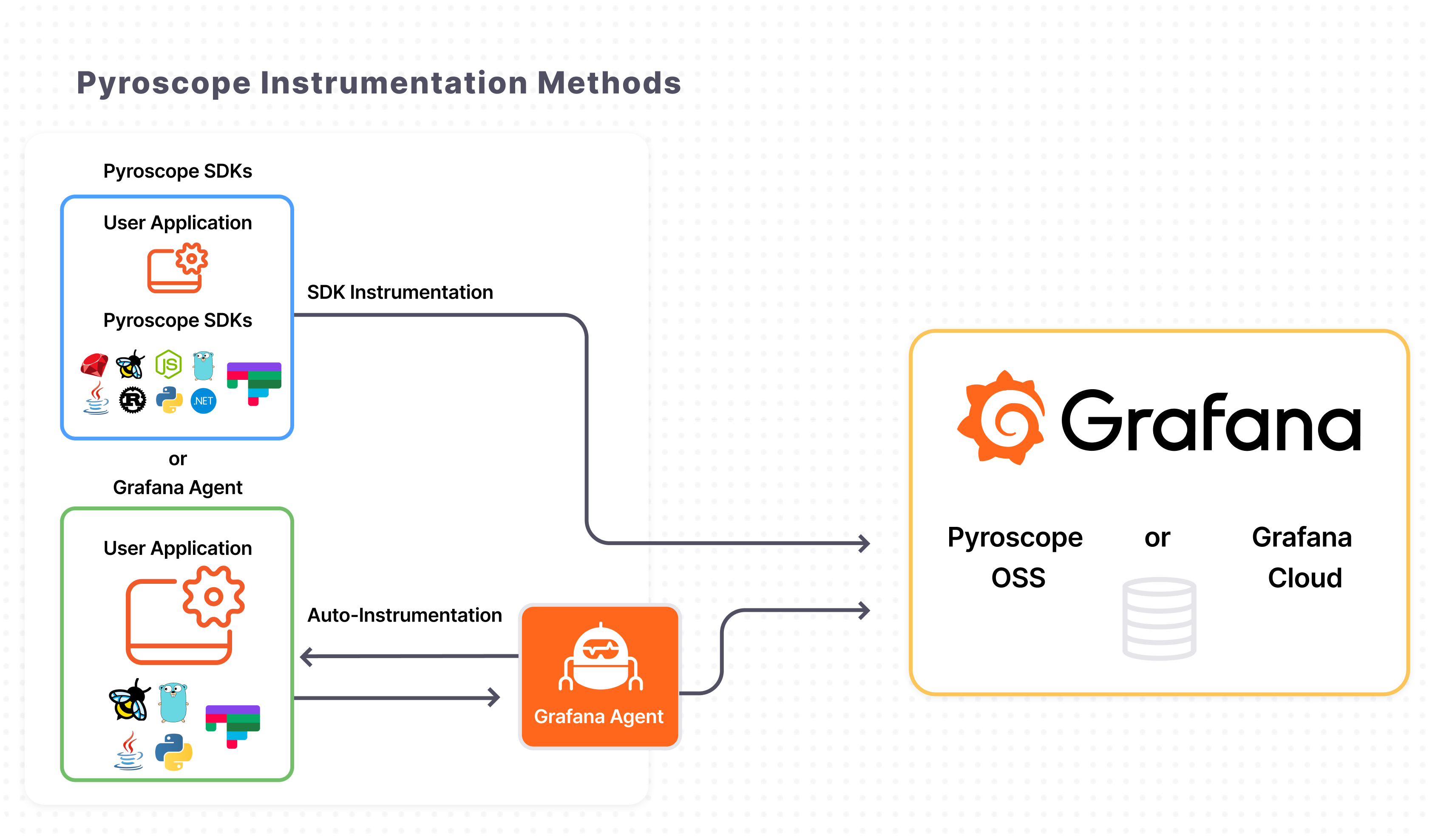Grafana Pyroscope is an open source continuous profiling platform. It will help you:
- Find performance issues and bottlenecks in your code
- Use high-cardinality tags/labels to analyze your application
- Resolve issues with high CPU utilization
- Track down memory leaks
- Understand the call tree of your application
- Auto-instrument your code to link profiling data to traces
- Minimal CPU overhead
- Horizontally scalable
- Efficient compression, low disk space requirements
- Can handle high-cardinality tags/labels
- Calculate the performance "diff" between various tags/labels and time periods
- Advanced analysis UI
brew install pyroscope-io/brew/pyroscope
brew services start pyroscopedocker run -it -p 4040:4040 grafana/pyroscopeFor more documentation on how to configure Pyroscope server, see our server documentation.
For more documentation on how to add the Pyroscope agent to your code, see the agent documentation on our website or find language specific examples and documentation below:
For more information on how to use Pyroscope with other programming languages, install it on Linux, or use it in production environment, check out our documentation:
You can download the latest version of pyroscope for macOS, linux and Docker from our Releases page.
Our documentation contains the most recent list of supported languages and also an overview over what profiling types are supported per language.
Let us know what other integrations you want to see in our issues or in our slack.
Pyroscope is possible thanks to the excellent work of many people, including but not limited to:
- Brendan Gregg — inventor of Flame Graphs
- Julia Evans — creator of rbspy — sampling profiler for Ruby
- Vladimir Agafonkin — creator of flamebearer — fast flame graph renderer
- Ben Frederickson — creator of py-spy — sampling profiler for Python
- Adam Saponara — creator of phpspy — sampling profiler for PHP
- Alexei Starovoitov, Brendan Gregg, and many others who made BPF based profiling in Linux kernel possible
- Jamie Wong — creator of speedscope — interactive flame graph visualizer
To start contributing, check out our Contributing Guide